How to upgrade from openSUSE 13.1 to openSUSE 13.2

openSUSE 13.2 has been released yesterday, read the release note here. If you already have openSUSE 13.1 installed on the servers, this is the time to upgrade to openSUSE 13.2. The following guide will help you to upgrade from openSUSE 13.1 to openSUSE 13.2.
What to do before upgrade?
It is recommended to take backup of important data and other important configuration files, this will help you to get the system restored in case of failure in upgradation. It is recommended to use ISO / DVD to upgrade multiple systems.
What to do to update?
Before upgrading, it is recommended to update the installed packages to latest version. Check the current version of your machine.
server:~ # cat /etc/os-release
Output will look like below.
NAME=openSUSE VERSION="13.1 (Bottle)" VERSION_ID="13.1" PRETTY_NAME="openSUSE 13.1 (Bottle) (x86_64)"
Before beginning the upgrade, it is recommended to remove / disable OBS and third-party repositories. Lets check whether update repository is available and enabled.
server:~ # zypper lr --uri
Sample output will look like below.
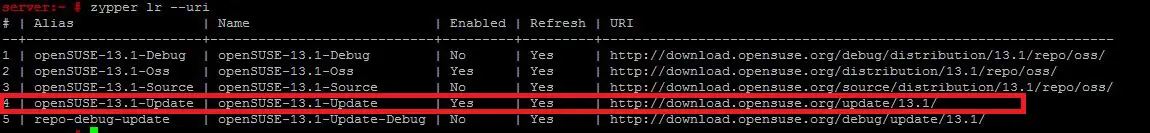
If not enabled, issue the following command.
server:~ # zypper modifyrepo --enable openSUSE-13.1-Update
If it does not exsists, add it by using the following command.
server:~ # zypper addrepo --check --refresh --name 'openSUSE-12.3-Update' http://download.opensuse.org/update/13.1/ openSUSE-13.1-Update
Update your current packages to latest version.
server:~ # zypper ref server:~ # zypper update
Once the packages are updated, reboot the server.
What to do to upgrade?
As already mentioned, Before beginning the upgrade; it is recommended to remove / disable OBS and third-party repositories.
server:~ # zypper rr
Next is to modify each and every repo files that are at /etc/zypp/repos.d/, we have to replace 13.1 with 13.2 where ever it is applicable.
Manual Method:
For example, sample output of repo-debug.repo
Before Modify.
server:~ # cat /etc/zypp/repos.d/repo-debug.repo [openSUSE-13.1-Debug] name=openSUSE-13.1-Debug enabled=0 autorefresh=1 baseurl=http://download.opensuse.org/debug/distribution/13.1/repo/oss/ path=/ type=yast2 keeppackages=0
After Modified.
server:~ # cat /etc/zypp/repos.d/repo-debug.repo [openSUSE-13.2-Debug] name=openSUSE-13.2-Debug enabled=0 autorefresh=1 baseurl=http://download.opensuse.org/debug/distribution/13.2/repo/oss/ path=/ type=yast2 keeppackages=0
Automatic Method:
Backup all the repository files that are available at /etc/zypp/repos.d/.
server:~ # cp -Rv /etc/zypp/repos.d /etc/zypp/repos.d.orig
Run the following command to replace 13.1 with 13.2.
server:~ # sed -i 's/13.1/13.2/g' /etc/zypp/repos.d/*
Once again, lets check the available repositories.
server:~ # server:~ # zypper lr --uri
Sample output,
# | Alias | Name | Enabled | Refresh | URI --+----------------------+----------------------------+---------+---------+---------------------------------------------------------------- 1 | openSUSE-13.2-Debug | openSUSE-13.2-Debug | No | Yes | http://download.opensuse.org/debug/distribution/13.2/repo/oss/ 2 | openSUSE-13.2-Oss | openSUSE-13.2-Oss | Yes | Yes | http://download.opensuse.org/distribution/13.2/repo/oss/ 3 | openSUSE-13.2-Source | openSUSE-13.2-Source | No | Yes | http://download.opensuse.org/source/distribution/13.2/repo/oss/ 4 | openSUSE-13.2-Update | openSUSE-13.2-Update | Yes | Yes | http://download.opensuse.org/update/13.2/ 5 | repo-debug-update | openSUSE-13.2-Update-Debug | No | Yes | http://download.opensuse.org/debug/update/13.2/
Now referesh the repositories.
server:~ # zypper ref
It is strongly recommended to run upgrade inside GNU screen or tmux to protect the upgrade process in case anything should go wrong with the X session during the upgrade. tmux and screen are available in the main openSUSE repositories.
Here i am using tmux, if you don’t have tmux. Install tmux by using the following command.
server:~ # zypper install tmux
Switch from terminal to tmux.
server:~ # tmux
Enter the following command to start upgrading to openSUSE 13.2.
server:~ # zypper dup
Once the upgrade process is completed, reboot the machine. Check the current OS version.
server:~ # cat /etc/os-release
Output will look like below
NAME=openSUSE VERSION="13.2 (Harlequin)" VERSION_ID="13.2" PRETTY_NAME="openSUSE 13.2 (Harlequin) (x86_64)" ID=opensuse ANSI_COLOR="0;32" CPE_NAME="cpe:/o:opensuse:opensuse:13.2" BUG_REPORT_URL="https://bugs.opensuse.org" HOME_URL="https://opensuse.org/" ID_LIKE="suse"
It’s been confirmed that the machine is upgraded to openSUSE 13.2
What to do after upgrade?
Search for openSUSE 13.2 compatible third-party repositories that you used before, if you still need them; add them using following command.
server:~ # zypper addrepo --name
That’s All. Your machine has successfully upgraded to openSUSE 13.2.
