How to run Google Chrome as root on CentOS 7 / RHEL 7
In my last post I have shown you how to install Google Chrome on CentOS 7 / RHEL 7; when I tried to start Google Chrome, it gave me the following error.
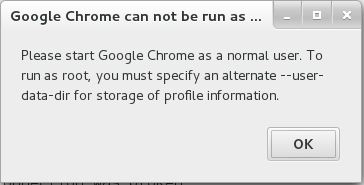
After a long googling, I found an easy way to enable root user to run Google Chrome.
Follow the steps to run Google Chrome as root user in CentOS 7 / RHEL 7.
Open Terminal (Applications –> System Tools –> Terminal).
Edit the /usr/bin/google-chrome and add the “–user-data-dir” at the end of the last line (Line No: 84).
[root@geeksite~/]# vi /usr/bin/google-chrome
Before
exec < /dev/null exec > >(exec cat) exec 2> >(exec cat >&2) # Note: exec -a below is a bashism. exec -a "$0" "$HERE/chrome" "$PROFILE_DIRECTORY_FLAG" \ "$@"
After
exec < /dev/null exec > >(exec cat) exec 2> >(exec cat >&2) # Note: exec -a below is a bashism. exec -a "$0" "$HERE/chrome" "$PROFILE_DIRECTORY_FLAG" \ "$@" --user-data-dir
That’s all. Now you can start Google Chrome from the menu as root.
