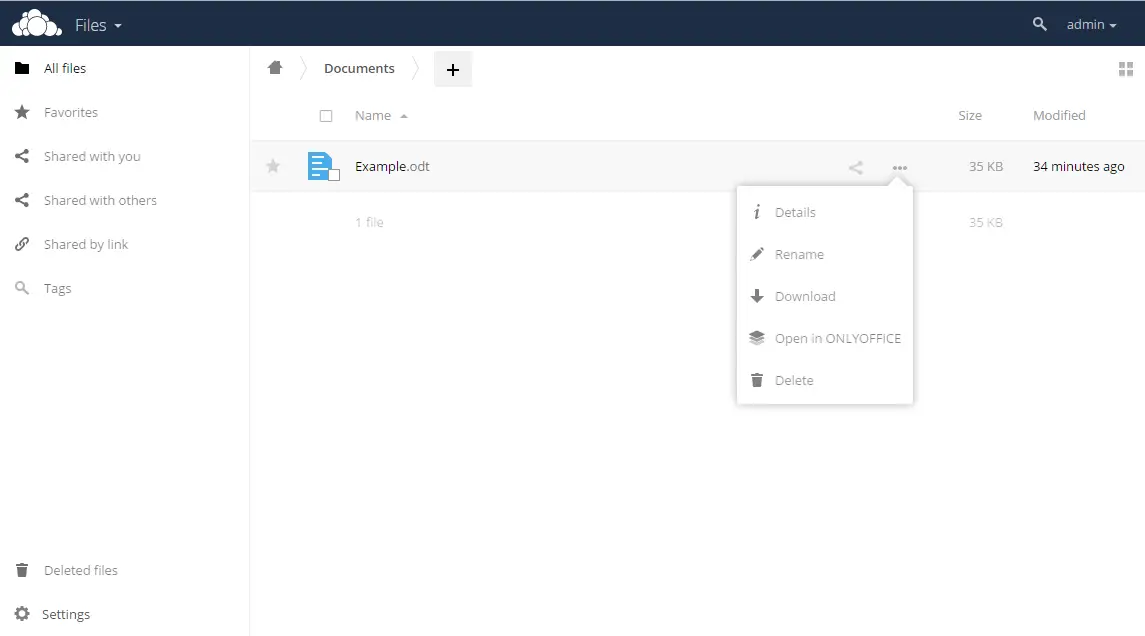Edit OwnCloud / NextCloud Documents Online with ONLYOFFICE Online Editor
ownCloud is an open-source web suite that provides a cloud storage over the network; data can be uploaded/downloaded via browser or using the software clients available free for download. Recently its app collection has been updated with a new ONLYOFFICE app that offers text, spreadsheet and presentation viewers and editors and allows to collaborate on documents stored in ownCloud.
This app is distributed under AGPL v.3 and listed on GitHub.
The app works with ownCloud 9.0.3 or later. To install it, follow the instructions in this tutorial.
READ: How to Install OwnCloud 9 on Ubuntu
READ: How to Install NextCloud on CentOS 7 / RHEL 7
Features:
– Create and edit documents, spreadsheets, and presentations.
– Collaborate documents in real-time using one of the available co-editing modes: Fast or Strict.
– Interact with coauthors using chat and comments.
– Review and track changes.
Install ONLYOFFICE Document Server:
You will need to install ONLYOFFICE Document Server 3.0 or later. Here is the list of system requirements.
Hardware requirements:
CPU: Dual-core 2 GHz or better
RAM: 4 GB or more
HardDisk: at least 2 GB of free space
At least 2 GB of swap
Software requirements:
OS: 64bit Linux distribution with kernel version 3.10 or later
Docker: version 1.10 or later
Run Docker and execute the following command:
sudo docker run -i -t -d -p 80:80 onlyoffice/documentserver
Install and configure ownCloud ONLYOFFICE integration app:
Clone ownCloud ONLYOFFICE integration app and place it into the app directory on the ownCloud server:
cd apps/ git clone https://github.com/ONLYOFFICE/onlyoffice-owncloud.git onlyoffice
Open ownCloud. Go to Apps. Select the Not enabled section. Choose ONLYOFFICE app and click the Enable link. To complete the setup, open the ownCloud Admin panel and enter the address of ONLYOFFICE Document Server into the field in ONLYOFFICE section.
That’s all. Now you create a new document in docx, xlsx or pptx format using the corresponding option from the + menu. Or edit documents stored in ownCloud with the Open in ONLYOFFICE option from the menu.