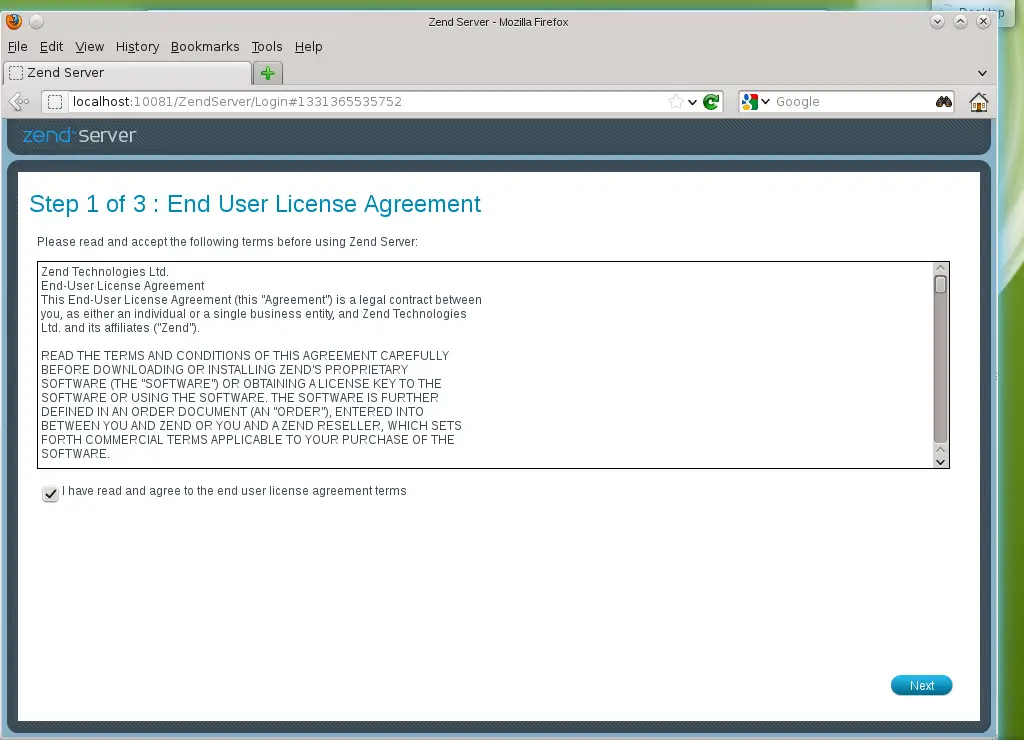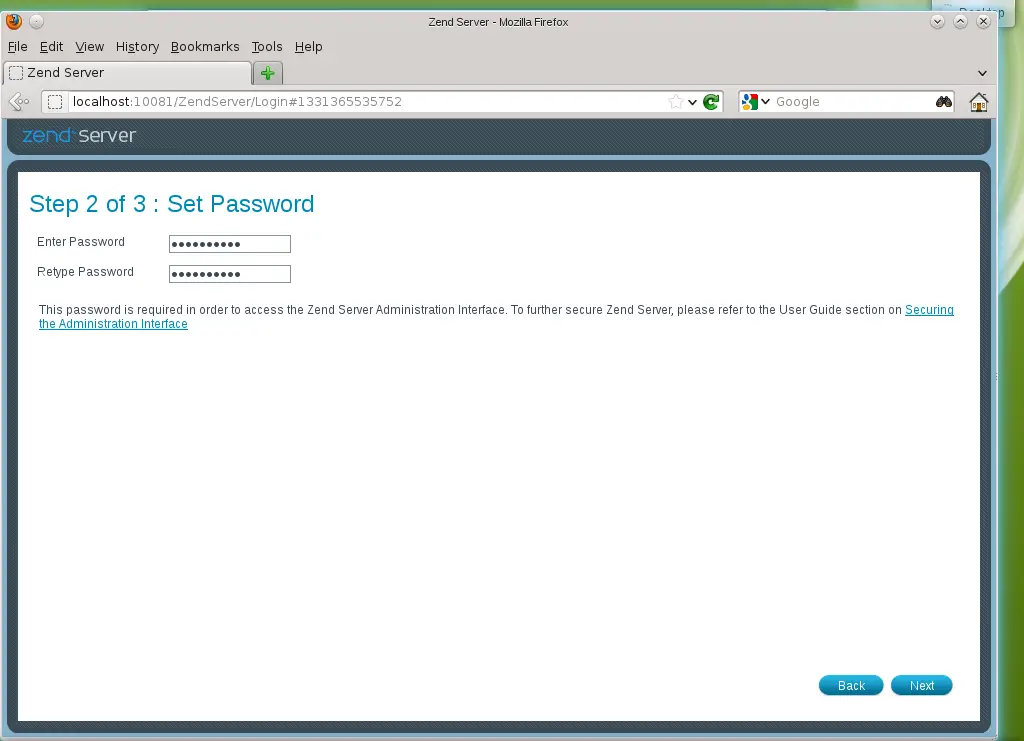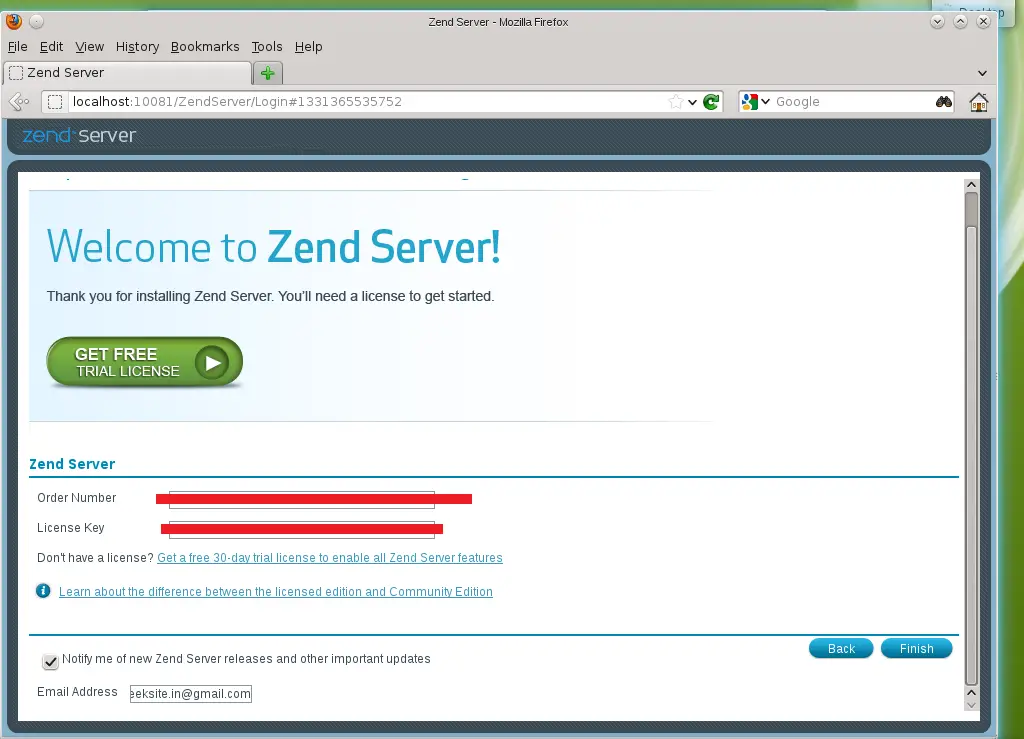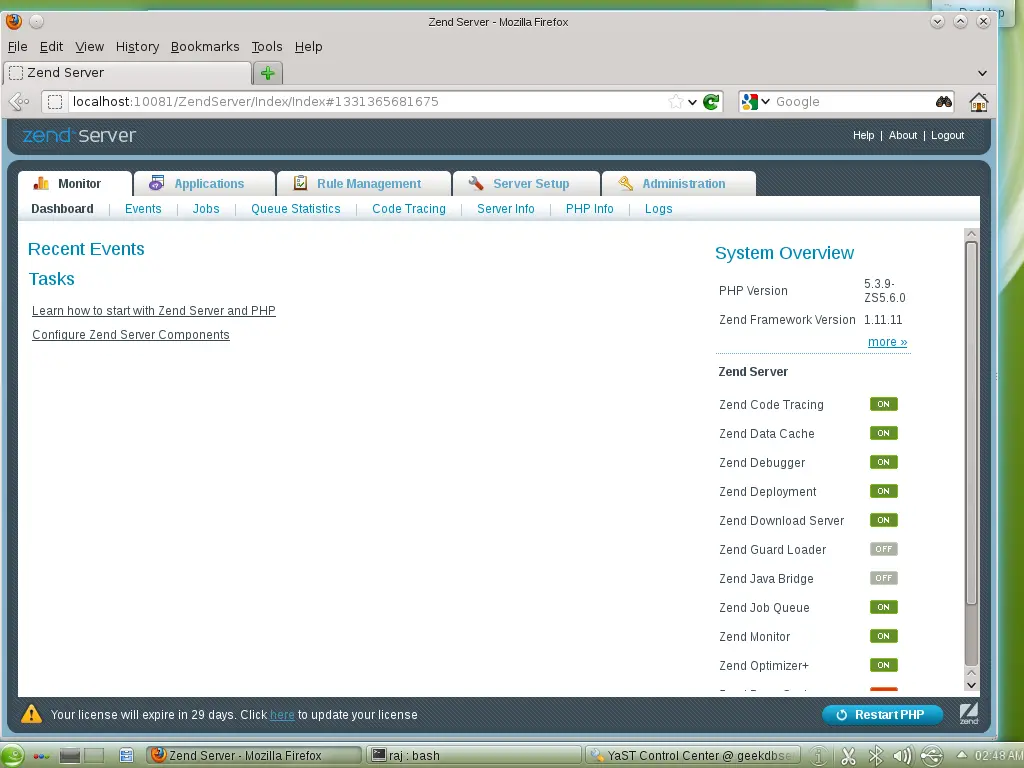How to Install Zend Server 5 on openSUSE 12.1
 Zend Server is a PHP application server for Windows and Linux available in two edition Zend Server and Zend Server Community edition. Zend Server Community Edition is a fast and reliable PHP application stack. It is completely free, and you can use it in development, testing and production. It supports Red Hat Enterprise Linux, CentOS, Fedora Core, Oracle Enterprise Linux, Debian and Ubuntu. On Windows, Zend Server is supported on Windows Server 2003/2008, XP, Vista and Windows 7.
Zend Server is a PHP application server for Windows and Linux available in two edition Zend Server and Zend Server Community edition. Zend Server Community Edition is a fast and reliable PHP application stack. It is completely free, and you can use it in development, testing and production. It supports Red Hat Enterprise Linux, CentOS, Fedora Core, Oracle Enterprise Linux, Debian and Ubuntu. On Windows, Zend Server is supported on Windows Server 2003/2008, XP, Vista and Windows 7.
Features:
- Native installation – Windows MSI, Debian deb, Red Hat yum installation
- Certified PHP
- Zend Framework – ZF installation and updates as part of the native installation package
- Apache or IIS integration
- Java connector – Integrates existing Java functionality as PHP code
- Web-based administrator console
- Debugger interface
- Bytecode acceleration – Keeps compiled code in shared memory, increasing performance by reducing disk access and CPU processing time
- Data Caching API
Here is the tutorial about installing Zend Server Edition 5.6.0 on openSUSE 12.1. You can get the trial license for testing purpose.
Step 1: Open Terminal and then switch to root user.
Step 2: Switch to root user.
raj@geeksite:~ $ su
Step 3: Add repository file for Zend Server.
root@geeksite:~ # vi /etc/zypp/repos.d/zend.repo
Step 4: Add the following content.
### 32 Bit ###
[Zend]
name=Zend Server
baseurl=http://repos.zend.com/zend-server/sles/ZendServer-i586
type=rpm-md
enabled=1
autorefresh=1
gpgcheck=1
gpgkey=http://repos.zend.com/zend.key
[Zend_noarch]
name=Zend Server - noarch
baseurl=http://repos.zend.com/zend-server/sles/ZendServer-noarch
type=rpm-md
enabled=1
autorefresh=1
gpgcheck=1
gpgkey=http://repos.zend.com/zend.key
### 64 Bit ###
[Zend]
name=Zend Server
baseurl=http://repos.zend.com/zend-server/sles/ZendServer-x86_64
type=rpm-md
enabled=1
autorefresh=1
gpgcheck=1
gpgkey=http://repos.zend.com/zend.key
[Zend_noarch]
name=Zend Server - noarch
baseurl=http://repos.zend.com/zend-server/sles/ZendServer-noarch
type=rpm-md
enabled=1
autorefresh=1
gpgcheck=1
gpgkey=http://repos.zend.com/zend.key
Step 5: Refresh the system repositories, you might requires to accept the keys while updating the repo caching.
root@geeksite:~ # zypper ref
Step 6: Install Zend Server Edition.
### Zend Server Edition With PHP 5.2 ###
root@geeksite:~ # zypper in zend-server-php-5.2
### Zend Server Edition With PHP 5.3 ###
root@geeksite:~ # zypper in zend-server-php-5.3
Once installed navigate your browser to https://localhost:10082/ZendServer (secure) or http://localhost:10081/ZendServer.
Accept the license agreement.
Create the new password.
Enter the trial details and then click on finish. Click HERE to get the trial license.
You will get the home page of Zend Sever Community Edition.
That’s all.