How to run Google Chrome as root on openSUSE 12.1
 In my last post i have showed you how to install Google Chrome on openSUSE 12.1; I have installed Google Chrome as root user and when I tried to start Google Chrome it given a following error.
In my last post i have showed you how to install Google Chrome on openSUSE 12.1; I have installed Google Chrome as root user and when I tried to start Google Chrome it given a following error.
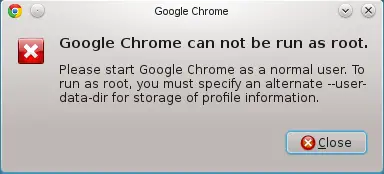
I was looking for the solution; by googling I have found easy way to enable root user to run Google Chrome.
Follow the steps to run Google Chrome as root user in openSUSE.
Open Terminal.
Edit the /usr/bin/google-chrome and add the “–user-data-dir” at the end of the last line (Line No: 42).
vi /usr/bin/google-chrome
Before
export LD_LIBRARY_PATH export CHROME_VERSION_EXTRA="stable" # We don't want bug-buddy intercepting our crashes. http://crbug.com/24120 export GNOME_DISABLE_CRASH_DIALOG=SET_BY_GOOGLE_CHROME exec -a "$0" "$HERE/chrome" "$@"
After
export LD_LIBRARY_PATH export CHROME_VERSION_EXTRA="stable" # We don't want bug-buddy intercepting our crashes. http://crbug.com/24120 export GNOME_DISABLE_CRASH_DIALOG=SET_BY_GOOGLE_CHROME exec -a "$0" "$HERE/chrome" "$@" --user-data-dir
That’s all. Now you can start Google Chrome from menu as root.
