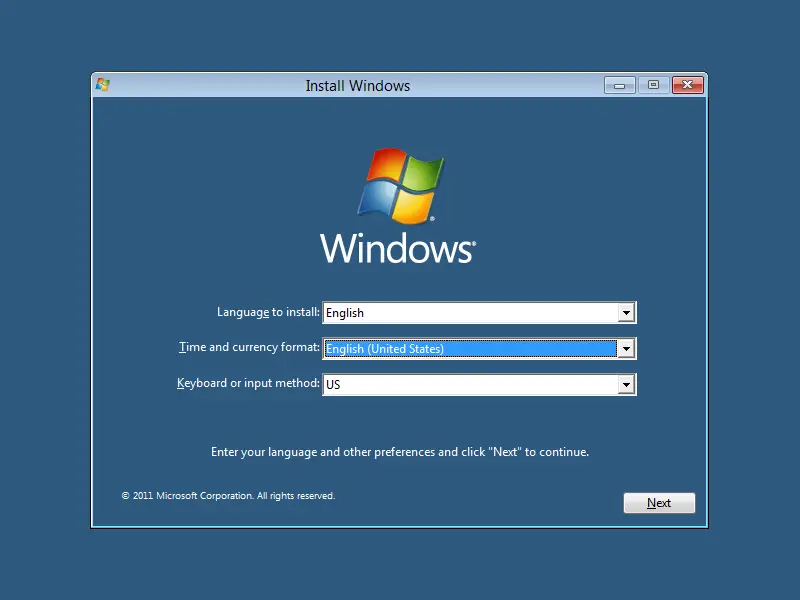How to install Windows 8 from USB drive | Install Windows 8 from USB
 Hi, every body knows how to install windows 8 from DVD. if you don’t have any DVD drive attached to PC or Laptop can follow these steps to install Windows 8 from USB Pen drive.
Hi, every body knows how to install windows 8 from DVD. if you don’t have any DVD drive attached to PC or Laptop can follow these steps to install Windows 8 from USB Pen drive.
- USB Pen drive (Min 4 GB)
- Windows 8 ISO image
- Windows 7 USB/DVD Download Tool.
SYSTEM REQUIREMENTS:
- Windows XP SP2, Windows Vista, or Windows 7 (32-bit or 64-bit)
- Pentium 233-megahertz (MHz) processor or faster (300 MHz is recommended)
- 50MB of free space on your hard drive
- DVD-R drive or 4GB removable USB flash drive
FOR WINDOWS XP USERS:
The following applications must be installed prior to installing the tool:
- Microsoft .NET Framework 2.0 must be installed. It can be downloaded here.
- Microsoft Image Mastering API v2 must be installed. It can be downloaded here.
Step 1: Download and Install Windows 7 USB/DVD Download Tool.
Step 2: Run the tool from the desktop shortcut.
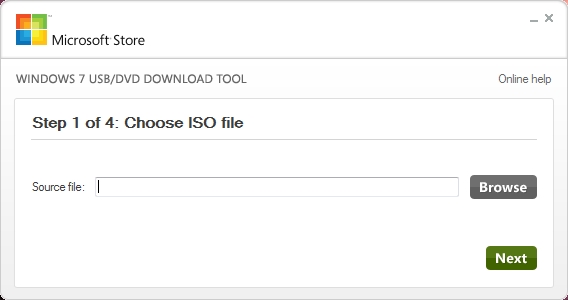
Step 3: Browse for the Windows 8 DVD ISO image.
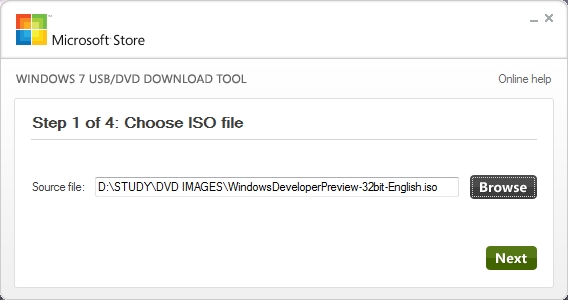
Step 4: Click on the USB device to copy.
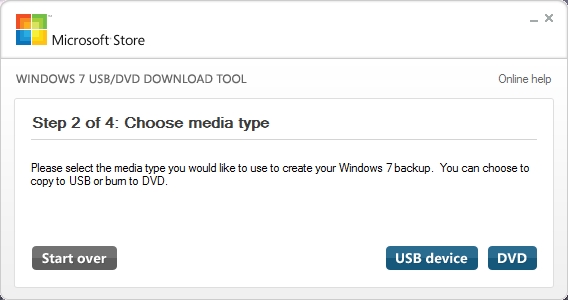
Step 5: The tool will detect the attached USB drive click on Begin Copying to start copying the files from ISO image to USB drive.
PS: Tool will format the USB drive so please backup data if it contains.
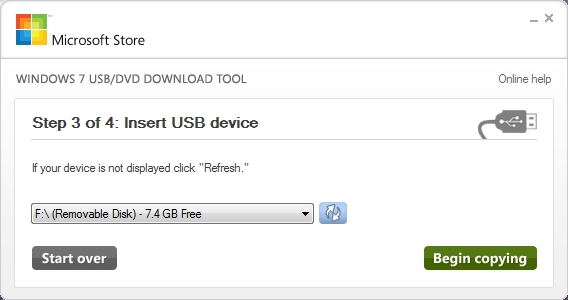
It is formatting the USB drive.
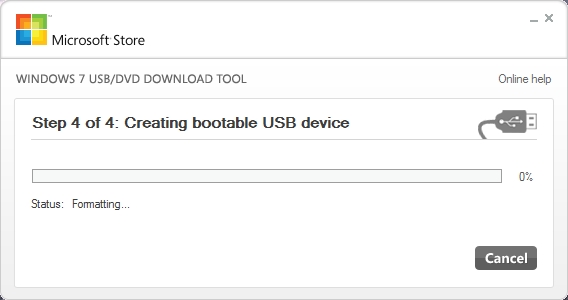
It’s starting to copy the file.
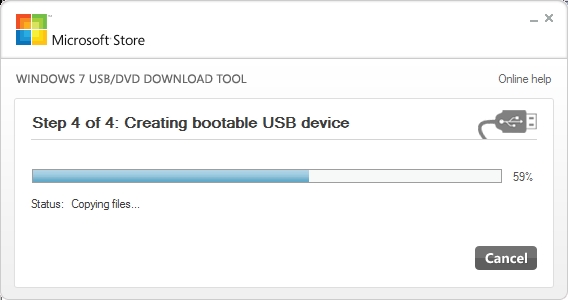
Step 6: Once copying the file completed. Close the tool.
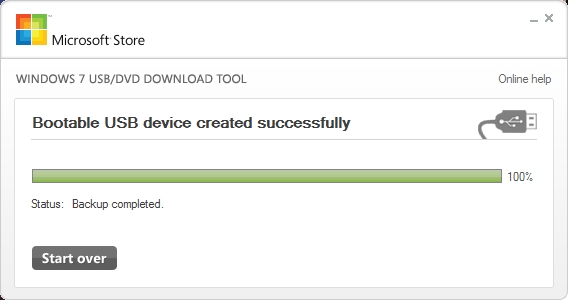
Step 7: That’s all. Now you can insert your pen drive on laptop or pc, make the usb mass storage to boot first. start the installation windows 8 from pen drive.