How to Install Webmin on Ubuntu 18.04 LTS (Bionic Beaver)
Webmin is a web-based OS system configuration tool for Unix-like systems such as Solaris, Linux (Red Hat in particular) and FreeBSD. It is released under BSD 3-clause “New” or “Revised” License.
Webmin helps system administrator to manage the operating system’s internal such as changing passwords, disk quotas, file system, process, scheduled jobs, software packages, system logs, and much more.
With Webmin, you can also manage/configure open source applications such as DNS, DHCP, MySQL server, PostgreSQL, Apache HTTPD server and other networking services.
This post guides you to install Webmin on Ubuntu 18.04.
Install Webmin
Install dependencies for Webmin.
sudo apt install -y perl libnet-ssleay-perl openssl libauthen-pam-perl libpam-runtime libio-pty-perl apt-show-versions python apt-transport-https
Add Webmin package repository to the system.
echo "deb https://download.webmin.com/download/repository sarge contrib " | sudo tee /etc/apt/sources.list.d/webmin.list
Download Webmin’s GPG key.
wget https://www.webmin.com/jcameron-key.asc
Import Webmin’s GPG key into the system.
sudo apt-key add jcameron-key.asc
Update the repository index.
sudo apt update
Install Webmin package using the apt command.
sudo apt install -y webmin
Output:
Reading package lists... Done Building dependency tree Reading state information... Done The following NEW packages will be installed: webmin 0 upgraded, 1 newly installed, 0 to remove and 281 not upgraded. Need to get 15.6 MB of archives. After this operation, 172 MB of additional disk space will be used. Get:1 https://download.webmin.com/download/repository sarge/contrib amd64 webmin all 1.890 [15.6 MB] Fetched 15.6 MB in 39s (400 kB/s) Selecting previously unselected package webmin. (Reading database ... 128605 files and directories currently installed.) Preparing to unpack .../archives/webmin_1.890_all.deb ... Unpacking webmin (1.890) ... Processing triggers for ureadahead (0.100.0-20) ... Setting up webmin (1.890) ... Webmin install complete. You can now login to https://desktop:10000/ as root with your root password, or as any user who can use sudo to run commands as root. Processing triggers for systemd (237-3ubuntu10) ... Processing triggers for ureadahead (0.100.0-20) ...
Control Webmin
To start the Webmin, run:
sudo systemctl start webmin
To stop the Webmin, run:
sudo systemctl stop webmin
To restart the Webmin, run:
sudo systemctl restart webmin
To view the status of Webmin service, run:
sudo systemctl status webmin
Access Webmin Interface
Now open up a browser and visit
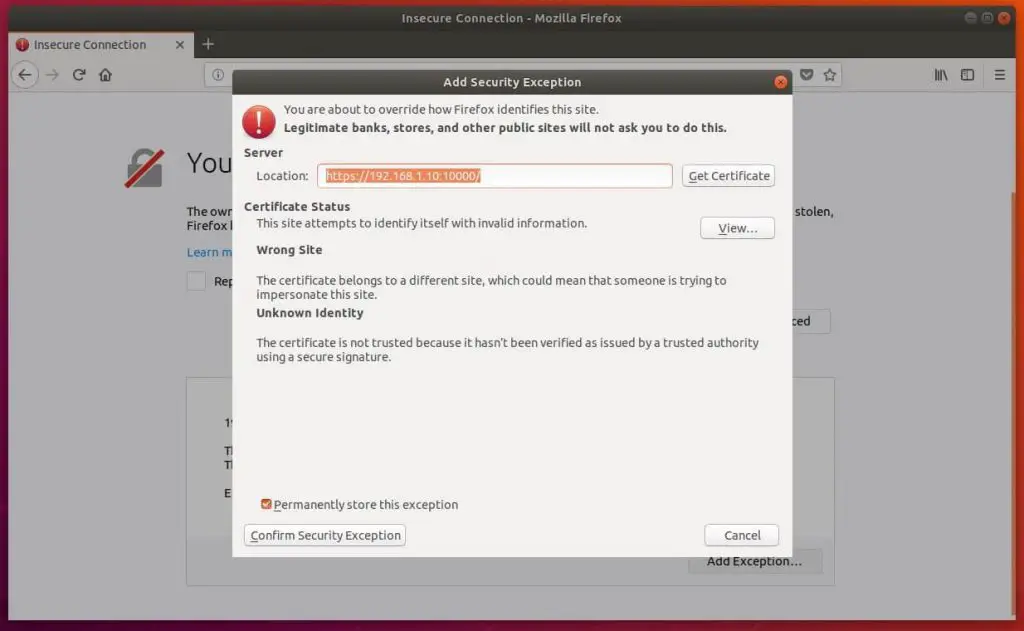
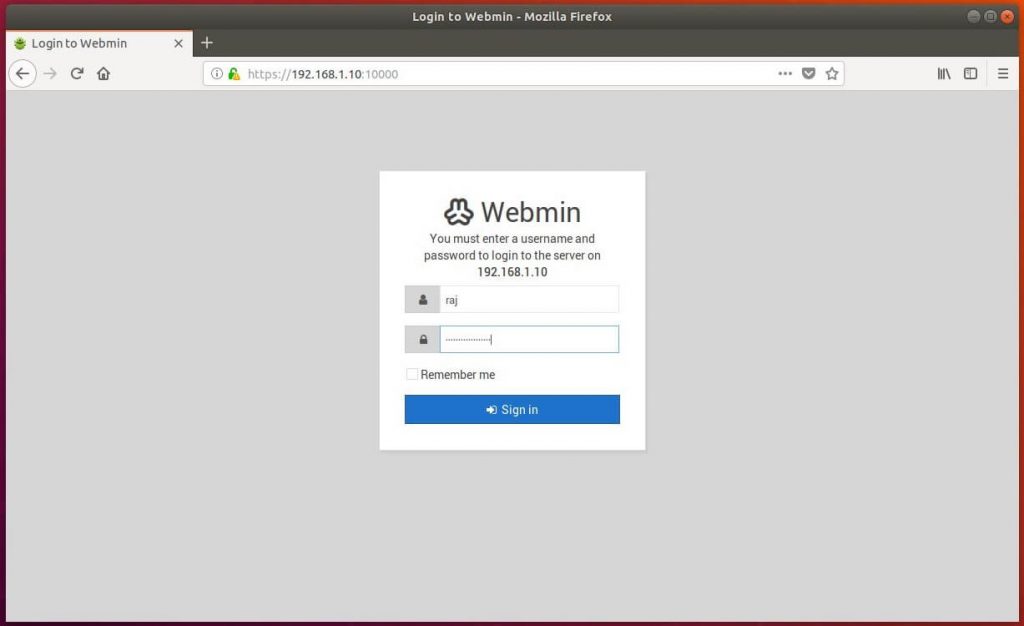
Once you logged in, Webmin may redirect you to its dashboard where you can get basic information about your system.
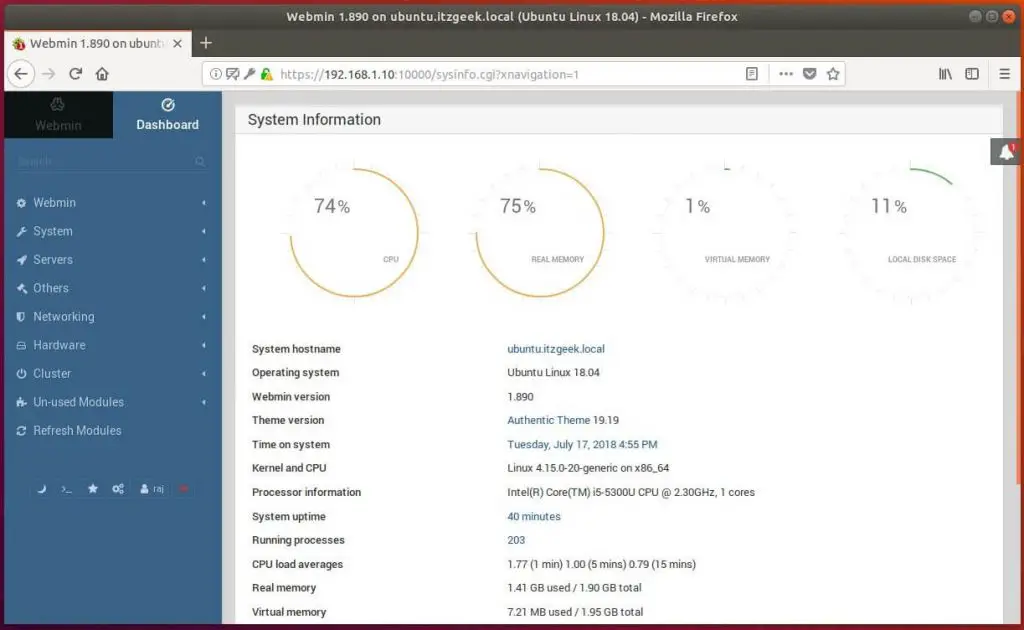 To manage or configure any service or application, choose the desired one from the left pane.
To manage or configure any service or application, choose the desired one from the left pane.
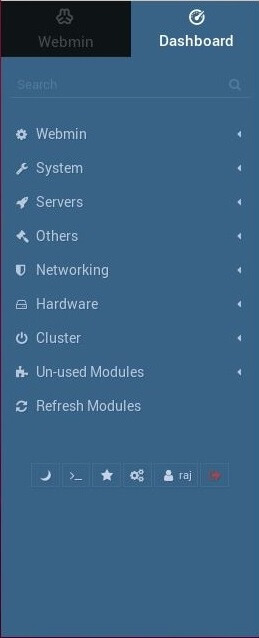
One important feature of Webmin is that it has a built-in web-based ssh terminal. You can start the terminal by clicking the below icon or use the keyboard combination “Alt+k”.
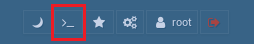
Web-based SSH terminal:
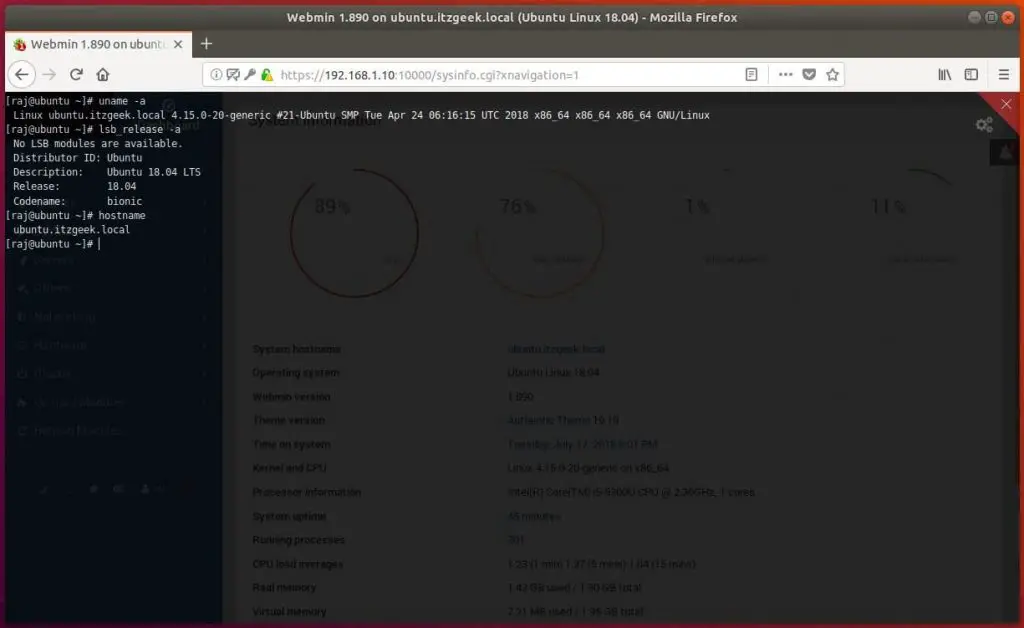
That’s All.
