How to Disable SELinux on CentOS 7/6 & RHEL 7/6
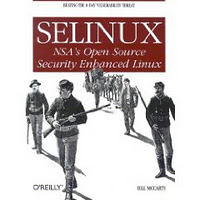
SELinux is a set of extra security restrictions on top of the normal Linux security tools. It gives the systems administrator a finer grain of control than what the kernel typically provides. Here is the small guide for disabling SELinux on CentOS 7/6 / RHEL 7/6.
Switch to the root user.
$ su -
Edit the /etc/selinux/config.
vi /etc/selinux/config
Change from SELinux=enforcing
# This file controls the state of SELinux on the system.
# SELINUX= can take one of these three values:
# enforcing - SELinux security policy is enforced.
# permissive - SELinux prints warnings instead of enforcing.
# disabled - No SELinux policy is loaded.
SELINUX=enforcing
# SELINUXTYPE= can take one of these two values:
# targeted - Targeted processes are protected,
# mls - Multi Level Security protection.
SELINUXTYPE=targeted
To SELinux=disabled
# This file controls the state of SELinux on the system.
# SELINUX= can take one of these three values:
# enforcing - SELinux security policy is enforced.
# permissive - SELinux prints warnings instead of enforcing.
# disabled - No SELinux policy is loaded.
SELINUX=disabled
# SELINUXTYPE= can take one of these two values:
# targeted - Targeted processes are protected,
# mls - Multi Level Security protection.
SELINUXTYPE=targeted
This setup will disable SELinux on next reboot.
To disable SELinux without rebooting, use the following command.
setenforce 0
This command will disable SELinux until you reboot the system.
That’s All.
