How To Disable Ctrl + Alt + Del on CentOS 8 / RHEL 8
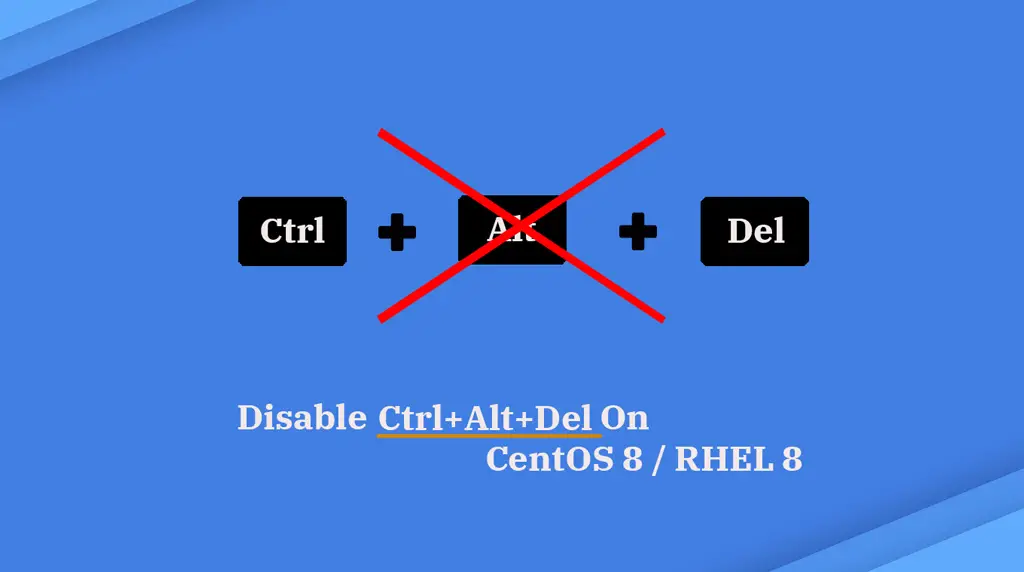
Ctrl+Alt+Del is the key combination that initiates the reboot of Linux servers. This key combination must be disabled to avoid the unexpected and unwanted reboot of servers.
This guide will help you to disable Ctrl+Alt+Del on CentOS 8 / RHEL 8.
Inittab File
Since CentOS 7 / RHEL 7, Ctrl+Alt+Del is no longer handled by /etc/inittab file. Instead, we have to use systemd to use to disable Ctrl+Alt+Del combination.
Let’s take a look at /etc/inittab file
cat /etc/inittab
Content will look like below.
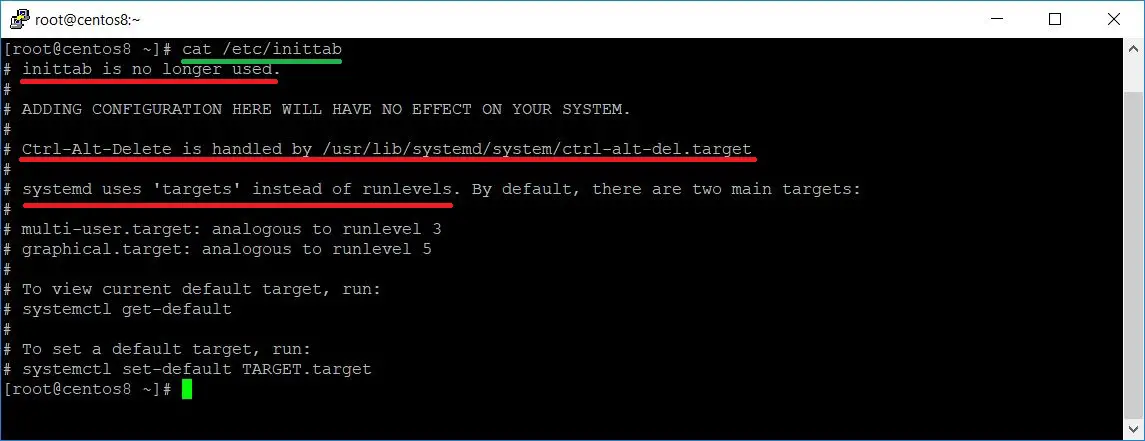
From the above, inittab is no longer handles runlevel function and Ctrl+Alt+Del.
Disable Ctrl+Alt+Del
Use the following command to disable the Ctrl+Alt+Del.
systemctl mask ctrl-alt-del.target
Output:
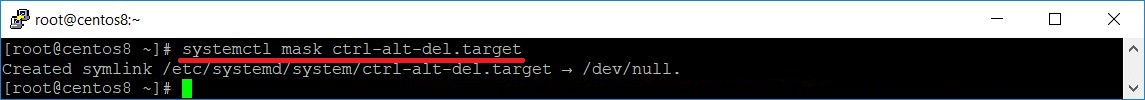
Verify
Press Ctrl+Alt+Del keys while you are on the system console. The system shouldn’t not initiate the reboot.
Conclusion
That’s All. I hope this post helped you to disable Ctrl+Alt+Del key combination on CentOS 8 / RHEL 8. Please share your feedback in the comments section.
