Install Webmin on CentOS 7 / RHEL 7

Webmin is a web based tool for Linux, it helps to manage the services like DNS, DHCP, MySQL server, PostgrSQL and other networking services. It also helps to manage the user, disk, file system, process, packages, etc.. This post will guide you to install Webmin on CentOS 7.
Create repo for webmin.
vi /etc/yum.repos.d/webmin.repo
Place the following content.
[Webmin] name=Webmin Distribution Neutral #baseurl=https://download.webmin.com/download/yum mirrorlist=https://download.webmin.com/download/yum/mirrorlist enabled=1
Download webmin gpg key.
wget https://www.webmin.com/jcameron-key.asc
Import key.
rpm --import jcameron-key.asc
Install webmin.
yum -y install webmin
Start the webmin.
/etc/init.d/webmin start
Auto start webmin at system startup.
chkconfig webmin on
Webmin listens on port no 10000, allow it on firewall.
firewall-cmd --permanent --zone=public --add-port=10000/tcp firewall-cmd --reload
Now open up a browser and visit
You will be asked to enter username and password. Use root username and password.
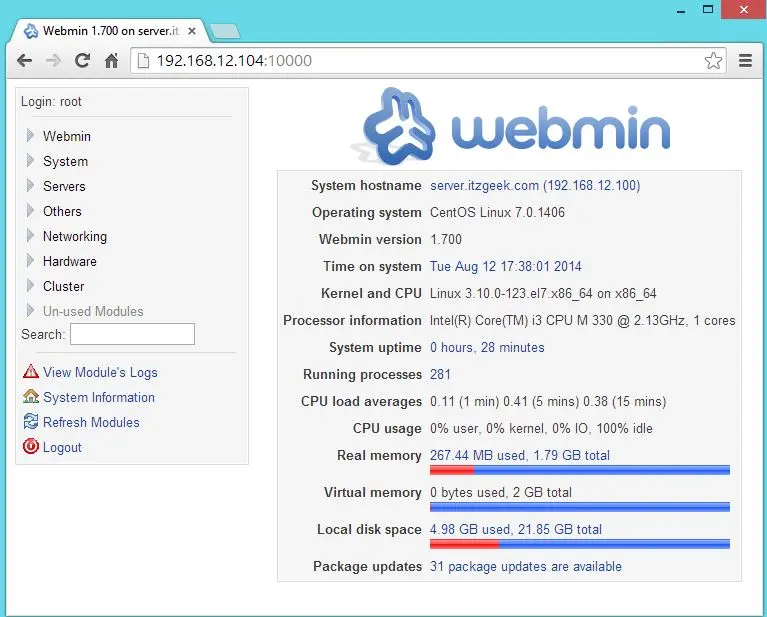
That’s All.
