Step by Step OpenLDAP Server Configuration on CentOS 7 / RHEL 7
Create LDAP user
vi raj.ldif
Paste the below lines to above LDIF file.
dn: uid=raj,ou=People,dc=itzgeek,dc=local
objectClass: top
objectClass: account
objectClass: posixAccount
objectClass: shadowAccount
cn: raj
uid: raj
uidNumber: 9999
gidNumber: 100
homeDirectory: /home/raj
loginShell: /bin/bash
gecos: Raj [Admin (at) ITzGeek]
userPassword: {crypt}x
shadowLastChange: 17058
shadowMin: 0
shadowMax: 99999
shadowWarning: 7Use the ldapadd command with the above file to create a new user called “raj” in OpenLDAP directory.
ldapadd -x -W -D "cn=ldapadm,dc=itzgeek,dc=local" -f raj.ldif
Output: – Enter ldapadm password.
Enter LDAP Password: adding new entry "uid=raj,ou=People,dc=itzgeek,dc=local"
Assign a password to the user.
ldappasswd -s password123 -W -D "cn=ldapadm,dc=itzgeek,dc=local" -x "uid=raj,ou=People,dc=itzgeek,dc=local"
Where,
-s specify the password for the username
-x username for which the password is changed
-D Distinguished name to authenticate to the LDAP server.
Verify LDAP entries.
ldapsearch -x cn=raj -b dc=itzgeek,dc=local
Output:
# extended LDIF # # LDAPv3 # base <dc=itzgeek,dc=local> with scope subtree # filter: cn=raj # requesting: ALL # # raj, People, itzgeek.local dn: uid=raj,ou=People,dc=itzgeek,dc=local objectClass: top objectClass: account objectClass: posixAccount objectClass: shadowAccount cn: raj uid: raj uidNumber: 9999 gidNumber: 100 homeDirectory: /home/raj loginShell: /bin/bash gecos: Raj [Admin (at) ITzGeek] shadowLastChange: 17058 shadowMin: 0 shadowMax: 99999 shadowWarning: 7 userPassword:: e1NTSEF9MkE2eUhIS0pJQVRnMHBCdkpVWjR5Q3JvTkJLTzdBTWY= # search result search: 2 result: 0 Success # numResponses: 2 # numEntries: 1
To delete an entry from LDAP (Optional).
ldapdelete -W -D "cn=ldapadm,dc=itzgeek,dc=local" "uid=raj,ou=People,dc=itzgeek,dc=local"
Firewall
Add the LDAP service to the firewall (TCP 389).
firewall-cmd --permanent --add-service=ldap firewall-cmd --reload
Enable LDAP logging
Configure Rsyslog to log LDAP events to log file /var/log/ldap.log.
vi /etc/rsyslog.conf
Add below line to /etc/rsyslog.conf file.
local4.* /var/log/ldap.log
Restart the rsyslog service.
systemctl restart rsyslog
LDAP client configuration to use LDAP Server
Install the necessary LDAP client packages on the client machine.
yum install -y openldap-clients nss-pam-ldapd
Execute the below command to add the client machine to LDAP server for single sign-on. Replace “192.168.1.10” with your LDAP server’s IP address or hostname.
authconfig --enableldap --enableldapauth --ldapserver=192.168.1.10 --ldapbasedn="dc=itzgeek,dc=local" --enablemkhomedir --updateRestart the LDAP client service.
systemctl restart nslcd
Verify LDAP Login
Use the getent command to get the LDAP entries from the LDAP server.
getent passwd raj
Output:
raj:x:9999:100:Raj [Admin (at) ITzGeek]:/home/raj:/bin/bash
Screenshot:
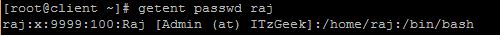
To verify the LDAP, log in using the LDAP user “raj” on the client machine.
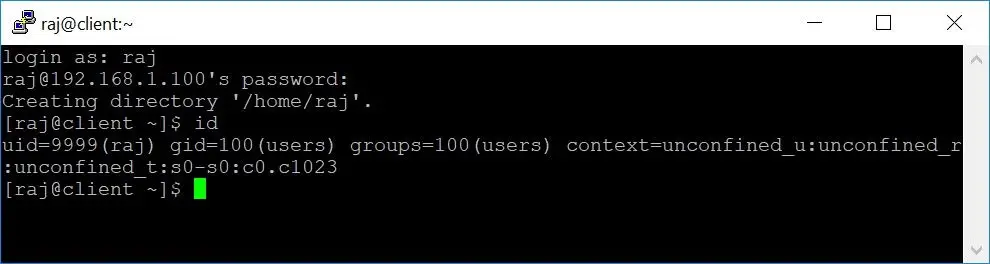
That’s All.
