How to Install Zoom Client on Fedora 36 / Fedora 35
Zoom meetings is a videoconferencing software developed by Zoom Video communications. It provides free video call, chat, and remote desktop sharing services but with time and participant limitations. The users with paid subscriptions can host a meeting of up to 1000 people with no time restriction.
Zoom has seen a notable increase in usage due to the COVID-19 pandemic due to remote work and distance education.
The Zoom client is available for Windows, macOS, Linux, Android, and iOS.
Here, we will see how to install Zoom Client on Fedora 36 / Fedora 35.
Install Zoom Client on Fedora
Zoom client is available in RPM packaged format for Fedora. Use the wget command to download the package in the terminal.
wget https://zoom.us/client/latest/zoom_x86_64.rpm
Once the Zoom client package is downloaded, install it with the dnf command.
sudo dnf install -y zoom_x86_64.rpm
Launch Zoom Client
After installing the Zoom client, you can launch it by going to Activities >> Search for Zoom or running the zoom command in the terminal.
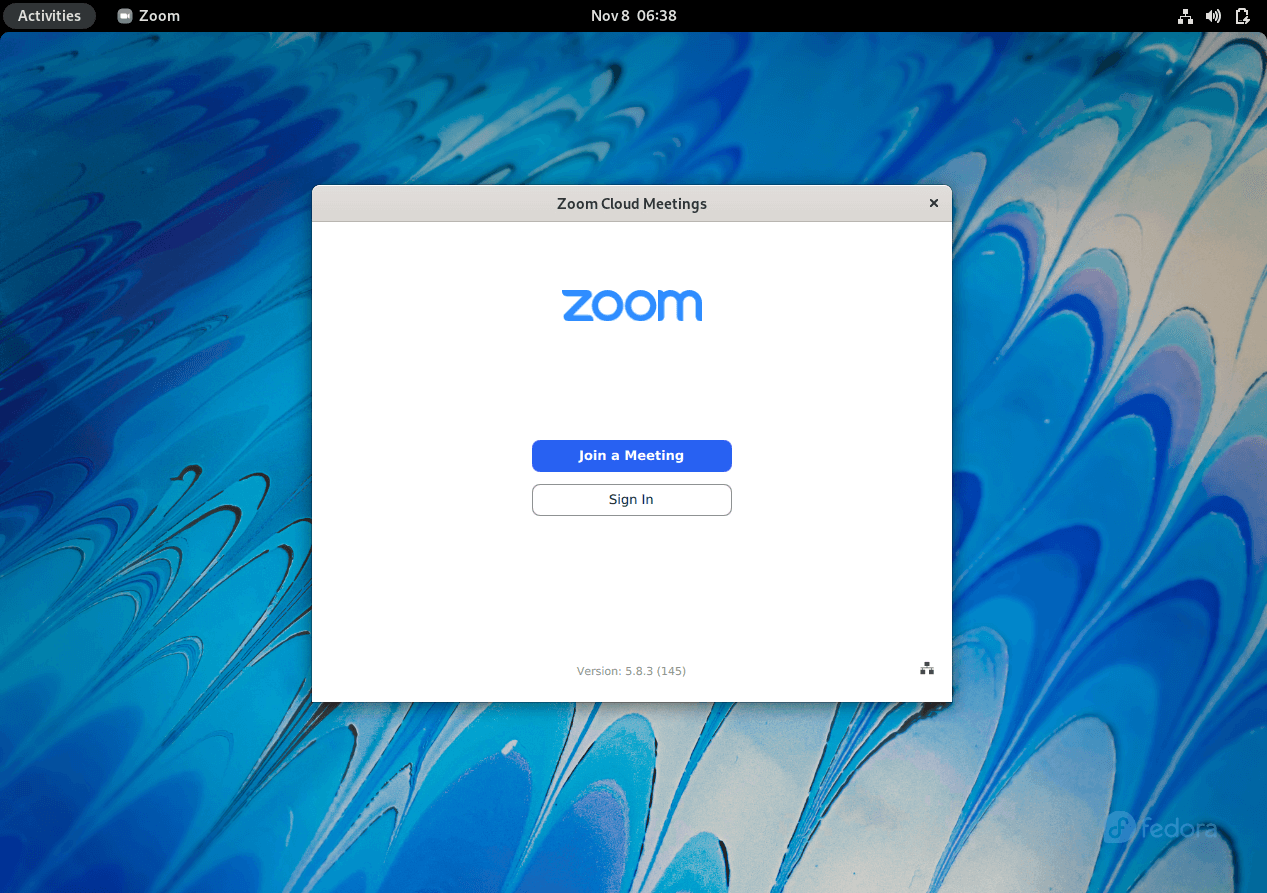
Conclusion
That’s All. I hope you have learned how to install Zoom Client on Fedora 36 / Fedora 35. Please share your feedback in the comments section.
