How To Install Google Chrome on Fedora 30 & Fedora 29
Google Chrome (aka chrome) is the most widely used web browser, developed by Google that uses the WebKit layout engine. As of 2019, it has around 62% worldwide browser usage.
Here is the tutorial about installing the latest version of Google Chrome on Fedora 30 / Fedora 29.
Prerequisites
Open a terminal (Activities >> Search >> Terminal) and then switch to the root user.
$ sudo su -
Add Google Chrome Repository
Create a yum repo file.
vi /etc/yum.repos.d/google-chrome.repo
Copy and paste the below information to the google-chrome.repo file.
[chrome] name=google-chrome baseurl=https://dl.google.com/linux/chrome/rpm/stable/x86_64 enabled=1 gpgcheck=1 gpgkey=https://dl-ssl.google.com/linux/linux_signing_key.pub
Install Google Chrome
You can install Google Chrome using dnf command.
dnf install -y google-chrome-stable
Start Google Chrome
You can quickly start Google chrome from menu or command line.
GUI
To start Google Chrome, go to Activities >> Search for Google Chrome.

Command Line
google-chrome
Choose whether you want to make Googe Chrome as the default browser and share anonymous statistics to Google.
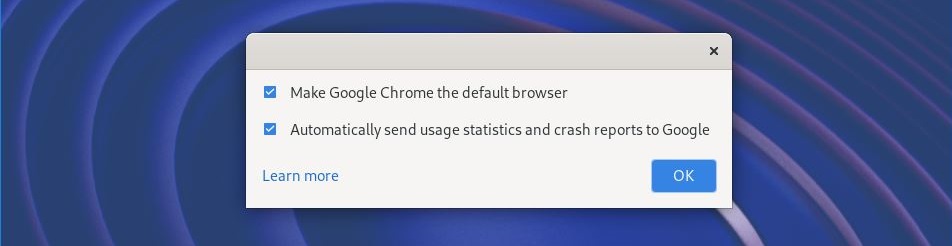
Google Chrome running on Fedora 30:
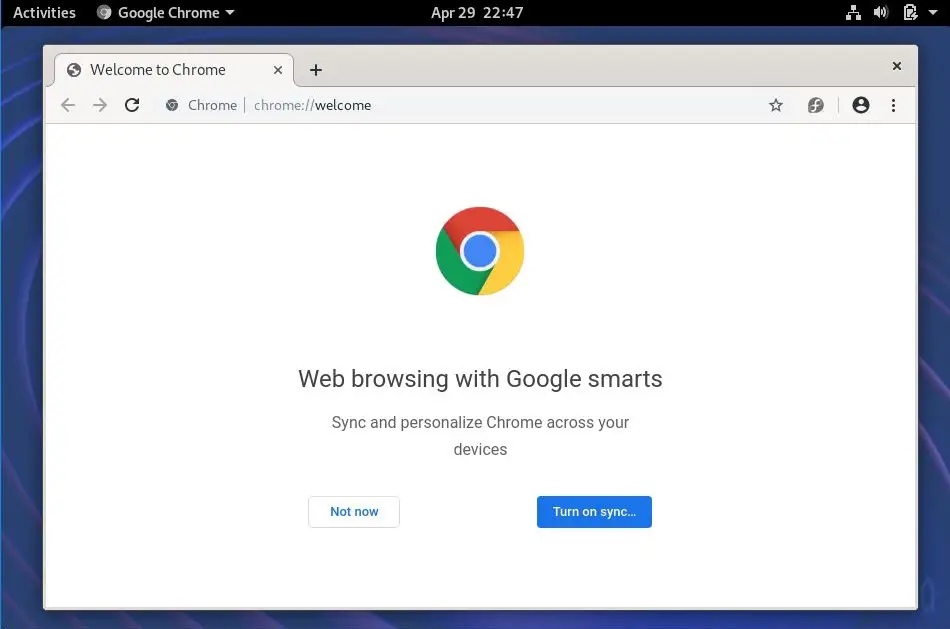
Conclusion
In this post, you have learned how to install Google Chrome on Fedora. You can try to install the Chrome beta version dnf -y install google-chrome-beta to test the new features. Share your feedback in the comments section.
