How to Install Microsoft Teams on Ubuntu 22.04 / Ubuntu 20.04

Microsoft Teams is a proprietary communication platform that offers chat, videoconferencing, file storage, and application integration. It is part of the Microsoft 365 suite and is developed by Microsoft.
Microsoft Teams client is available for Windows, Linux, macOS, iOS, and Android operating systems. Also, it has a web version.
Here, we will see how to install Microsoft Teams on Ubuntu 22.04 / Ubuntu 20.04.
Add Microsoft Teams Repository
Microsoft Teams is available from the Microsoft repository for the Ubuntu operating system. To get the package, add the Microsoft repository to your system.
Ubuntu 22.04
When I wrote this post, MS Teams kept crashing when I installed it from the Microsoft repository. So, I recommend you install MS Teams from Snap.
Ubuntu 20.04
For Ubuntu 20.04, set the MS Teams repository using the below commands.
wget -qO - https://packages.microsoft.com/keys/microsoft.asc| sudo apt-key add - echo "deb https://packages.microsoft.com/repos/ms-teams stable main" | sudo tee /etc/apt/sources.list.d/teams.list
Install Microsoft Teams on Ubuntu 22.04
Ubuntu 22.04
Use the below command to install MS Teams from Snap.
sudo snap install teams
Ubuntu 20.04
First, update the repository index.
sudo apt update
Then, use the apt command to install Microsoft Teams.
sudo apt install -y teams
Launch Microsoft Teams
Once Microsoft Teams is installed on your system, you can launch it by going to Activities >> search for Microsoft Teams or running the teams command in the terminal.
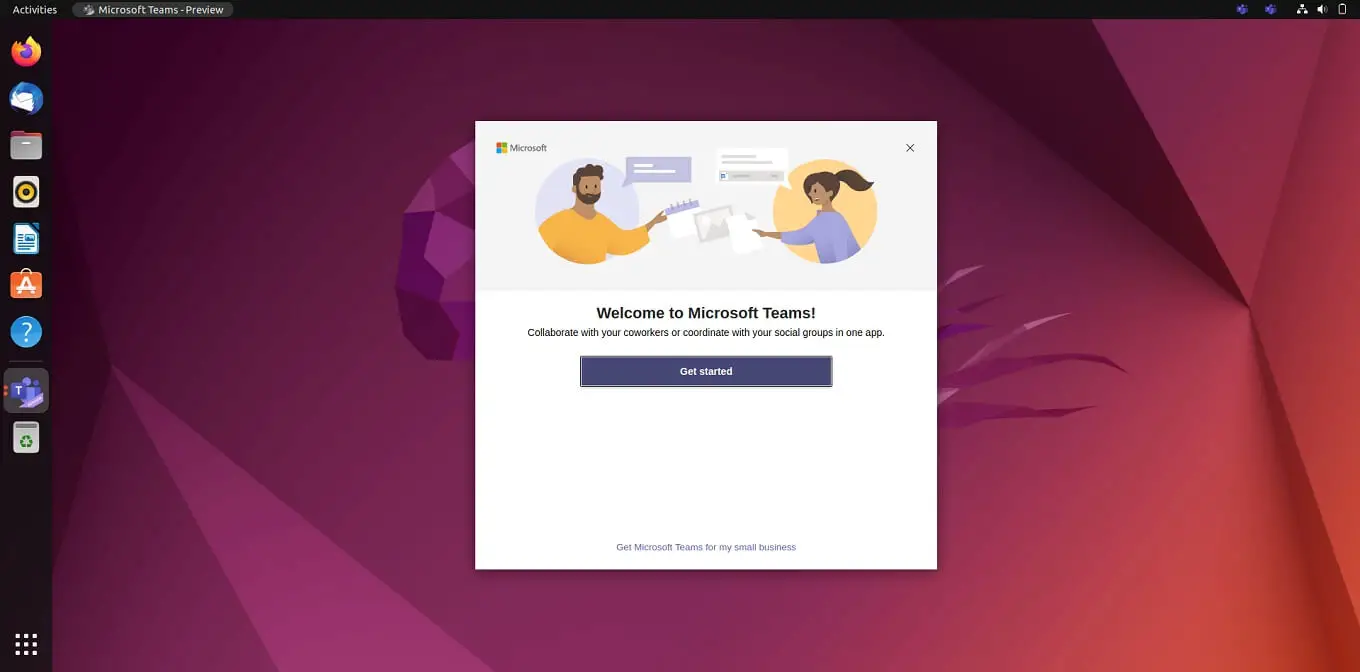
Update Microsoft Teams
You can update the Microsoft Team to the latest version using the below command.
sudo apt --only-upgrade install teams
Conclusion
That’s All. I hope you have learned how to install Microsoft Teams on Ubuntu 22.04 / Ubuntu 20.04.
