How to install Firefox 10 on CentOS 6 / RHEL 6
 Firefox 10 has been released last week and it is available for CentOS 6 / RHEL 6 via remi repository. Source code is available in over 70 languages includes fully localized and testing localized version, it also reported most add-ons are now compatible with Firefox 10.
Firefox 10 has been released last week and it is available for CentOS 6 / RHEL 6 via remi repository. Source code is available in over 70 languages includes fully localized and testing localized version, it also reported most add-ons are now compatible with Firefox 10.
The following are the Minor changes in Firefox 10.
- The forward button is now hidden until you navigate back.
- Most add-ons are now compatible with new versions of Firefox by default.
- Full Screen APIs allow you to build a web application that runs full screen.
- added IndexedDB APIs to more closely match the specification.
- Mac OS X only – after installing the latest Java release from Apple, Firefox may crash when closing a tab with a Java applet installed.
- Some users may experience a crash when moving bookmarks.
Here is the tutorial about installing Firefox 10 on CentOS 6 / RHEL 6.
Open Terminal ( Applications —> System Tools —> Terminal).
Switch to root user.
[raj@geeksite~/$ su
Install Repository.
[root@geeksite~/] rpm -Uvh https://download.fedoraproject.org/pub/epel/6/i386/epel-release-6-5.noarch.rpm
[root@geeksite~/] rpm -Uvh https://rpms.famillecollet.com/enterprise/remi-release-6.rpm
Install or Update Mozilla Firefox10.
[root@geeksite~/] yum install firefox
## or ##
[root@geeksite~/] yum update firefox
Start Mozilla Firefox 10 ( Applications —> Internet —> Firefox 10).
or
[root@geeksite~/] firefox
Confirm the Mozilla Firefox version by going to Help —–> About Firefox.
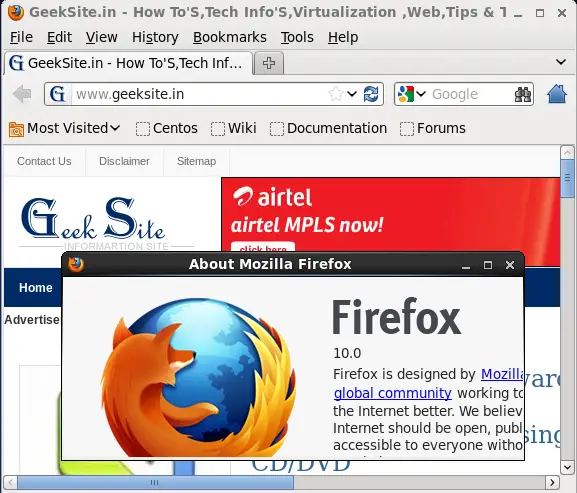
That’s All.
