Install xrdp Remote Desktop to CentOS 6 / RHEL 6

xrdp is an Open Source Remote desktop Protocol server, which allows you to RDP to your Linux server from Windows machine; it is capable of accepting connections from rdesktop, freerdp, and remote desktop clients. This how to will help you to setup xrdp server on CentOS 6 / RHEL 6.
Prerequisites:
Install EPEL repository on CentOS 6.
32 Bit
# rpm -Uvh https://download.fedoraproject.org/pub/epel/6/i386/epel-release-6-8.noarch.rpm
64 Bit
# rpm -Uvh https://download.fedoraproject.org/pub/epel/6/x86_64/epel-release-6-8.noarch.rpm
Installation:
Issue the following command to install xrdp
# yum -y install xrdp tigervnc-server
You will get the following output, make sure you are getting package from the newly created repository.
Installed: tigervnc-server.x86_64 0:1.1.0-8.el6_5 xrdp.x86_64 0:0.5.0-0.13.el6 Dependency Installed: libXmu.x86_64 0:1.1.1-2.el6 xorg-x11-fonts-misc.noarch 0:7.2-9.1.el6 xorg-x11-xauth.x86_64 1:1.0.2-7.1.el6
Once it is installed, lets start the xrdp service.
# service xrdp start
xrdp will listen on 3389, lets confirm this by issuing following command.
# netstat -antup | grep xrdp tcp 0 0 127.0.0.1:3350 0.0.0.0:* LISTEN 11299/xrdp-sesman tcp 0 0 0.0.0.0:3389 0.0.0.0:* LISTEN 11295/xrdp
By default, services wont auto start after system reboot. Issue the following command to enable the service at system start up.
# chkconfig xrdp on # chkconfig vncserver on
Test:
Now take rdp from any windows machine using Remote Desktop Connection, enter ip address of Linux server in computer field and click on connect.

You would be asked to enter the user name and password, you can either use root or any user that you have it on system. Make sure you use module “sesman-Xvnc”.
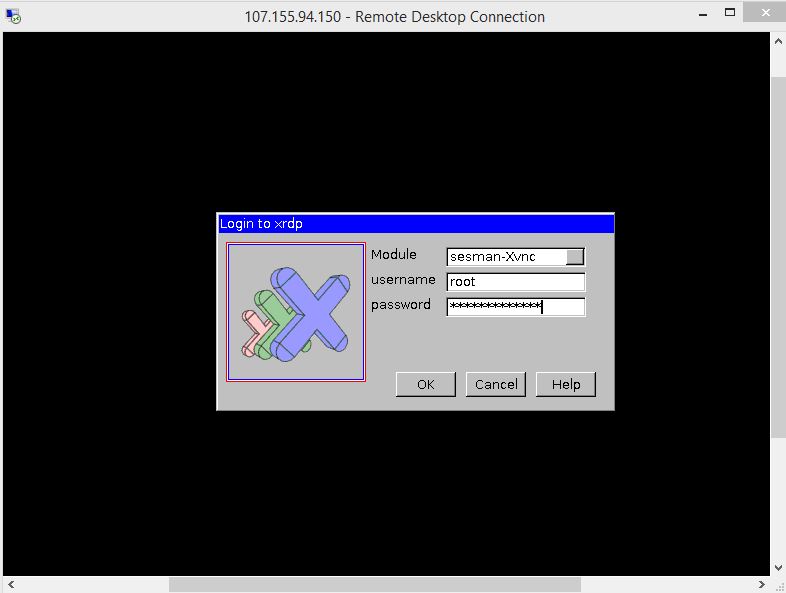
If you click ok, you will see the processing. In less than a half min, you will get a desktop.
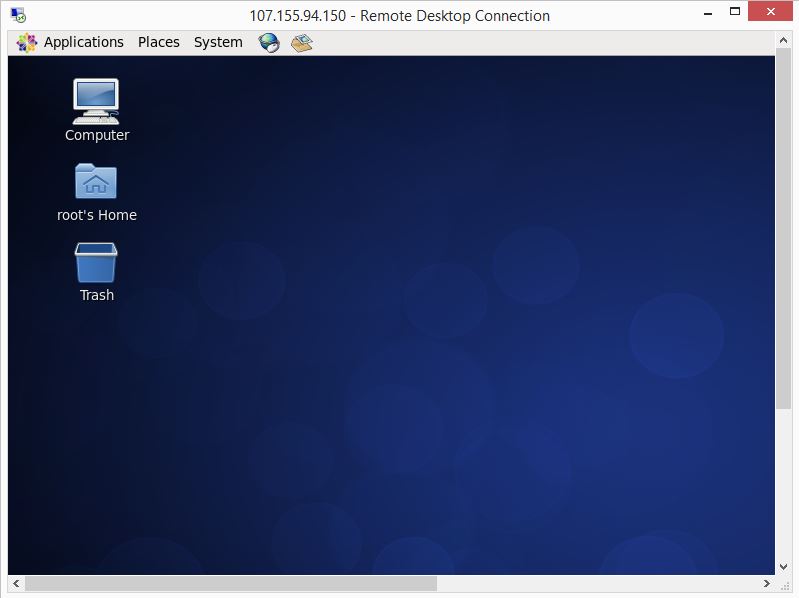
That’s All, you have successfully configured xRDP on CentOS 6 / RHEL 6. We welcome your comments.
