VnStat PHP frontend – A Web Based Interface for Monitoring Network Bandwidth
VnStat PHP frontend is a graphical web interface for network utility called VnStat. VnStat PHP provides a simple graphical format where we can monitor IN and OUT traffic of network interfaces including statistics history (hourly, days, months or full summary).
This guide helps you to install VnStat PHP frontend on Linux systems.
System Requirements
- Linux operating system (CentOS 6 / CentOS 7 / RHEL 6 / RHEL 7 / Ubuntu 16.04 / Ubuntu 14.04 and Debian 9)
- Working VnStat setup
- Web Server (Apache) with PHP support
- PHP-GD extension for PNG graphs.
Install and Configure VnStat
VnStat is a command line utility to monitor network bandwidth of interfaces and keeps the historical statistics on its database.
CentOS / RHEL
VnStat is not available in the main repository, so you need to enable EPEL repository for Redhat based derivatives.
# yum -y install vnstat
Once you have installed the VnStat, start it using the following command. (Ignore if it is already running).
# service vnstat start
Start VnStat on system boot using the following command.
# chkconfig vnstat on
Debian / Ubuntu
$ sudo apt-get install vnstat
Please wait at least ten minutes, and then run the following command. You should get similar output like below; this ensures that VnStat is working.
# vnstat Database updated: Sun Apr 17 17:03:53 2016 eth0 since 04/10/16 rx: 1.12 GiB tx: 110.13 MiB total: 1.22 GiB monthly rx | tx | total | avg. rate ------------------------+-------------+-------------+--------------- Apr '16 1.12 GiB | 110.13 MiB | 1.22 GiB | 7.11 kbit/s ------------------------+-------------+-------------+--------------- estimated 2.00 GiB | 197 MiB | 2.19 GiB | daily rx | tx | total | avg. rate ------------------------+-------------+-------------+--------------- yesterday 19.94 MiB | 6.73 MiB | 26.66 MiB | 2.53 kbit/s today 5.92 MiB | 5.26 MiB | 11.18 MiB | 1.49 kbit/s ------------------------+-------------+-------------+--------------- estimated 7 MiB | 7 MiB | 14 MiB |
Install Apache, PHP, and php-gd
Install the packages using “yum” on CentOS and “apt-get” on Debian, start the Apache server after the installation.
CentOS / RHEL
# yum -y install httpd php php-gd wget # chkconfig httpd on # service httpd start
Configure the firewall to allow apache traffic (CentOS / RHEL).
### FirewallD ### # firewall-cmd --permanent--add-service=http # firewall-cmd --reload ### IPTables ### # iptables -A INPUT -m tcp -p tcp --dport 80 -j ACCEPT # service iptables restart
Ubuntu / Debian
### Ubuntu 15.10 / 14.04 and older/ Debian ### $ sudo apt-get install apache2 php5 php5-gd wget $ sudo service apache2 restart ### Adding PHP 5.6 PPA for Ubuntu 16.04 ### $ sudo add-apt-repository ppa:ondrej/php $ sudo apt-get update $ sudo apt-get install apache2 php5.6 php5.6-gd wget libapache2-mod-php5.6 $ sudo service apache2 restart
Download and Install VnStat PHP frontend
Use the wget command to download the latest VnStat PHP frontend from the official website.
# cd /tmp # wget http://www.sqweek.com/sqweek/files/vnstat_php_frontend-1.5.1.tar.gz
Extract the downloaded package using “tar” command.
# tar -zxvf vnstat_php_frontend-1.5.1.tar.gz
Once the extraction is completed, move the directories to web server root directory.
CentOS / RHEL
# cp -a vnstat_php_frontend-1.5.1 /var/www/html/vnstat # restorecon -Rv /var/www/html/vnstat/
Ubuntu / Debian
### Debain / Ubuntu 14.04 and later (Apache 2.4 and later) ### $ sudo cp -a vnstat_php_frontend-1.5.1 /var/www/html/vnstat ### Ubuntu 13.10 and below (i.e older Apache 2.x) ### $ sudo cp -a vnstat_php_frontend-1.5.1 /var/www/vnstat
Configure VnStat PHP frontend
Open the configuration file and modify the parameters shown below.
### CentOS / RHEL ### # vi /var/www/html/vnstat/config.php ### Debain / Ubuntu 14.04 and later (Apache 2.4 and later) ### $ sudo nano /var/www/html/vnstat/config.php ### Ubuntu 13.10 and below (i.e older Apache 2.x) ### $ sudo nano /var/www/vnstat/config.php
Set the default language.
// edit these to reflect your particular situation
//
$locale = 'en_US.UTF-8';
$language = 'en';
Set which interface to be monitored.
// list of network interfaces monitored by vnStat
$iface_list = array('eth0', 'eth1');
You can name your network interfaces.
// optional names for interfaces // if there's no name set for an interface then the interface identifier // will be displayed instead // $iface_title['eth1'] = 'Internal'; $iface_title['eth0'] = 'External';
Access VnStat PHP frontend
Open up your browser and navigate it to any one of the following links. You would get an output like below; it shows you the usage summary (in hours, days and months) of your network interface.
OR
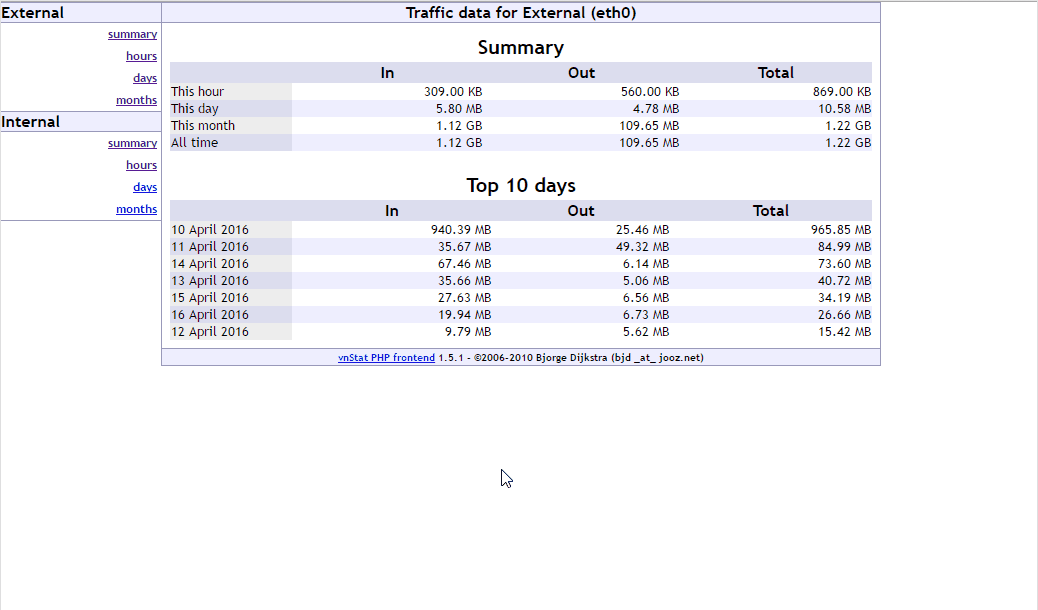
Reference
Sqweek – Official Home Page
