Install Nginx on CentOS 6 via YUM
 Nginx is a popular lightweight server for those who do not need the bulk and extra services that Apache may offer. This article will look at installing Nginx on a CentOS using the ‘yum’ package manager.
Nginx is a popular lightweight server for those who do not need the bulk and extra services that Apache may offer. This article will look at installing Nginx on a CentOS using the ‘yum’ package manager.
Yum
YUM is the inbuilt package manager to install packages and remove too. Installing via YUM is a very easy it solves dependency issues and you are assured of any security updates if, and when, they occur.
Here is the Step by Step configuration for YUM locally . Here We are going to use Extra Packages for Enterprise Linux(EPEL) for installing Nginx.
EPEL
To install Nginx using yum we need to include the EPEL (Extra Packages for Enterprise Linux) repository. This repository was developed by the Fedora community to provide extra add-on packages for Fedora-based Redhat Enterprise Linux and its compatible to CentOS.
EPEL repository only provides additional packages that are not provided by the default repositories.
Install Nginx.
First install the EPEL repository.
[root@SRV01 ~]# rpm -Uvh https://download.fedora.redhat.com/pub/epel/6/i386/epel-release-6-5.noarch.rpm
Update the YUM repository.
[root@SRV01 ~]# yum update
Once updated the YUM repo’s, install the Nginx by invoking the following command.
[root@SRV01 ~]# yum install nginx
If you are installing the rpm from EPEL repository for the first time it will be prompt for importing the gpg keys. Type Yes to import.
warning: rpmts_HdrFromFdno: Header V3 DSA signature: NOKEY, key ID 217521f6 Importing GPG key 0x21756D26 "Fedora EPEL <[email protected]>" from /etc/pki/rpm-gpg/RPM-GPG-KEY-EPEL Is this ok [y/N]:
This key is used to sign all packages that are associated with the EPEL repository to verify their validity. Once the gpg-key is imported, yum will start to install RPM’s.
Starting Nginx.
Once installed. Start the Nginix by using the following command.
[root@SRV01 ~]# /etc/init.d/nginx start
Once started. Navigate the web browser to Nginx server(IP Address or Host Name). The following image shows the default Welcome Screen of Nginx.
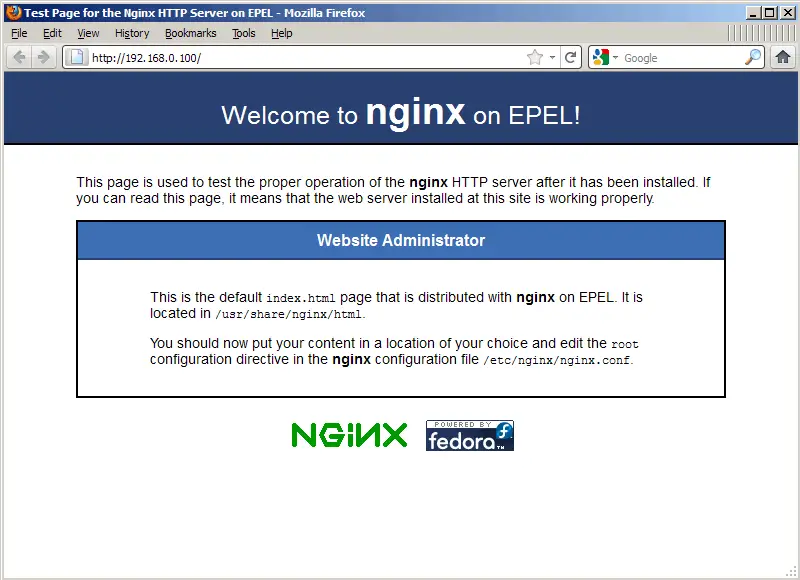
Extras.
Init scripts will help you to start and stop the service. The init scripts for the Nginx installed automatically while installing Nginx.
However, we need to set up Nginx to start automatically if the server is rebooted:
[root@SRV01 ~]# chkconfig nginx on
Controlling the Nginx using the following command.
[root@SRV01 ~]# /etc/init.d/nginx start —-> Stop Nginx Service
[root@SRV01 ~]# /etc/init.d/nginx stop —-> Stop Nginx Service
[root@SRV01 ~]# etc/init.d/nginx restart —-> Re-Start Nginx Service
[root@SRV01 ~]# /etc/init.d/nginx reload —-> Re-Load Nginx Service
[root@SRV01 ~]# /etc/init.d/nginx status —-> Status Nginx Service
That’s all.
