How to Set or Change Hostname in CentOS 7 / RHEL 7

After installing the CentOS 7 on my server, I tried to change hostname by modifying the /etc/sysconfig/network, but the change did not take an effect of the modification. Even after multiple reboots of the server, the hostname remained localhost.localdomain.
I found that the procedure to change the hostname in CentOS 7 is now totally different from the previous version. This guide will help you to setup the hostname on CentOS 7 / RHEL 7.
Hostname Class
Static – The static hostname is traditional host which can be chosen by the user and is stored in /etc/hostname file.
Transient – The transient hostname is maintained by the kernel and can be changed by DHCP and mDNS.
Pretty – It is a free-form UTF -8 hostnames for the presentation to the user.
Hostname can be,
- 64 character in a length
- Recommend to have FQDN
- Consists of a-z, A-Z, 0-9, “-”, “_” and “.” only
Change Hostname in CentOS 7
Before changing the hostname, let’s check the current hostname.
[root@localhost ~]# hostname localhost.localdomain
1. hostnamectl
hostnamectl is used to change the hostname, with this tool we can change all the three class of hostname.
Here we look only static hostname. Check the current hostname.
[root@localhost ~]# hostnamectl status
Output:
Static hostname: localhost.localdomain Icon name: computer-vm Chassis: vm Machine ID: 565ea8b749544aca9d5563308f9e4bc2 Boot ID: 5c979d9b5f754df8b75a4e3aeabf2bad Virtualization: vmware Operating System: CentOS Linux 7 (Core) CPE OS Name: cpe:/o:centos:centos:7 Kernel: Linux 3.10.0-123.el7.x86_64 Architecture: x86_64
Set the hostname.
[root@localhost ~]# hostnamectl set-hostname client.itzgeek.com
Check the hostname again (Close the session and open new session using putty or console)
[root@client ~]# hostnamectl status
Output:
Static hostname: client.itzgeek.com Icon name: computer-vm Chassis: vm Machine ID: 565ea8b749544aca9d5563308f9e4bc2 Boot ID: 5c979d9b5f754df8b75a4e3aeabf2bad Virtualization: vmware Operating System: CentOS Linux 7 (Core) CPE OS Name: cpe:/o:centos:centos:7 Kernel: Linux 3.10.0-123.el7.x86_64 Architecture: x86_64
If you use this command, you do not require to notify the change of the host name. Close the current session and relaunch the terminal.
2. nmtui tool
NetworkManager tool is used to set the static hostname in /etc/hostname file.
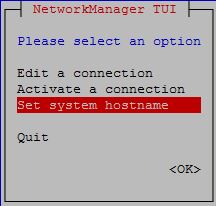
Set the hostname.
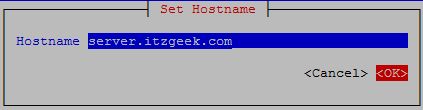
Restart the hostnamed to force the hostnamectl to notice the change of the static hostname.
[root@client ~]# systemctl restart systemd-hostnamed
You can verify the change in the hostname.
[root@server ~]# hostname server.itzgeek.com [root@server ~]# cat /etc/hostname server.itzgeek.com [root@server ~]# cat /etc/sysconfig/network # Created by anaconda HOSTNAME=server.itzgeek.com
3. nmcli tool
It can be used to query and set up the static hostname in /etc/hostname file.
Check the hostname.
[root@server ~]# nmcli general hostname server.itzgeek.com
Change the hostname.
[root@server ~]# nmcli general hostname client.itzgeek.com
Restart the hostnamed to force the hostnamectl to notice the change of the static hostname.
[root@server ~]# systemctl restart systemd-hostnamed
4. Edit /etc/hostname
This is simple but requires a reboot of the server to take effect.
Note: Use the hostnamectl to change the hostname, which is far better than other commands and does not require to update the kernel about the change in the hostname.
