How to Install PandoraFMS Server on CentOS 7 / RHEL 7 – Monitoring Solution for your Infrastructure
Install Pandora Server:
Install dependencies before installing the Pandora server.
rpm -ivh https://sourceforge.net/projects/pandora/files/Tools%20and%20dependencies%20%28All%20versions%29/RPM%20CentOS%2C%20RHEL/wmic-4.0.0tp4-0.x86_64.rpm/download rpm -ivh https://sourceforge.net/projects/pandora/files/Tools%20and%20dependencies%20%28All%20versions%29/RPM%20CentOS%2C%20RHEL/xprobe2-0.3-12.2.x86_64.rpm/download
Now, install the Pandora server using the following command.
yum -y install pandorafms_server
Add the generated password during console installation into pandora_server.conf file.
vi /etc/pandora/pandora_server.conf
FROM:
dbpass pandora
TO:
dbpass vcgujhlw
Start the Pandora server.
service pandora_server start
Output:
Pandora FMS Server 7.0NG.709 Build 170728 Copyright (c) 2004-2015 ArticaST This program is OpenSource, licensed under the terms of GPL License version 2. You can download latest versions and documentation at https://www.pandorafms.org [*] Backgrounding Pandora FMS Server process. Pandora Server is now running with PID 4656
Also, start the tentacle server.
service tentacle_serverd start
Auto-start both service on system boot.
chkconfig pandora_server on chkconfig tentacle_serverd on
Pandora agents use tentacle protocol for sending data to Pandora server. On the Pandora server, tentacle server runs on port 41121. So, we need to make tentacle port accessible for Pandora agent through a firewall.
firewall-cmd --zone=public --add-port=41121/tcp --permanent firewall-cmd --reload
Go to Pandora Console –> Server –> Manager servers.
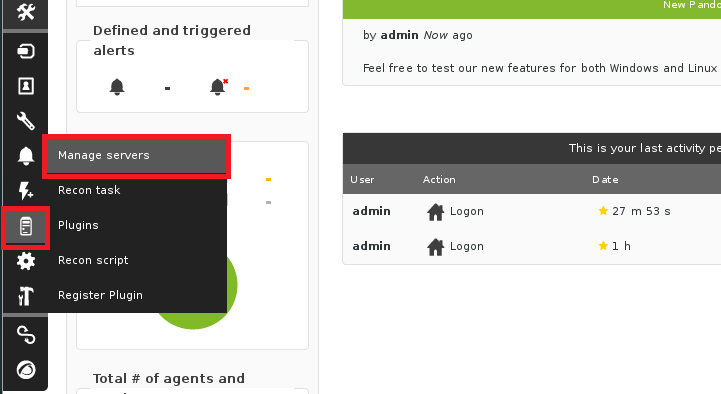
You should see your server listed over there. The same server repeated multiple times here to represent different roles like data server, network server, etc.
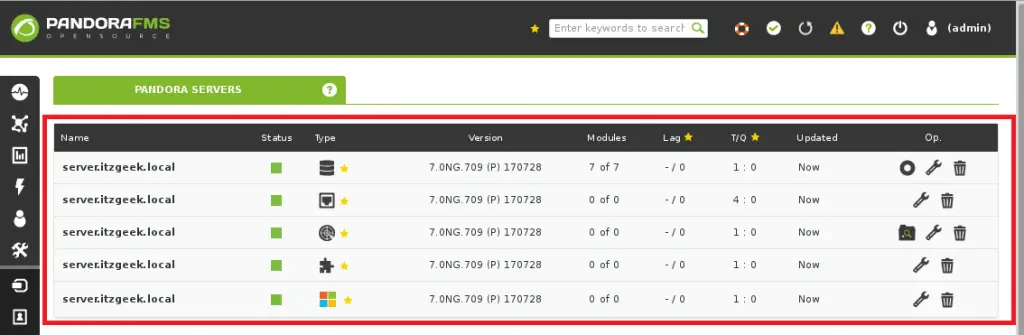
Install Pandora Agent:
Perform below steps on the server you wish to monitor using Pandora FMS. Download the latest version of Pandora agent.
curl -O https://netix.dl.sourceforge.net/project/pandora/Pandora%20FMS%207.0NG/709/RHEL_CentOS/pandorafms_agent_unix-7.0NG.709-1.noarch.rpm
Install Pandora agent using the following command.
yum localinstall pandorafms_agent_unix-7.0NG.709-1.noarch.rpm
Add Pandora server IP in the client configuration file.
vi /etc/pandora/pandora_agent.conf
Mention your Pandora server IP here.
server_ip 192.168.1.10
Start/Restart the agent.
service pandora_agent_daemon start
Monitor the server:
Go back to the Pandora console. You can now see the client added to agents list.
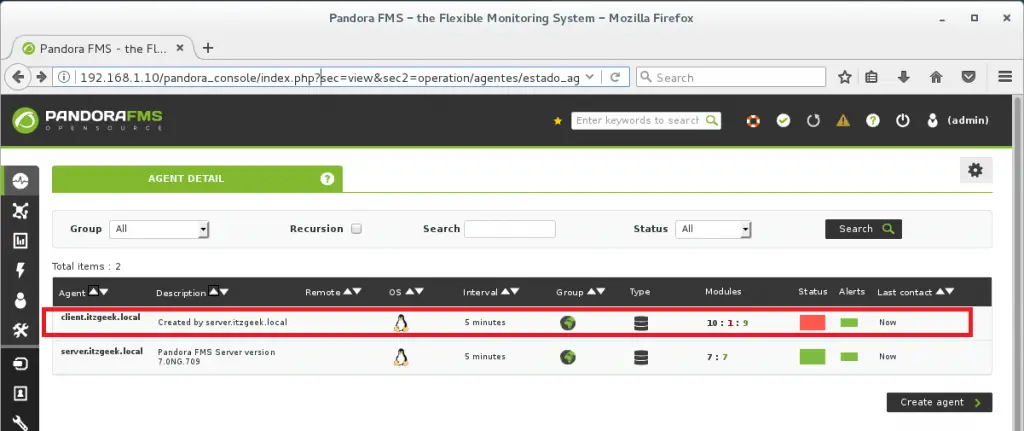
Click on the agent to see the overview of the particular agent.
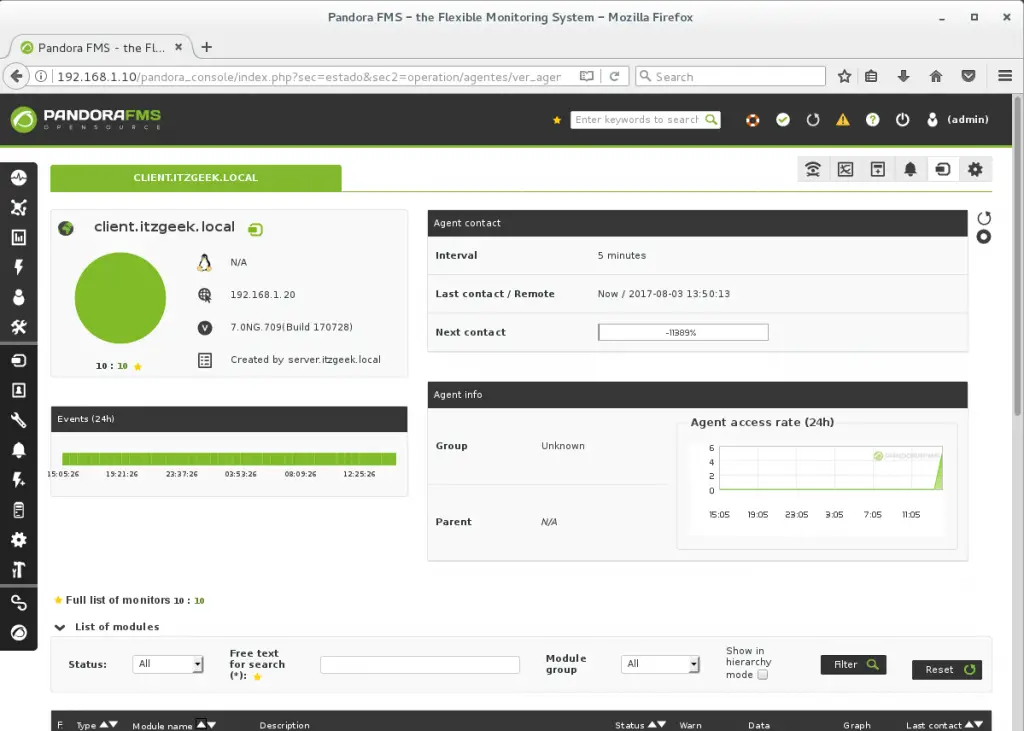
Scroll further down and click on the graph:
Network Usage:
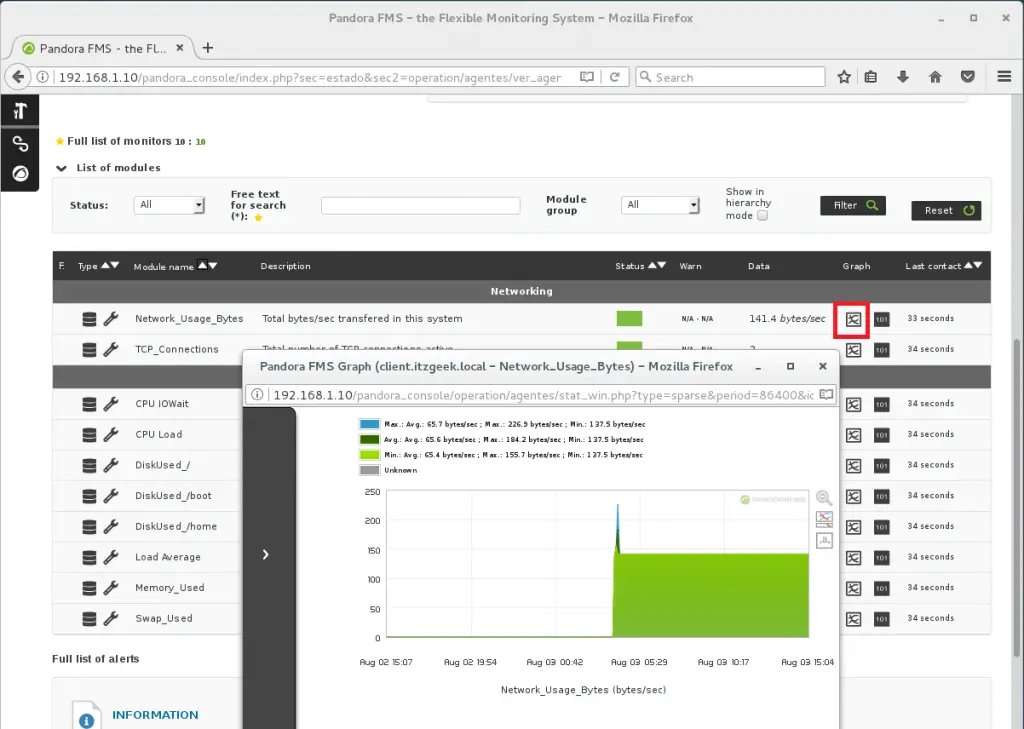
Used Memory:
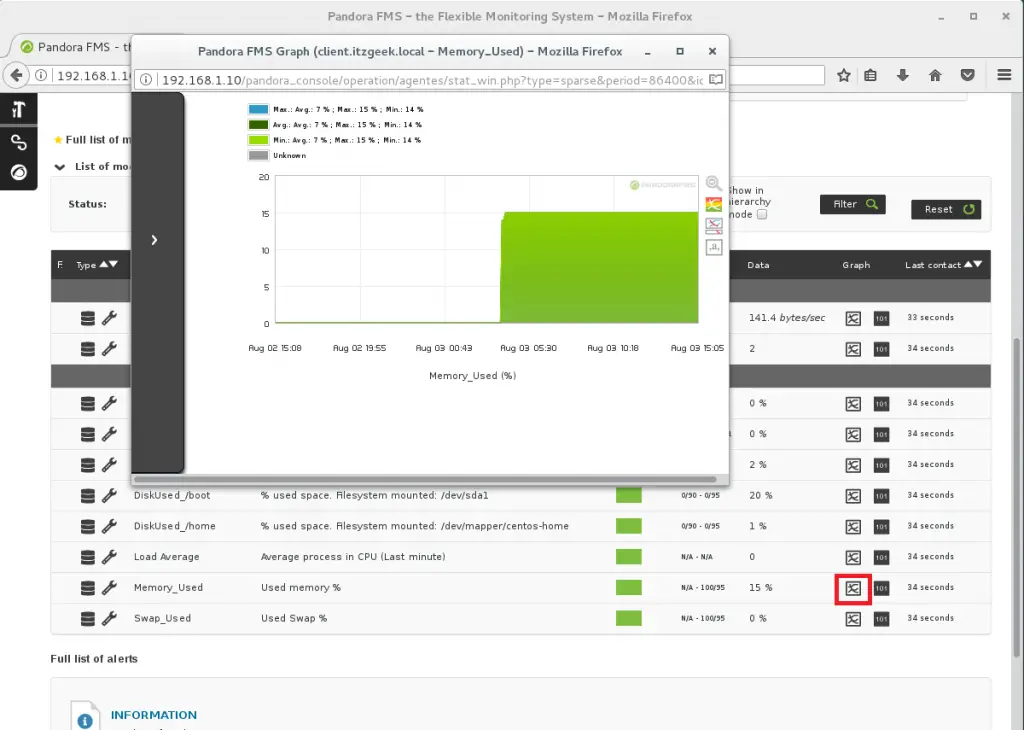
That’s All.
