How To Update CentOS 8 / RHEL 8
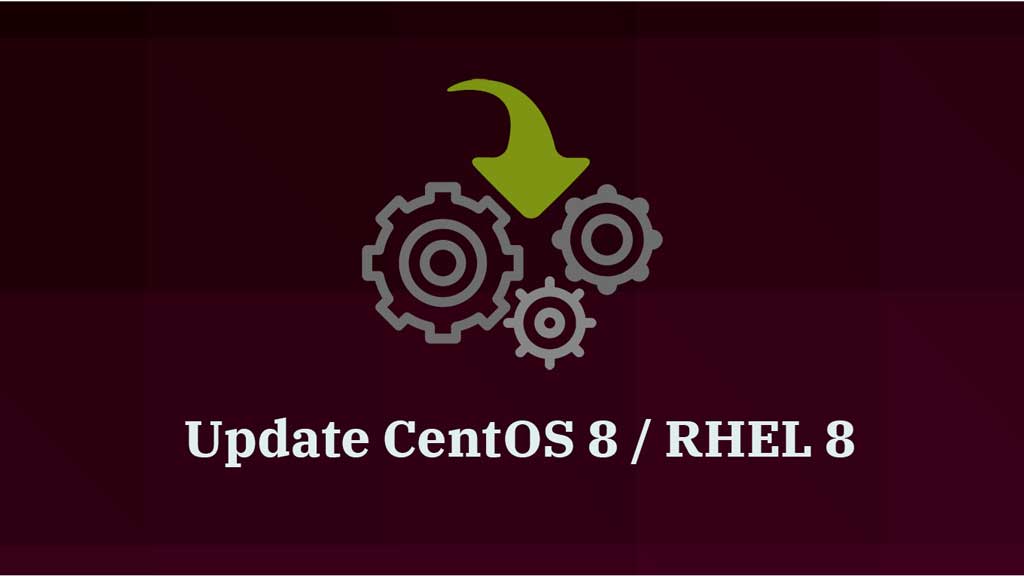
Though CentOS 8 / RHEL 8 was recently released, there should be some updates waiting for your system as CentOS community / Red Hat very often releases updates for its operating systems.
In some cases, right after the installation of the operating system, you will see updates waiting for the installation.
READ: How To Install CentOS 8
READ: How To Install Red Hat Enterprise Linux 8
This guide helps you how to update CentOS 8 / RHEL 8 system to have the latest updated packages or OS minor release (like CentOS 8.1 / RHEL 8.1) on the system as well as to keep the system secure.
Backup
Update CentOS 8 / RHEL 8
Check Updates
First, let’s look at what are the updates waiting for your system.
yum check-update
Output:
The following updates are available for my machine.
Last metadata expiration check: 0:00:37 ago on Wed 23 Oct 2019 04:43:10 AM EDT.
bash.x86_64 4.4.19-8.el8_0 BaseOS
bind-export-libs.x86_64 32:9.11.4-17.P2.el8_0.1 BaseOS
epel-release.noarch 8-6.el8 epel
grub2-common.noarch 1:2.02-66.el8_0.1 BaseOS
grub2-pc.x86_64 1:2.02-66.el8_0.1 BaseOS
grub2-pc-modules.noarch 1:2.02-66.el8_0.1 BaseOS
grub2-tools.x86_64 1:2.02-66.el8_0.1 BaseOS
grub2-tools-extra.x86_64 1:2.02-66.el8_0.1 BaseOS
grub2-tools-minimal.x86_64 1:2.02-66.el8_0.1 BaseOS
initscripts.x86_64 10.00.1-1.el8_0.1 BaseOS
iptables.x86_64 1.8.2-9.el8_0.1 BaseOS
iptables-ebtables.x86_64 1.8.2-9.el8_0.1 BaseOS
iptables-libs.x86_64 1.8.2-9.el8_0.1 BaseOS
. . .
. . .
sssd-client.x86_64 2.0.0-43.el8_0.3 BaseOS
sssd-common.x86_64 2.0.0-43.el8_0.3 BaseOS
sssd-kcm.x86_64 2.0.0-43.el8_0.3 BaseOS
sssd-nfs-idmap.x86_64 2.0.0-43.el8_0.3 BaseOS
systemd.x86_64 239-13.el8_0.5 BaseOS
systemd-libs.x86_64 239-13.el8_0.5 BaseOS
systemd-pam.x86_64 239-13.el8_0.5 BaseOS
systemd-udev.x86_64 239-13.el8_0.5 BaseOS
Obsoleting Packages
grub2-tools.x86_64 1:2.02-66.el8_0.1 BaseOS
grub2-tools.x86_64 1:2.02-66.el8 @anaconda
grub2-tools-efi.x86_64 1:2.02-66.el8_0.1 BaseOS
grub2-tools.x86_64 1:2.02-66.el8 @anaconda
grub2-tools-extra.x86_64 1:2.02-66.el8_0.1 BaseOS
grub2-tools.x86_64 1:2.02-66.el8 @anaconda
grub2-tools-minimal.x86_64 1:2.02-66.el8_0.1 BaseOS
grub2-tools.x86_64 1:2.02-66.el8 @anaconda
If you are satisfied with the updates, proceed to install the updates on your system.
Update Kernel
As a first task, we will only update the OS kernel package.
Use the below command to update the OS kernel.
yum update -y kernel
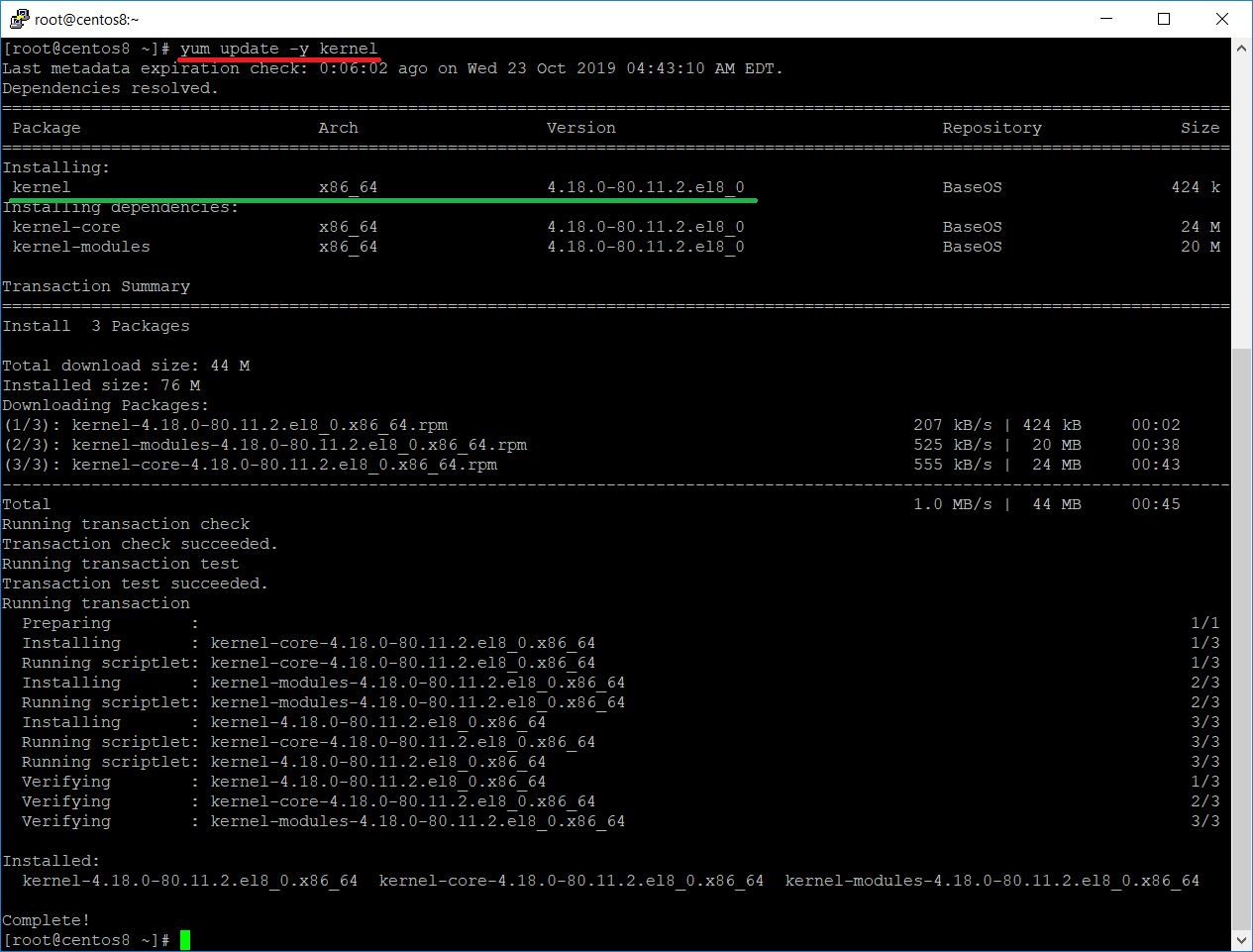
Update Packages
Now, install the remaining updates for your system related to already installed applications.
yum update
You will get the list of packages along with its download size. You need to type Y and press Enter to begin the update.
Last metadata expiration check: 0:13:04 ago on Wed 23 Oct 2019 04:43:10 AM EDT. Dependencies resolved. ============================================================================================================================ Package Arch Version Repository Size ============================================================================================================================ Upgrading: bash x86_64 4.4.19-8.el8_0 BaseOS 1.5 M bind-export-libs x86_64 32:9.11.4-17.P2.el8_0.1 BaseOS 1.1 M grub2-common noarch 1:2.02-66.el8_0.1 BaseOS 880 k grub2-pc x86_64 1:2.02-66.el8_0.1 BaseOS 35 k grub2-pc-modules noarch 1:2.02-66.el8_0.1 BaseOS 899 k grub2-tools x86_64 1:2.02-66.el8_0.1 BaseOS 1.9 M grub2-tools-extra x86_64 1:2.02-66.el8_0.1 BaseOS 1.0 M grub2-tools-minimal x86_64 1:2.02-66.el8_0.1 BaseOS 196 k . . . . . . sssd-kcm x86_64 2.0.0-43.el8_0.3 BaseOS 207 k sssd-nfs-idmap x86_64 2.0.0-43.el8_0.3 BaseOS 94 k systemd x86_64 239-13.el8_0.5 BaseOS 3.4 M systemd-libs x86_64 239-13.el8_0.5 BaseOS 551 k systemd-pam x86_64 239-13.el8_0.5 BaseOS 222 k systemd-udev x86_64 239-13.el8_0.5 BaseOS 1.3 M epel-release noarch 8-6.el8 epel 21 k Installing dependencies: grub2-tools-efi x86_64 1:2.02-66.el8_0.1 BaseOS 444 k Transaction Summary ============================================================================================================================ Install 1 Package Upgrade 50 Packages Total download size: 47 M Is this ok [y/N]: Y << Press Y and Enter Downloading Packages: (1/51): grub2-tools-efi-2.02-66.el8_0.1.x86_64.rpm 226 kB/s | 444 kB 00:01 (2/51): bind-export-libs-9.11.4-17.P2.el8_0.1.x86_64.rpm 364 kB/s | 1.1 MB 00:03 (3/51): grub2-pc-2.02-66.el8_0.1.x86_64.rpm 346 kB/s | 35 kB 00:00 (4/51): grub2-common-2.02-66.el8_0.1.noarch.rpm 575 kB/s | 880 kB 00:01 (5/51): bash-4.4.19-8.el8_0.x86_64.rpm 413 kB/s | 1.5 MB 00:03 (6/51): grub2-pc-modules-2.02-66.el8_0.1.noarch.rpm 699 kB/s | 899 kB 00:01 (7/51): grub2-tools-minimal-2.02-66.el8_0.1.x86_64.rpm 987 kB/s | 196 kB 00:00
Once the package updates are downloaded, the installer will automatically start installing it.
You may need to accept the GPG signing key if it prompts.
(45/51): python3-libs-3.6.8-4.el8_0.x86_64.rpm 818 kB/s | 7.9 MB 00:09 (46/51): systemd-libs-239-13.el8_0.5.x86_64.rpm 929 kB/s | 551 kB 00:00 (47/51): systemd-pam-239-13.el8_0.5.x86_64.rpm 960 kB/s | 222 kB 00:00 (48/51): systemd-239-13.el8_0.5.x86_64.rpm 690 kB/s | 3.4 MB 00:05 (49/51): epel-release-8-6.el8.noarch.rpm 115 kB/s | 21 kB 00:00 (50/51): systemd-udev-239-13.el8_0.5.x86_64.rpm 959 kB/s | 1.3 MB 00:01 (51/51): selinux-policy-targeted-3.14.1-61.el8_0.2.noarch.rpm 775 kB/s | 15 MB 00:19 ---------------------------------------------------------------------------------------------------------------------------- Total 1.5 MB/s | 47 MB 00:32 warning: /var/cache/dnf/epel-6519ee669354a484/packages/epel-release-8-6.el8.noarch.rpm: Header V3 RSA/SHA256 Signature, key ID 2f86d6a1: NOKEY Extra Packages for Enterprise Linux 8 - x86_64 1.6 MB/s | 1.6 kB 00:00 Importing GPG key 0x2F86D6A1: Userid : "Fedora EPEL (8) <[email protected]>" Fingerprint: 94E2 79EB 8D8F 25B2 1810 ADF1 21EA 45AB 2F86 D6A1 From : /etc/pki/rpm-gpg/RPM-GPG-KEY-EPEL-8 Is this ok [y/N]: Y << Press Y and Enter Key imported successfully Running transaction check Transaction check succeeded. Running transaction test Transaction test succeeded. Running transaction Preparing : 1/1 Running scriptlet: bash-4.4.19-8.el8_0.x86_64 1/1 Upgrading : bash-4.4.19-8.el8_0.x86_64 1/101 Running scriptlet: bash-4.4.19-8.el8_0.x86_64 1/101 Upgrading : grub2-common-1:2.02-66.el8_0.1.noarch 2/101 Upgrading : platform-python-3.6.8-4.el8_0.x86_64 3/101 Running scriptlet: platform-python-3.6.8-4.el8_0.x86_64 3/101 Upgrading : python3-libs-3.6.8-4.el8_0.x86_64 4/101
Wait for some time to get the system update complete.
Verifying : systemd-pam-239-13.el8.x86_64 97/101 Verifying : systemd-udev-239-13.el8_0.5.x86_64 98/101 Verifying : systemd-udev-239-13.el8.x86_64 99/101 Verifying : epel-release-8-6.el8.noarch 100/101 Verifying : epel-release-8-5.el8.noarch 101/101 Upgraded: bash-4.4.19-8.el8_0.x86_64 bind-export-libs-32:9.11.4-17.P2.el8_0.1.x86_64 grub2-common-1:2.02-66.el8_0.1.noarch grub2-pc-1:2.02-66.el8_0.1.x86_64 grub2-pc-modules-1:2.02-66.el8_0.1.noarch grub2-tools-1:2.02-66.el8_0.1.x86_64 grub2-tools-extra-1:2.02-66.el8_0.1.x86_64 grub2-tools-minimal-1:2.02-66.el8_0.1.x86_64 initscripts-10.00.1-1.el8_0.1.x86_64 iptables-1.8.2-9.el8_0.1.x86_64 iptables-ebtables-1.8.2-9.el8_0.1.x86_64 iptables-libs-1.8.2-9.el8_0.1.x86_64 kernel-tools-4.18.0-80.11.2.el8_0.x86_64 kernel-tools-libs-4.18.0-80.11.2.el8_0.x86_64 kmod-25-11.el8_0.2.x86_64 kmod-libs-25-11.el8_0.2.x86_64 kpartx-0.7.8-7.el8_0.2.x86_64 libdnf-0.22.5-5.el8_0.x86_64 libnfsidmap-1:2.3.3-14.el8_0.2.x86_64 libsss_autofs-2.0.0-43.el8_0.3.x86_64 libsss_certmap-2.0.0-43.el8_0.3.x86_64 libsss_idmap-2.0.0-43.el8_0.3.x86_64 libsss_nss_idmap-2.0.0-43.el8_0.3.x86_64 libsss_sudo-2.0.0-43.el8_0.3.x86_64 microcode_ctl-4:20180807a-2.20190618.1.el8_0.x86_64 p11-kit-0.23.14-5.el8_0.x86_64 p11-kit-trust-0.23.14-5.el8_0.x86_64 platform-python-3.6.8-4.el8_0.x86_64 python3-hawkey-0.22.5-5.el8_0.x86_64 python3-libdnf-0.22.5-5.el8_0.x86_64 python3-libs-3.6.8-4.el8_0.x86_64 python3-perf-4.18.0-80.11.2.el8_0.x86_64 python3-rpm-4.14.2-11.el8_0.x86_64 rpm-4.14.2-11.el8_0.x86_64 rpm-build-libs-4.14.2-11.el8_0.x86_64 rpm-libs-4.14.2-11.el8_0.x86_64 rpm-plugin-selinux-4.14.2-11.el8_0.x86_64 rpm-plugin-systemd-inhibit-4.14.2-11.el8_0.x86_64 selinux-policy-3.14.1-61.el8_0.2.noarch selinux-policy-targeted-3.14.1-61.el8_0.2.noarch setup-2.12.2-2.el8.noarch sssd-client-2.0.0-43.el8_0.3.x86_64 sssd-common-2.0.0-43.el8_0.3.x86_64 sssd-kcm-2.0.0-43.el8_0.3.x86_64 sssd-nfs-idmap-2.0.0-43.el8_0.3.x86_64 systemd-239-13.el8_0.5.x86_64 systemd-libs-239-13.el8_0.5.x86_64 systemd-pam-239-13.el8_0.5.x86_64 systemd-udev-239-13.el8_0.5.x86_64 epel-release-8-6.el8.noarch Installed: grub2-tools-efi-1:2.02-66.el8_0.1.x86_64 Complete!
Once the packages are installed, reboot your machine
reboot
Verify Updates
Use the check-update command to see if any updates are pending for installation.
yum check-update
Should not return any output
OR
If you check the system console or booting screen, it should boot through the updated kernel.
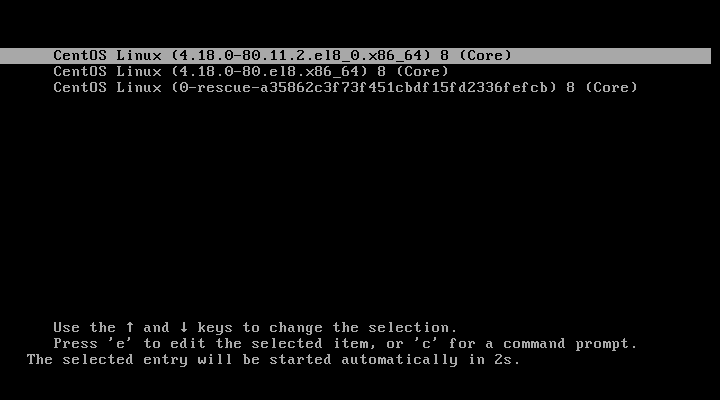
You can also very that the system is booted with the updated kernel using the below command.
uname -a
Output:
Linux centos8.itzgeek.local 4.18.0-80.11.2.el8_0.x86_64 #1 SMP Tue Sep 24 11:32:19 UTC 2019 x86_64 x86_64 x86_64 GNU/Linux
Conclusion
That’s All. Please share your feedback in the comments section.
