Install latest Firefox 32 on CentOS 7 / RHEL 7
 Firefox 32 has been released last week and source code is available for Linux , it is avaiable in over 70 languages includes fully localized and testing localized version.
Firefox 32 has been released last week and source code is available for Linux , it is avaiable in over 70 languages includes fully localized and testing localized version.
The following are the Minor changes in Firefox 32.
- Corrupt installations cause Firefox to crash on update
- New HTTP cache provides improved performance including crash recovery
- Integration of generational garbage collection
- Public key pinning support enabled
- View historical use information for logins stored in password manager
- Display the number of found items in the find toolbar
- Easier back, forward, reload, and bookmarking through the context menu
- Lower Sorbian [dsb] locale added
Here is the tutorial about installing Firefox 32 on CentOS 7 / RHEL 7.
Open Terminal ( Applications —> System Tools —> Terminal).
Switch to root user.
[raj@geeksite~/$ su
Download latest Firefox, use the following command to download Firefox 32.
[root@geeksite~/] wget https://download-installer.cdn.mozilla.net/pub/firefox/releases/32.0.2/linux-x86_64/en-US/firefox-32.0.2.tar.bz2
Extract it to /usr/local.
[root@geeksite~/] tar -jxvf firefox-32.0.2.tar.bz2 -C /usr/local/
Remove the existing executable.
[root@geeksite~/] rm -rf /usr/bin/firefox
Symlink the downloaded executable to /usr/bin/firefox.
[root@geeksite~/] ln -s /usr/local/firefox/firefox /usr/bin/firefox
Start Mozilla Firefox ( Applications —> Internet —> Firefox Web Browser).
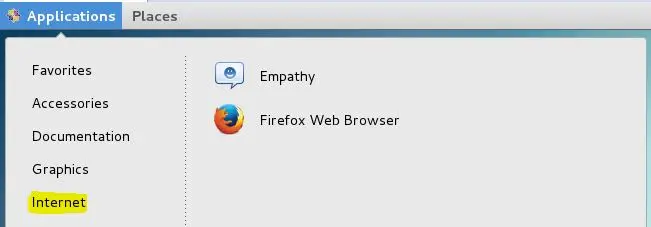
or
[root@geeksite~/] firefox
Confirm the Mozilla Firefox version by going to Help —–> About Firefox.
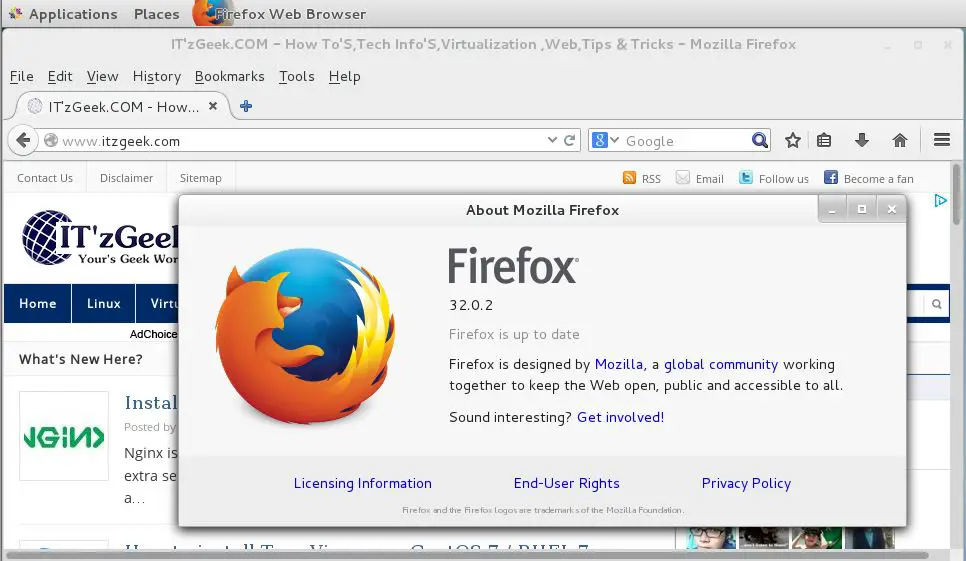
That’s All.
