How To Install Google Chrome on Linux Mint 20 / Linux Mint 19
Google Chrome is the widely used freeware browser, developed by Google, uses the WebKit layout engine. It has an inbuilt translate facility for translation of over 52 languages.
You can easily extend the functionality of Google Chrome by installing extension and web applications. Also, you can install themes for changing the way it looks.
Here is the guide on how to install Google Chrome on Linux Mint 20 / Linux Mint 19.
Install Google Chrome On Linux Mint
Add Google Chrome Repository
Open a terminal ( Ctrl + Alt + T ).
First, download the Google signing key and install it.
wget -q -O - https://dl.google.com/linux/linux_signing_key.pub | sudo apt-key add -
Set up the Google Chrome repository.
echo "deb [arch=amd64] https://dl.google.com/linux/chrome/deb/ stable main" | sudo tee /etc/apt/sources.list.d/google-chrome.list
Install Google Chrome
Update the repository index.
sudo apt update
Google Chrome Stable
To Install Google Chrome Stable, use the below command.
sudo apt install -y google-chrome-stable
Google Chrome Beta
Want to try Google Chrome beta, run:
sudo apt install -y google-chrome-beta
Start Google Chrome
Graphical Mode
Go to Start >> Internet >> Google Chrome.
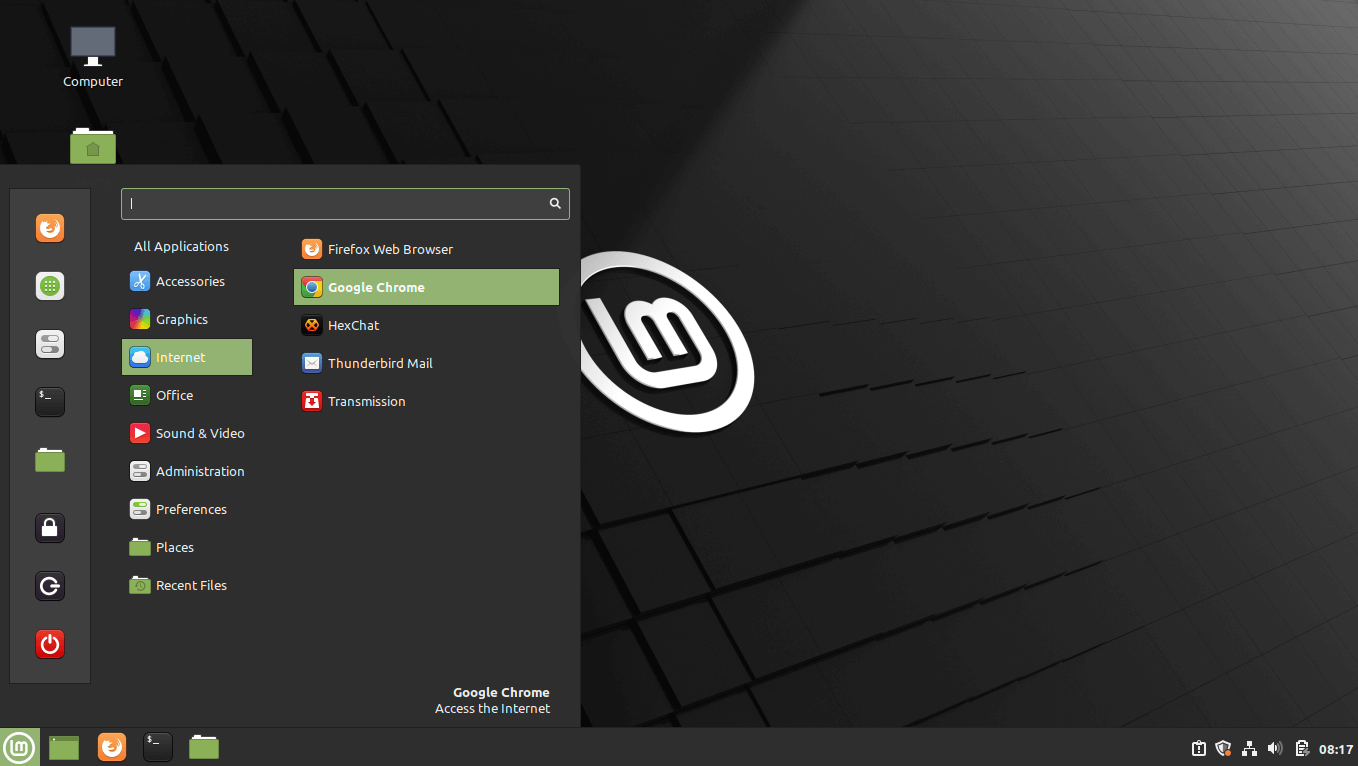
Terminal Mode
$ google-chrome
OR
$ google-chrome-stable
To start, Google Chrome beta.
$ google-chrome-beta
Screenshot of Google Chrome running on LinuxMint 20:
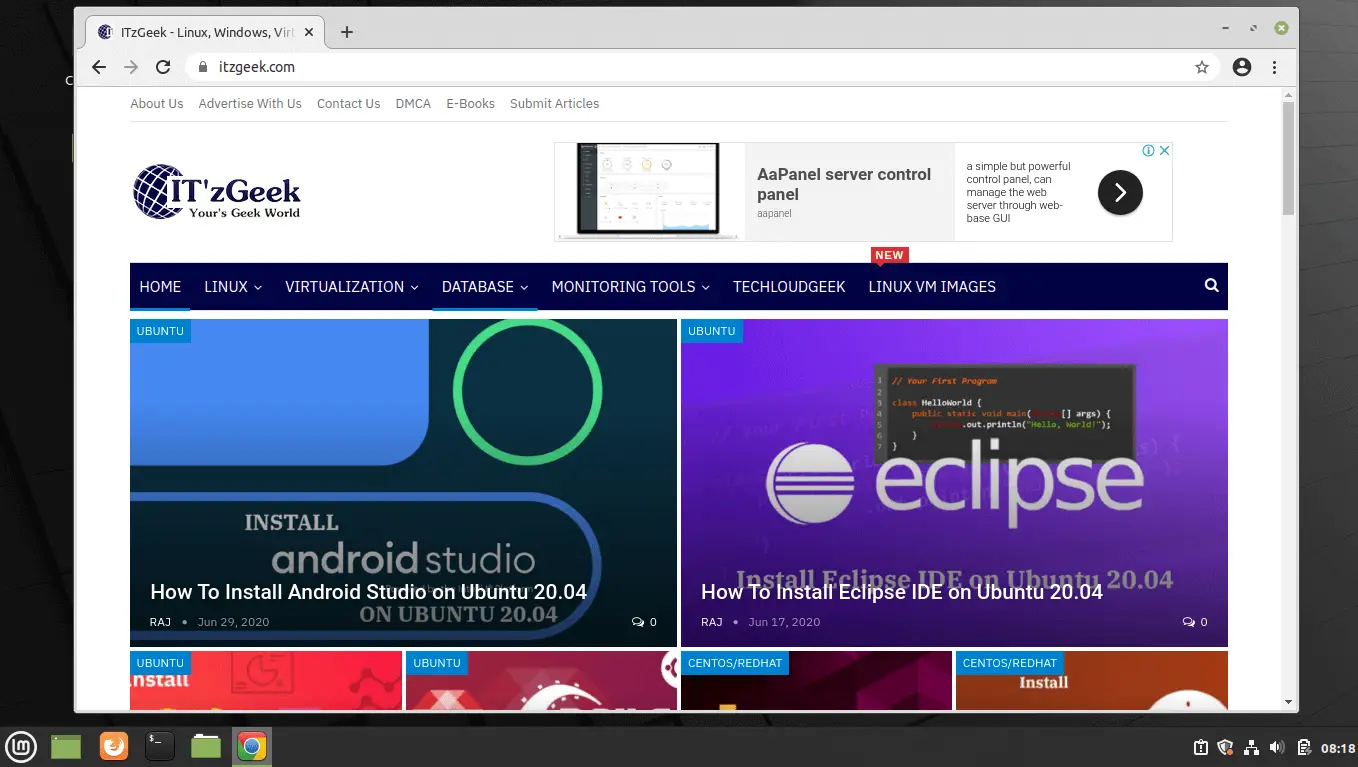
Conclusion
That ‘s All. Please share your feedback in the comments section.
