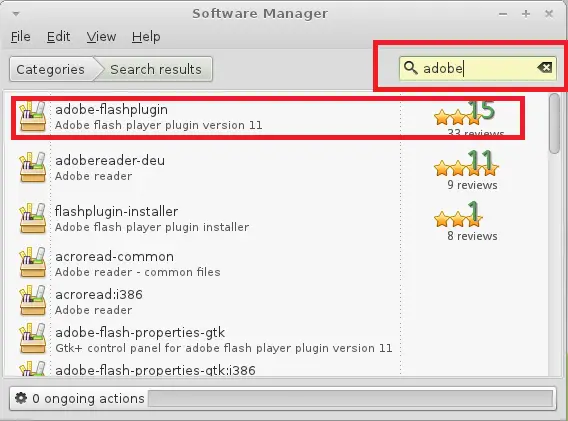Install Adobe Flash Player 11 on Linux Mint 12
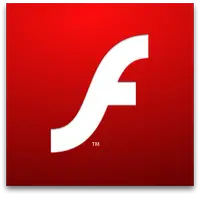 Adobe flash player is the most widely used application for accessing the flash content on web, flash player supports multi operating system such as Windows,Linux and Mac. You can find adobe flash player on every single pc, it is required by almost all websites. Here is the step by step installation of Adobe flash player on Linux Mint 12.
Adobe flash player is the most widely used application for accessing the flash content on web, flash player supports multi operating system such as Windows,Linux and Mac. You can find adobe flash player on every single pc, it is required by almost all websites. Here is the step by step installation of Adobe flash player on Linux Mint 12.
Method 1:
Step 1: Open Software Manager from Menu ( Mate desktop session).
Step 2: Search for Adobe in right top corner.
Step 3: Select Adobe flash plugin 10 and then click on Install button.
Method 2:
Step 1: Open Terminal ( Gnome 3 Desktop session: Application —-> Accessories —–> Terminal or Mate Session: Menu —-> Accessories ——> Terminal)
Step 2: Type the following command to install Adobe flash player.
raj@geeksite~/$ sudo apt-get install adobe-flashplugin
That’s All! Now you can start to play all kind of favourite flash games or movies online.