How to install Firefox 10 on Ubuntu 11.10 / Linux Mint 12
 Firefox 10 has been released last week and it is available for Ubuntu 11.10 and Linux Mint 12 via ppa repository. Source code is available in over 70 languages includes fully localized and testing localized version, it also reported most add-ons are now compatible with Firefox 10.
Firefox 10 has been released last week and it is available for Ubuntu 11.10 and Linux Mint 12 via ppa repository. Source code is available in over 70 languages includes fully localized and testing localized version, it also reported most add-ons are now compatible with Firefox 10.
The following are the Minor changes in Firefox 10.
- The forward button is now hidden until you navigate back.
- Most add-ons are now compatible with new versions of Firefox by default.
- Full Screen APIs allow you to build a web application that runs full screen.
- added IndexedDB APIs to more closely match the specification.
- Mac OS X only – after installing the latest Java release from Apple, Firefox may crash when closing a tab with a Java applet installed.
- Some users may experience a crash when moving bookmarks.
Here is the tutorial about installing Firefox 10 on Ubuntu and Linux Mint.
Step 1: Open Terminal (Ctrl + Alt + T).
Step 2: Add repository.
raj@geeksite~/$ sudo add-apt-repository ppa:ubuntu-mozilla-security/ppa
Step 3: Update repository.
raj@geeksite~/$ sudo apt-get update
Step 4: Install Firefox.
raj@geeksite~/$ sudo apt-get install firefox
Step 5: Start Firefox.
raj@geeksite~/$ firefox
Confirm the Firefox version by going to Help —–> About Firefox.
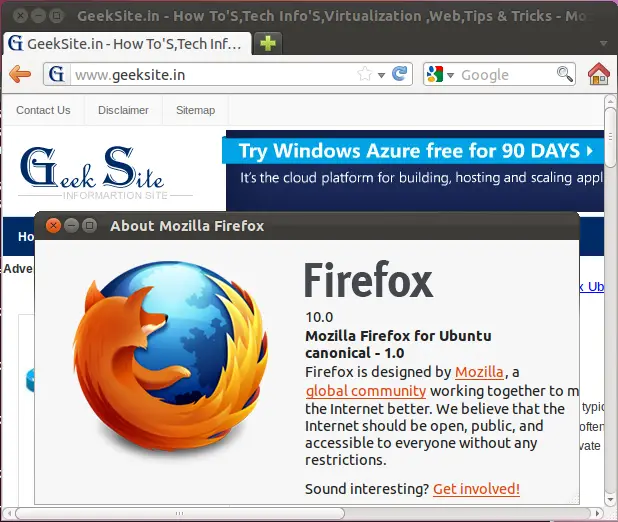
That’s All.
