How to Install Sublime Text on Ubuntu 22.04 / Ubuntu 20.04
Sublime Text is a shareware, cross-platform source code editor created by Sublime HQ. It supports many programming languages natively, and you can extend its functionality by installing community-built plugins.
Sublime Text supports auto-completion, syntax highlighting, code building, snippets, installing themes, etc.
Here, we will see how to install Sublime Text on Ubuntu 22.04 / Ubuntu 20.04.
Install Sublime Text on Ubuntu 22.04/20.04
The Sublime Text editor is available from the Snap store and the official repository for Ubuntu.
Install Sublime Text from Official Repository
Sublime Text offers its package through the official repository for Ubuntu operating system. So, set up the Sublime Text repository in the system.
To do that, download and add the Sublime Text repository signing key to your system with the below command.
Ubuntu 22.04
wget -qO - https://download.sublimetext.com/sublimehq-pub.gpg | sudo gpg --dearmor -o /usr/share/keyrings/sublimetext-keyring.gpg
Ubuntu 20.04
wget -qO - https://download.sublimetext.com/sublimehq-pub.gpg | sudo apt-key add -
Then, add the Sublime Text editor repository to your system.
Ubuntu 22.04
echo "deb [arch=amd64 signed-by=/usr/share/keyrings/sublimetext-keyring.gpg] https://download.sublimetext.com/ apt/stable/" | sudo tee /etc/apt/sources.list.d/sublime-text.list
Ubuntu 20.04
echo "deb [arch=amd64] https://download.sublimetext.com/ apt/stable/" | sudo tee /etc/apt/sources.list.d/sublime-text.list
After adding the repository to your system, update the repository index.
sudo apt update
Finally, install Sublime Text with the below command.
sudo apt install -y sublime-text
Install Sublime Text from Snap Store
Sublime Text is available as snap packages from the Snap store, and you can install it with the below commands.
sudo snap refresh sudo snap install sublime-text --classic
Launch Sublime Text Editor
After the successful installation of the Sublime Text, you can launch it by running the subl command in the terminal or by going to Activities >> search for Sublime Text.
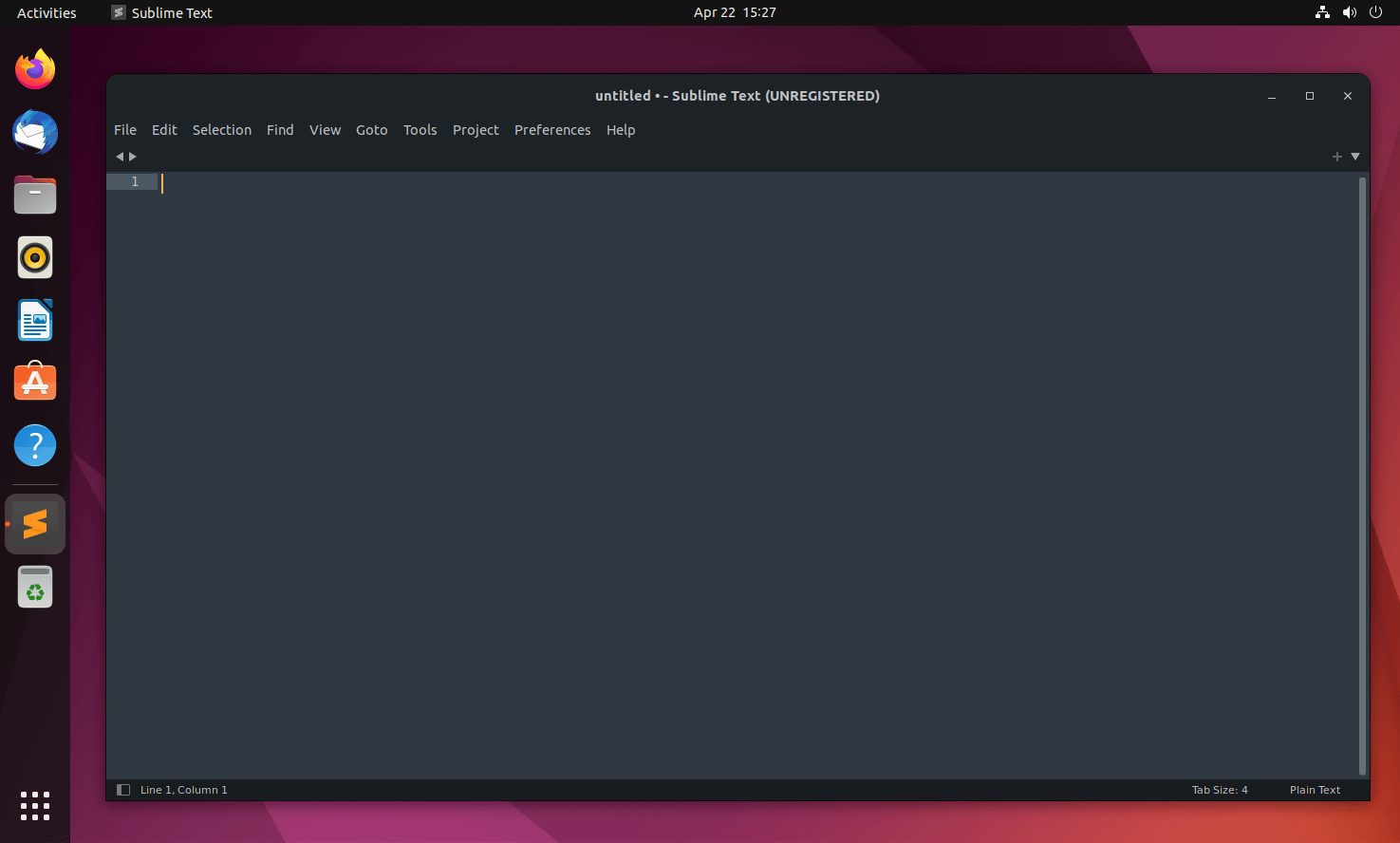
Update Sublime Text on Ubuntu
You can follow the below steps to keep the Sublime Text updated when the update is available.
Update Sublime Text using Official Repository:
sudo apt update sudo apt --only-upgrade sublime-text
Update Sublime Text using Snap Store:
sudo snap refresh sublime-text
Conclusion
That’s All. I hope you have successfully installed Sublime Text on Ubuntu 22.04 / Ubuntu 20.04.
