phpMyAdmin is a free web-based administration tool for handling administrative tasks on MySQL and MariaDB servers. With phpMyadmin, you can perform databases activities like managing databases, tables, columns, indexes, relations, users, permissions, etc
This post will help you to install phpMyAdmin on Debian 9 / Ubuntu 16.04.
Install MySQL (MariaDB) Server
Before installing phpMyAdmin take a loot at installing MariaDB.
READ: How to install MariaDB on Debian 9
READ: How to install MariaDB on Ubuntu 16.04
Check MariaDB service is running fine.
sudo systemctl status mariadb
Output:
● mariadb.service - MariaDB database server Loaded: loaded (/lib/systemd/system/mariadb.service; enabled; vendor preset: enabled) Active: active (running) since Wed 2017-10-04 04:06:03 UTC; 45min ago Main PID: 2952 (mysqld) Status: "Taking your SQL requests now..." Tasks: 27 (limit: 4915) CGroup: /system.slice/mariadb.service └─2952 /usr/sbin/mysqld Oct 04 04:06:03 mariadbdeb systemd[1]: Starting MariaDB database server... Oct 04 04:06:03 mariadbdeb mysqld[2952]: 2017-10-04 4:06:03 139957183918656 [Note] /usr/sbin/mysqld (mysqld 10.1.26-MariaDB-0+deb9u1) starting as process 2952 ... Oct 04 04:06:03 mariadbdeb systemd[1]: Started MariaDB database server.
Install phpMyAdmin
Installing phpMyAdmin from the base repository is a simple one, so, use the apt command to install it.
sudo apt-get update sudo apt-get install php-mbstring php-mbstring php-gettext php-common sudo apt-get install phpmyadmin
The phpMyAdmin installer will prompt you to select the web server for automatic configuration. Use the space bar to choose the web server and then press Enter.
In my case, the web server is Apache2.
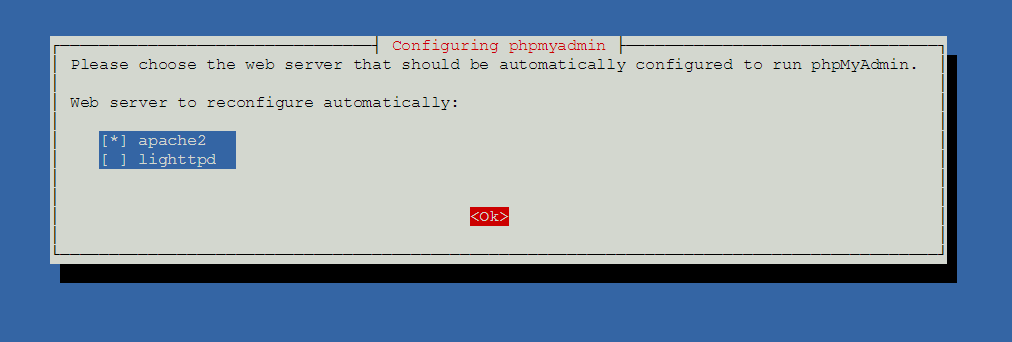
In the next screen, select Yes to configure a database for phpMyAdmin with dbconfig-common.
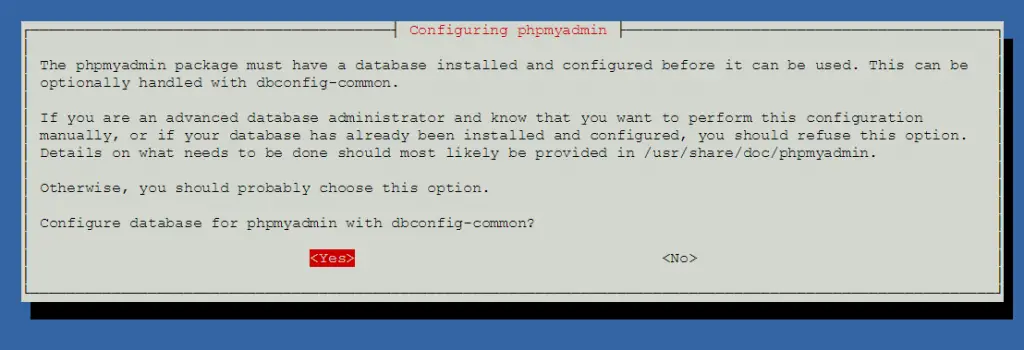
Now, enter MySQL application password for phpmyadmin. If you left it blank, the installer would generate a random password.
Type the password of your wish and press Enter.
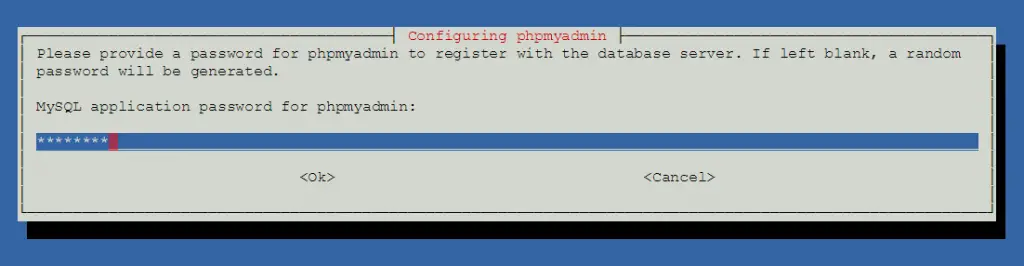
Confirm your password in the next screen.
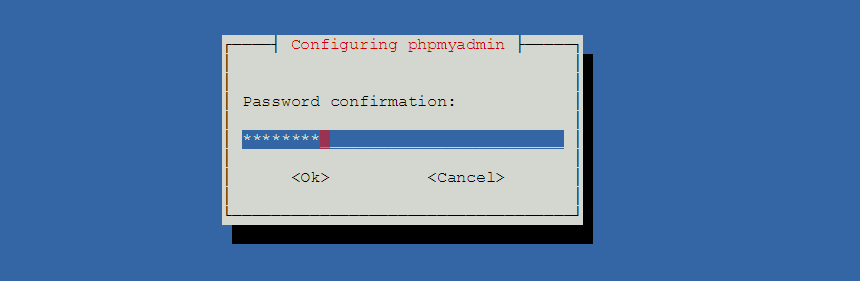
Access phpMyAdmin
Now access the phpMyAdmin from the browser, URL will be
Log in as the MariaDB root or database user.
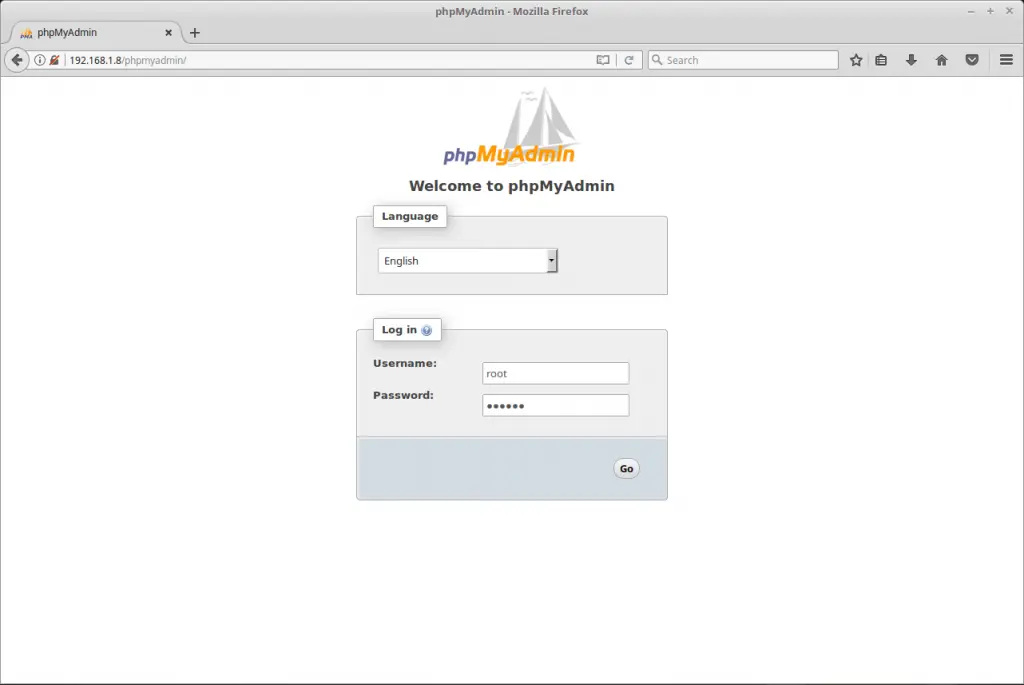
The homepage of phpMyAdmin:
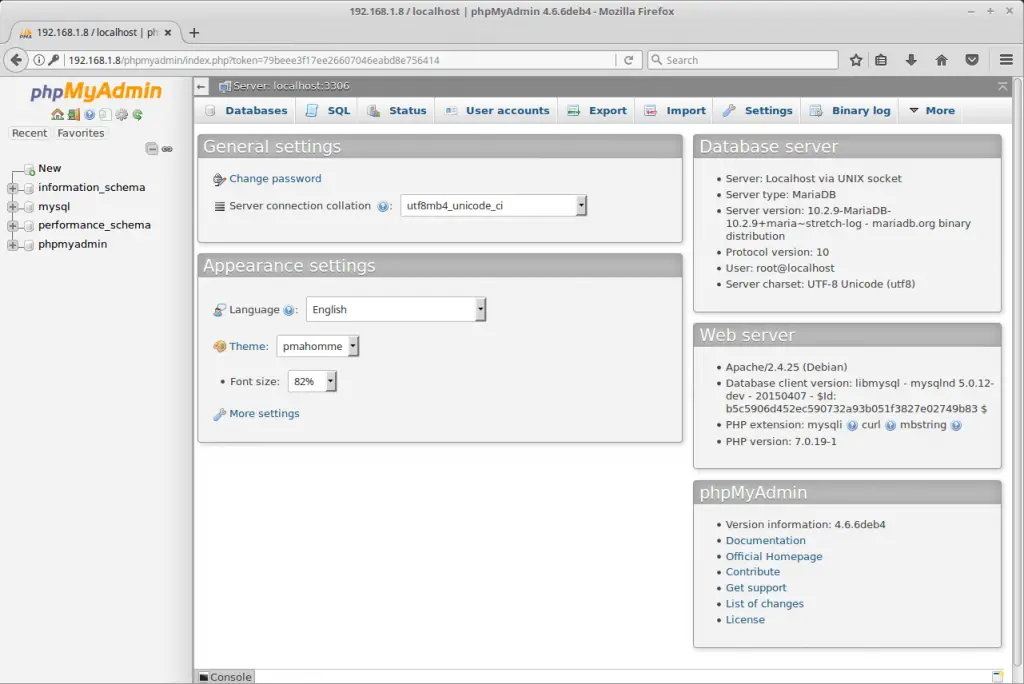
That’s All.
