Double layer protection by Google

Google always provide the new features in their products, in that way now the Google offers double layer protection in the Gmail. Almost all internet user uses Gmail for email features. Some of the people give the issue to the original account holder by the way of hacking the username and password with the use of malware programs.
Due to the increase of such peoples, now the Google offers double layer protection for public user accounts.
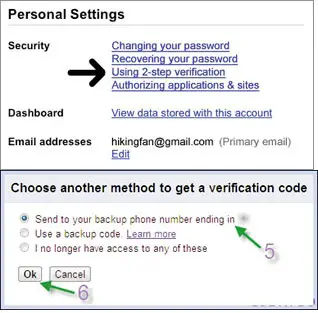
The first stage of the normal password protection, Second stage is SMS pin code. Google will send the pin code to their account holder’s mobile phone. This pin code must be entered when logging to Gmail from any other computer rather than regular computer. Here is the way to setup.
First thing we have to mention the phone no in the Gmail, for that you need to go to account settings option in the right top corner. You will have option for “Using 2-step verification”. Once clicked on that, you have to select the country name and type your mobile no, then click ok.
Within a time you will receive the six digit code from the Google by the way of SMS, you need to type the code in the box and have to verify it. After that it will ask you whether to remember the code for next 30 days or not. If you are using the public don’t click yes. Only setup it on your private account. If you setup on your private computer, the pin code will be remembered by Gmail and it will ask you only username and password during logging in. Any time you can cancel this double layer protection by going on to Account setting in Gmail.
If you are trying to access the Gmail from other computer you need to enter username, password and pin code i.e. sent by Google. Due to the pin code sent to on mobile no one can access Google account other than who owns it.
