AOMEI Backupper Standard – Your Ultimate Professional Windows Backup Software
Introduction
There are many data loss risks existing in our daily life and work. Imagine that your important Windows folders are deleted mistakenly, or your valuable photos and videos are lost when the hard disk fails, or even your Windows operating system is not able to boot when the crash comes. We won’t care about the data unless we learn from the lesson. Then, the next question is how to get your Windows operating system backed up? How to save the valuable data and restore all things back once accidents happen? Someone can try to create a backup image with Windows utility. However, not all people are professional technicians. So here comes with many third-party developed backup software in the marketing. And AOMEI Backupper Standard provides the easiest solution to protect your data in case of data loss.
AOMEI Backupper Standard is an all-in-one backup, sync, recovery and clone software and developed by AOMEI Tech. You can remain assured with AOMEI Backupper Standard as this free backup software will ensure data security with easy and fast operations. You can also set automatic, full, incremental and differential backup based on your requirements. The intuitive interface and the simple operation workstations are impressive. It equipped with the professional backup algorithm and powerful utilities.
Display And Appearance

The latest version of AOMEI Backupper works well with Windows 10, Windows 8.1/8, Windows 7, Vista and XP. The freeware has a neat and easy to handle the user interface. All features are listing intuitively with brief introductions. It’s easy to change the features to get started. If you have made any backup image, it shows on the backup management. Everything gets sorted based on your demands, say, to create a system backup image, or to make a copy of files to the external drive and others. There are main five tabs, and they are Home, Backup, Restore, Clone and Utilities. We will introduce the main features in the following part.
Content And Features
-
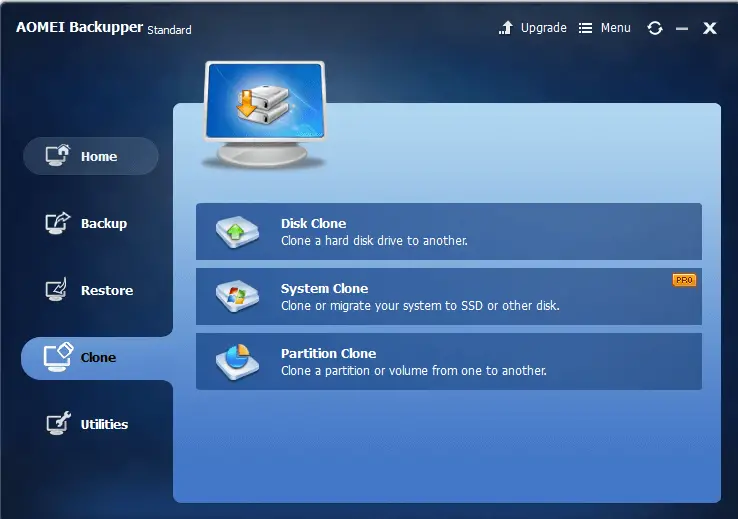
AOMEI Backupper Standard – Clone Files and Folders Backup: This function helps you to back up folders and files easily and quickly with just several clicks. It includes a higher filter setting in the professional version if you want to back up your folders. You can decide to include or exclude folders by using wildcards settings.
-
System Backup: System backup image is such a kind of backup image that is including system reserved partition and bootable partition. When the system crashes caused by hard drive fails, malware virus invades or accidental deletion, you can use this to restore the operating system.
-
Disk backup: It will create an entire disk image with disk backup feature. It supports mbr hard disk, gpt hard disk as well as USB drives. With the backup option, you can set more privacy filters to keep your data safe.
-
Disk Clone: It usually lets you migrate current hard drive to another disk to upgrade your hard drive and optimize computer performance. Comparing with disk clone, it won’t let you create an image file.
-
Partition and Volume Clone: From the name, you can only select the single one partition or those partitions you want to clone.
-
Restore Features: The restore features provides an easy way to recover all your data by using the backup images you created with AOMEI Backupper, even if you meet the system crashes, disk failures and nature disasters. It currently supports to restore from system backup image, disk backup image, partition backup image and file backup image.
-
Explore Image: All the images you created with AOMEI Backupper will be in a virtual drive mounting on your computer. Since there are many images on your computer, if you can’t find the specific one, you can use the explore image feature to preview it. You can even copy the specific content files from the virtual drive to the destination if it’s the one you are looking for.
Final Words
AOMEI Backupper Standard is one of the most advanced and powerful free backup software for Windows users. It offers the basic functions and advanced utilities to solve the data loss problem. You can get data protected with safely. You can try the professional version if you want to restore backup images to a different computer with dissimilar hardware, or to move operating system from physical to virtual machine, or want to delete old backup images automatically to save the disk storage.
