netstat Command not found on CentOS 7 / RHEL 7 – Quick Fix
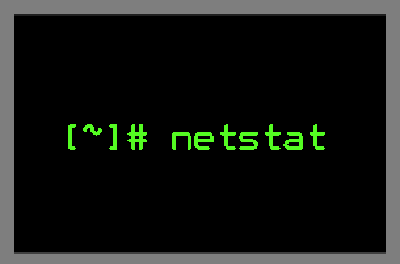
netstat is a command-line utility to view the statistics of network connection to/from the machines. With netstat, you can see network connections, routing tables, interface statistics, masquerade connections, and multicast memberships.
Are you wondering? netstat command not found after the installation of CentOS 7 / RHEL 7.
READ: CentOS 7 installation – Step by Step with screenshot – Part 1
READ: CentOS 7 installation – Step by Step with screenshot – Part 2
-bash: netstat: command not found
This small guide will help you to install the necessary packages for getting netstat command.
Let us see which package provides us with the netstat command.
yum whatprovides netstat
Output:
Loaded plugins: fastestmirror Loading mirror speeds from cached hostfile * base: centos.chi.host-engine.com * epel: mirror.steadfast.net * extras: repo.us.bigstepcloud.com * updates: centos.chi.host-engine.com net-tools-2.0-0.17.20131004git.el7.x86_64 : Basic networking tools Repo : base Matched from: Filename : /bin/netstat
From the above command, you can see that the net-tools package provides you netstat command. So, install the net-tools package using the yum command.
yum -y install net-tools
Output:
Loaded plugins: fastestmirror Loading mirror speeds from cached hostfile * base: centos.chi.host-engine.com * epel: mirror.steadfast.net * extras: repo.us.bigstepcloud.com * updates: centos.chi.host-engine.com Resolving Dependencies --> Running transaction check ---> Package net-tools.x86_64 0:2.0-0.17.20131004git.el7 will be installed --> Finished Dependency Resolution Dependencies Resolved ==================================================================================================================================================================================================== Package Arch Version Repository Size ==================================================================================================================================================================================================== Installing: net-tools x86_64 2.0-0.17.20131004git.el7 base 304 k Transaction Summary ==================================================================================================================================================================================================== Install 1 Package Total download size: 304 k Installed size: 917 k Downloading packages: net-tools-2.0-0.17.20131004git.el7.x86_64.rpm | 304 kB 00:00:00 Running transaction check Running transaction test Transaction test succeeded Running transaction Installing : net-tools-2.0-0.17.20131004git.el7.x86_64 1/1 Verifying : net-tools-2.0-0.17.20131004git.el7.x86_64 1/1 Installed: net-tools.x86_64 0:2.0-0.17.20131004git.el7 Complete!
Once the installation is complete, run netstat to see whether it is available or not.
netstat
Output:
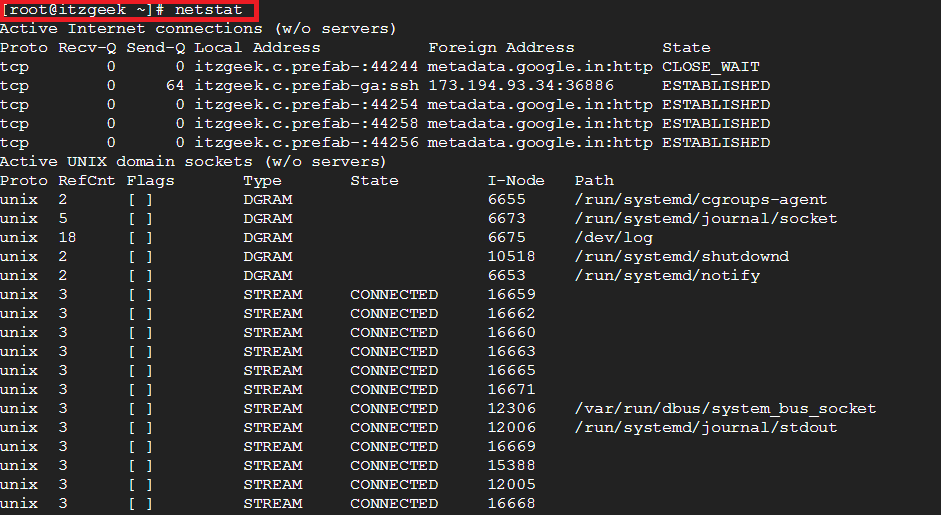
That’s All. You now have netstat command available on your CentOS 7 / RHEL 7 machine.
