Utilize DesignEvo Tip: How to Design and Customize An IT Logo for Blogs
Most of us, when starting a blog online, have little options for blog logos. But viewing the blogging world, we find that a tempting blog always wears a nice logo. So today, IT’zGeek will take you to design a compelling logo for a blog in a few steps.
Before going anywhere, we would like to introduce you with an online logo gadget – DesignEvo logo maker, which gives you an easier way to make a logo and three options to access your logo download: FREE(100% FREE), BASIC(High-Resolution) and PLUS(Royalty-Free and PFD/SVG logo and High-Resolution). Thanks to such a fantastic tool, you don’t have to spend a large fortune to have a logo designed by a designer or wait for weeks for a logo design.
DesignEvo Team just informs us that this delightful app has been upgraded to version 2.5 with better user experience and a brand-new UI.
What Does DesignEvo Get for Us?
It’s necessary to take a glimpse of all the key features of DesignEvo and know a thing or two before we get started. So we list DesignEvo key features below:
Template-Rich: 5000+ Logo Templates for All Purposes
The expanding logo template library gives you more options and inspirations for any fast logo design. The quickest way to get a logo for your blog is to utilize DesignEvo template mode: add a branding logo word and delete the other text and download the design. All the processes minimally require you 30-sec. You can find the related logo by searching and browsing. DesignEvo app does a good job on taxonomy. Therefore it’s easy to follow your heart and retrieve a nice-looking logo with a keyword running: IT, technology, food, entertainment, or fitness, etc.
Resourceful: Fonts, Icons, Shapes, and Many More
Over 100+ popular fonts and art fonts, millions of searchable icons and cataloged shapes empower netizens with feasible options to design a unique logo. Especially, art font feature is worthy of a try.
Full & Easy Customization
It’s way comfortable to fine-tune logo design details. Select any element on the canvas and find all changeable options on the function bar on top of your canvas.
How to Design and Customize an IT Blog Logo in 30 Seconds in DesignEvo?
Step 1: Enter DesignEvo homepage and press [Make a Free Logo] or [Make a Logo].
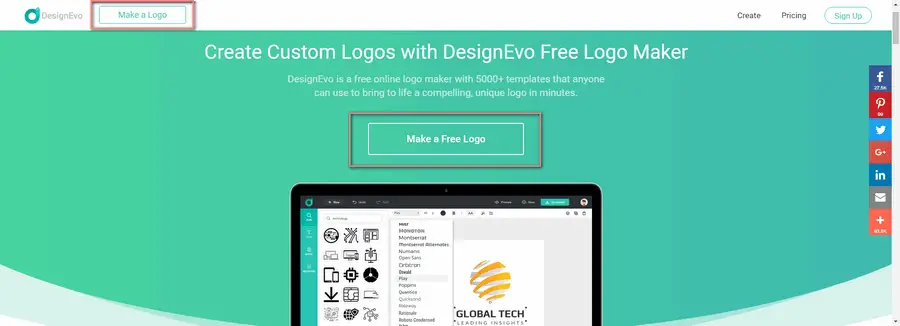
Step 2: Give a run of the keyword “IT” in [Search Templates] blank, choose a template and go [Skip]:
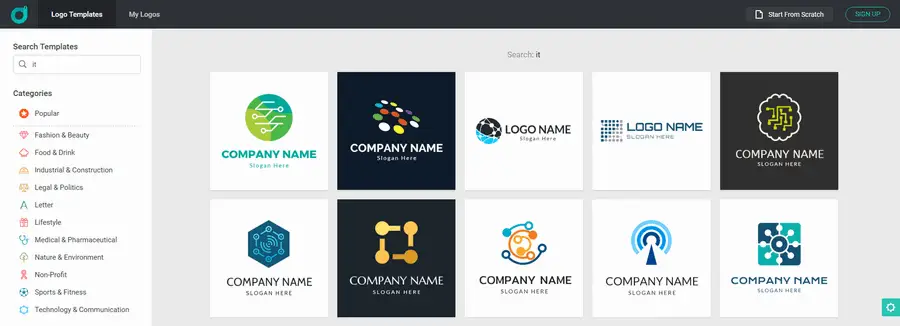
Step 3: Double-click and select “LOGO NAME” and copy into the branding word “IT’zGeek” and keystroke [Delete] “Slogan Here” text element.
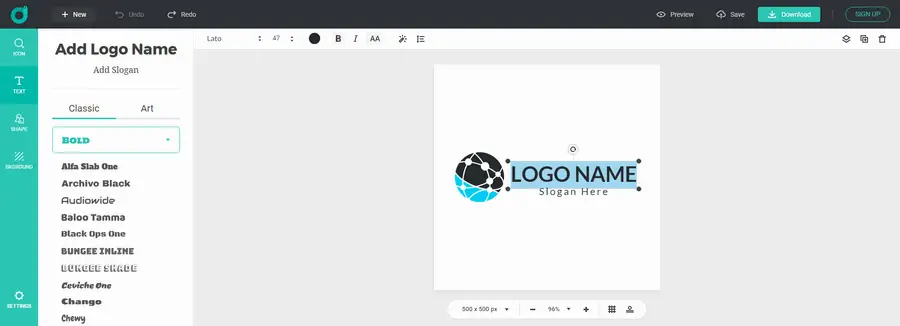
Step 4: Customize the logo design: Change text caption style, layer sequence, branding logo text effect, background color, and adjust the positions of each element.

Step 5: Preview and Download it. [Download] and [Choose] a plan, for higher plans(Basic and Plus plans), find and hit [Have a coupon?] on the Checkout page where to paste the coupon:
[wpcd_coupon id=529149]
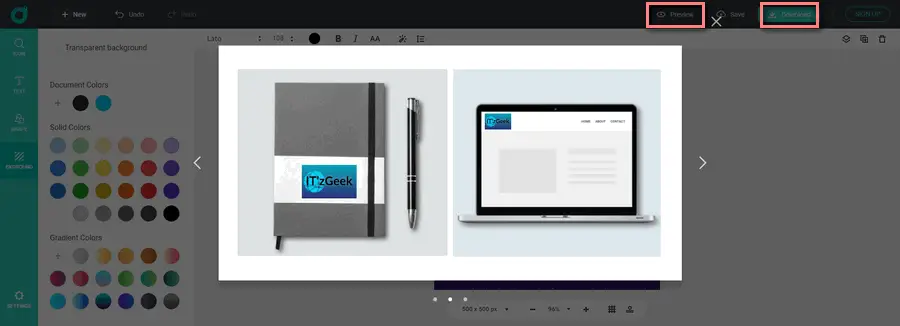
In All
DesignEvo is one of the few easy logo makers with the FREE plan as a download option. As an alternative to making a logo in Photoshop, it renders an everybody-logo-design methodology and simplifies logo creation to the most.
