ONLYOFFICE Desktop Editors 4.1.2 Released – Install it on CentOS / RHEL – Add plugins to extend the editor functionality
ONLYOFFICE Desktop Editors is a desktop version of the ONLYOFFICE web-based office suite that comprises viewers and editors for word documents, presentations, and spreadsheets. It allows you to work offline and also allows you to easily switch to the online mode to collaborate with your team.
ONLYOFFICE Desktop Editors are fully compatible with Microsoft Office and OpenDocument formats and offer the support for all the popular formats: DOC, DOCX, ODS, XLS, XLSX, CSV, PPTX, TXT, ODT, RTF, HTM, ODP, EPUB.
What’s new in ONLYOFFICE Desktop Editors 4.1.2:
- Free and open source
The developers have opened the source code of the desktop applications under AGPL v.3 license. It means that since the version ONLYOFFICE 4.1.2, Desktop Editors are free for both business and personal use. The source code is listed on GitHub.
- Support for third-party plugins
You can easily extend your editor functionality with plugins. You can insert a video from YouTube or various ClipArts, recognize text from the pictures and screenshots, and even play chess in your document. All the plugins are available on GitHub, distributed under MIT license. Moreover, you can create your own visual or non-visual plugins using API documentation.
System requirements:
- CPU: dual-core 2 GHz or better.
- RAM: 2 GB or more.
- At least 2 GB of free HDD space.
- OS: 64-bit RHEL, CentOS or other compatible Linux distribution with kernel version 3.8 or later.
Install ONLYOFFICE Desktop Editors
ONLYOFFICE Desktop Editors can be installed in three ways,
- Download ONLYOFFICE Desktop Editors from the official website,
- Install ONLYOFFICE Desktop Editors using Repository,
- Install ONLYOFFICE Desktop Editors with a GUI.
A better option to install ONLYOFFICE Desktop Editors is to add their repository to your Linux OS.
To install ONLYOFFICE Desktop Editors on Red Hat-based distributions, create the /etc/yum.repos.d/onlyoffice.repo file with the following data to add the yum repository:
[onlyoffice] name=onlyoffice repo baseurl=https://download.onlyoffice.com/repo/centos/main/noarch/ gpgcheck=0 enabled=1
Then install ONLYOFFICE Desktop Editors with this command:
yum install onlyoffice-desktopeditors -y
To install ONLYOFFICE Desktop Editors on Debian-based distributions, please refer to this tutorial.
Run ONLYOFFICE Desktop Editors
To run ONLYOFFICE Desktop Editors just use the following terminal command:
desktopeditors
Add plugins
All the available plugins are listed on GitHub. To download them, use this command:
git clone https://github.com/ONLYOFFICE/sdkjs-plugins.git
Open the downloaded folder. Select a plugin you want to add and open its folder. Archive the files (config.json, index.html, pluginCode.js, and others) it contains (not a folder itself!). Then change the extension of the archive to .plugin. And finally, drag-and-drop it to the desktop editor main screen.
To check the result, start one of the editors, creating a new document or opening an existing one. You will see the Plugins icon on the left-side panel. Click it to start using plugins.
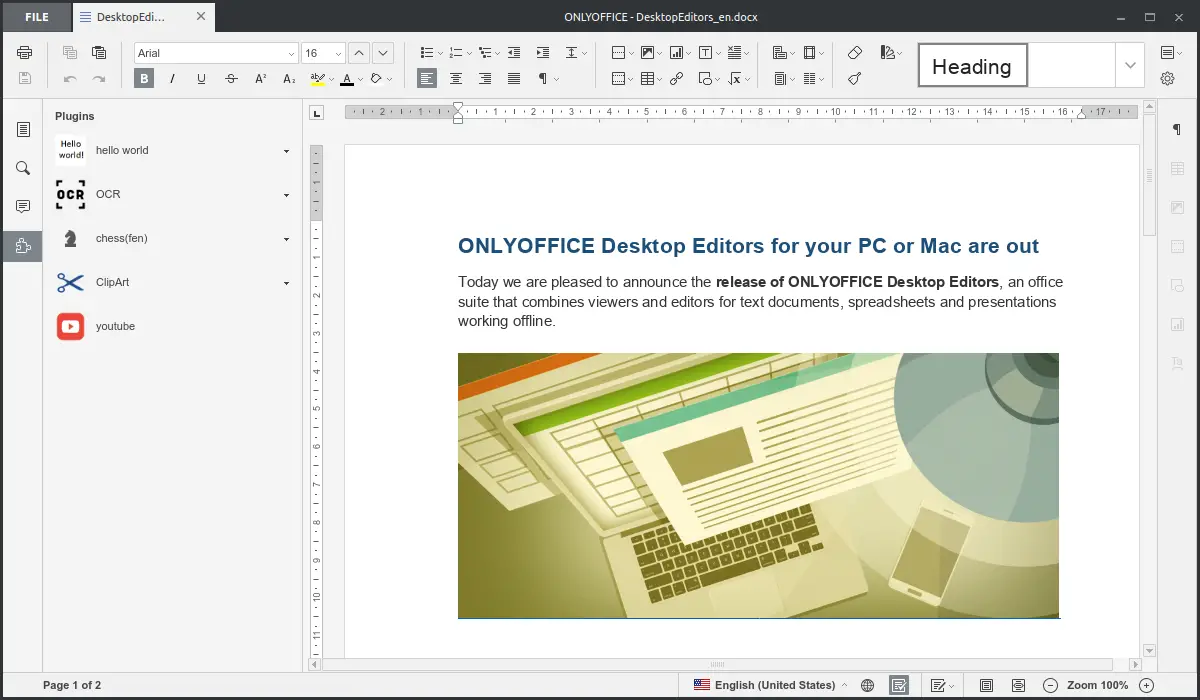
That’s All.
