How To Disable IPv6 on Debian 11 / 10 & Ubuntu 20.04 / 18.04
This post helps you in disabling ipv6 on Debian 11 / 10 & Ubuntu 20.04 / 18.04. IPv6 can be disabled by modifying sysctl.conf or by creating a .conf file in the /etc/sysctl.d directory. You can also disable IPv6 for a particular network adapter.
The steps mentioned here should work on previous versions of Debian such as Debian 9 and 8, also, Ubuntu versions such as Ubuntu 19.10, 19.04, and 18.10.
Disable IPv6 on Debian 11 & Ubuntu 20.04
Before disabling the IPv6, let us see the available network cards on the system. Use the ifconfig command.
enp0s3: flags=4163<UP,BROADCAST,RUNNING,MULTICAST> mtu 1500 inet 192.168.0.10 netmask 255.255.255.0 broadcast 192.168.0.255 inet6 2406:7400:bf:7cdd:a00:27ff:fe68:1c64 prefixlen 64 scopeid 0x0 inet6 fe80::a00:27ff:fe68:1c64 prefixlen 64 scopeid 0x20 inet6 2406:7400:bf:7cdd:882d:c9c6:df13:890 prefixlen 64 scopeid 0x0 ether 08:00:27:68:1c:64 txqueuelen 1000 (Ethernet) RX packets 1174 bytes 80087 (78.2 KiB) RX errors 0 dropped 0 overruns 0 frame 0 TX packets 372 bytes 46400 (45.3 KiB) TX errors 0 dropped 0 overruns 0 carrier 0 collisions 0 lo: flags=73<UP,LOOPBACK,RUNNING> mtu 65536 inet 127.0.0.1 netmask 255.0.0.0 inet6 ::1 prefixlen 128 scopeid 0x10 loop txqueuelen 1000 (Local Loopback) RX packets 8 bytes 396 (396.0 B) RX errors 0 dropped 0 overruns 0 frame 0 TX packets 8 bytes 396 (396.0 B) TX errors 0 dropped 0 overruns 0 carrier 0 collisions 0
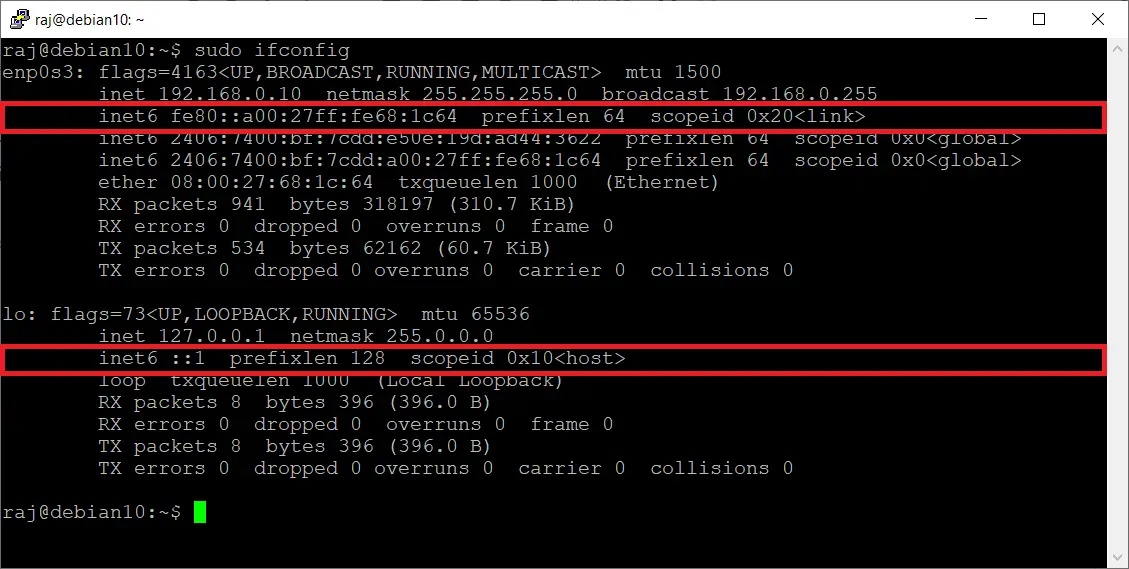
The above output confirms that IPv6 is enabled for both network cards.
Method 1
Edit the /etc/sysctl.conf file.
sudo nano /etc/sysctl.conf
Place the following entry to disable IPv6 for all adapters.
net.ipv6.conf.all.disable_ipv6 = 1
For a particular adapter (If the network card name is enp0s3).
net.ipv6.conf.enp0s3.disable_ipv6 = 1
To reflect the changes execute the following command.
sudo sysctl -p
Method 2
Create a file called 70-disable-ipv6.conf in the /etc/sysctl.d directory.
sudo nano /etc/sysctl.d/70-disable-ipv6.conf
Add the following entry to disable IPv6 for all adapters.
net.ipv6.conf.all.disable_ipv6 = 1
For a particular adapter (If the network card name is enp0s3).
net.ipv6.conf.enp0s3.disable_ipv6 = 1
Run the below command to take an effect of changes.
sudo sysctl -p -f /etc/sysctl.d/70-disable-ipv6.conf
Verify IPv6
Verify that IPv6 has been disabled using the ifconfig command.
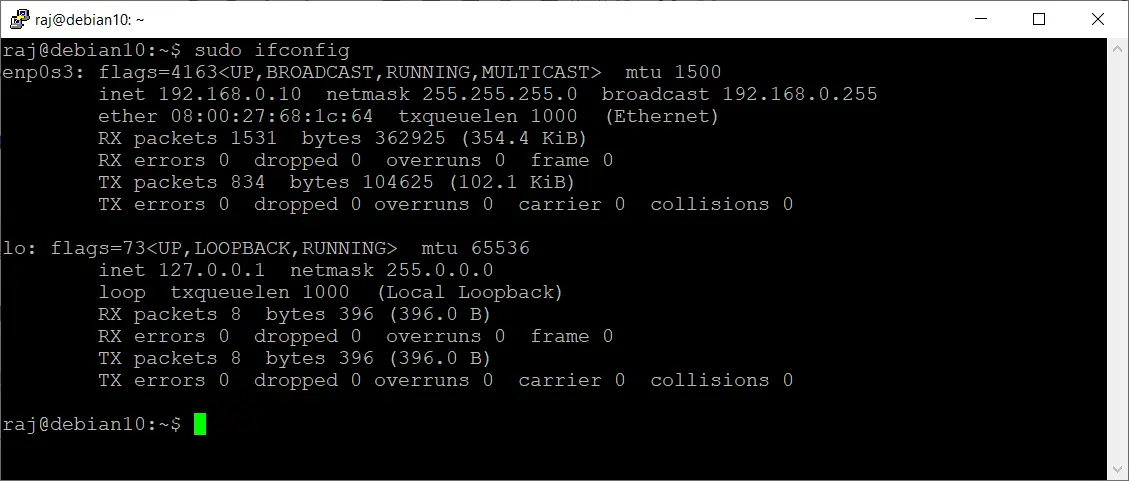
You can see that there is no IPv6 address in the output.
Conclusion
That’s All.
