How to Install Microsoft Teams on Fedora 35 / Fedora 34
Microsoft Teams is a proprietary communication platform developed by Microsoft, and it is part of the Microsoft 365 suite. It offers chat, videoconferencing, file storage, and application integration.
Microsoft Teams client is available for Windows, Linux, macOS, iOS, Android, and Web.
Here, we will see how to install Microsoft Teams on Fedora 35 / Fedora 34.
Add Microsoft Teams Repository
Microsoft Teams is available from the Microsoft repository for the Fedora operating system. So, you will need to set up the Microsoft repository on your system to get the Microsoft Teams package.
First, download and import the Microsoft signing GPG key to your system using the following command.
sudo rpm --import https://packages.microsoft.com/keys/microsoft.asc
Then, add the Microsoft Teams repository to your system.
sudo tee /etc/yum.repos.d/msteams.repo << EOF [msteams] name=Microsoft Teams baseurl=https://packages.microsoft.com/yumrepos/ms-teams enabled=1 gpgcheck=1 gpgkey=https://packages.microsoft.com/keys/microsoft.asc EOF
Install Microsoft Teams on Fedora 35
After adding the Microsoft Teams repository to your system, use the dnf command to install Microsoft Teams.
sudo dnf install -y teams
Output:
Fedora 35 - x86_64 5.9 MB/s | 79 MB 00:13 Fedora 35 openh264 (From Cisco) - x86_64 731 B/s | 2.5 kB 00:03 Fedora Modular 35 - x86_64 1.3 MB/s | 3.3 MB 00:02 Fedora 35 - x86_64 - Updates 207 kB/s | 17 MB 01:21 Fedora Modular 35 - x86_64 - Updates 1.1 MB/s | 2.8 MB 00:02 Microsoft Teams 85 kB/s | 45 kB 00:00 Last metadata expiration check: 0:00:01 ago on Tue 21 Dec 2021 09:21:21 AM EST. Dependencies resolved. ========================================================================================================================= Package Architecture Version Repository Size ========================================================================================================================= Installing: teams x86_64 1.4.00.26453-1 msteams 110 M Transaction Summary ========================================================================================================================= Install 1 Package Total download size: 110 M Installed size: 289 M Downloading Packages: teams-1.4.00.26453-1.x86_64.rpm 14 MB/s | 110 MB 00:07 ------------------------------------------------------------------------------------------------------------------------- Total 14 MB/s | 110 MB 00:07 Running transaction check Transaction check succeeded. Running transaction test Transaction test succeeded. Running transaction Preparing : 1/1 Installing : teams-1.4.00.26453-1.x86_64 1/1 Running scriptlet: teams-1.4.00.26453-1.x86_64 1/1 Verifying : teams-1.4.00.26453-1.x86_64 1/1 Installed: teams-1.4.00.26453-1.x86_64 Complete!
Launch Microsoft Teams
Once Microsoft Teams is installed on your system, you can launch it by going to Activities >> search for Microsoft Teams or running the teams command in the terminal.
Microsoft Teams running on Fedora 35:
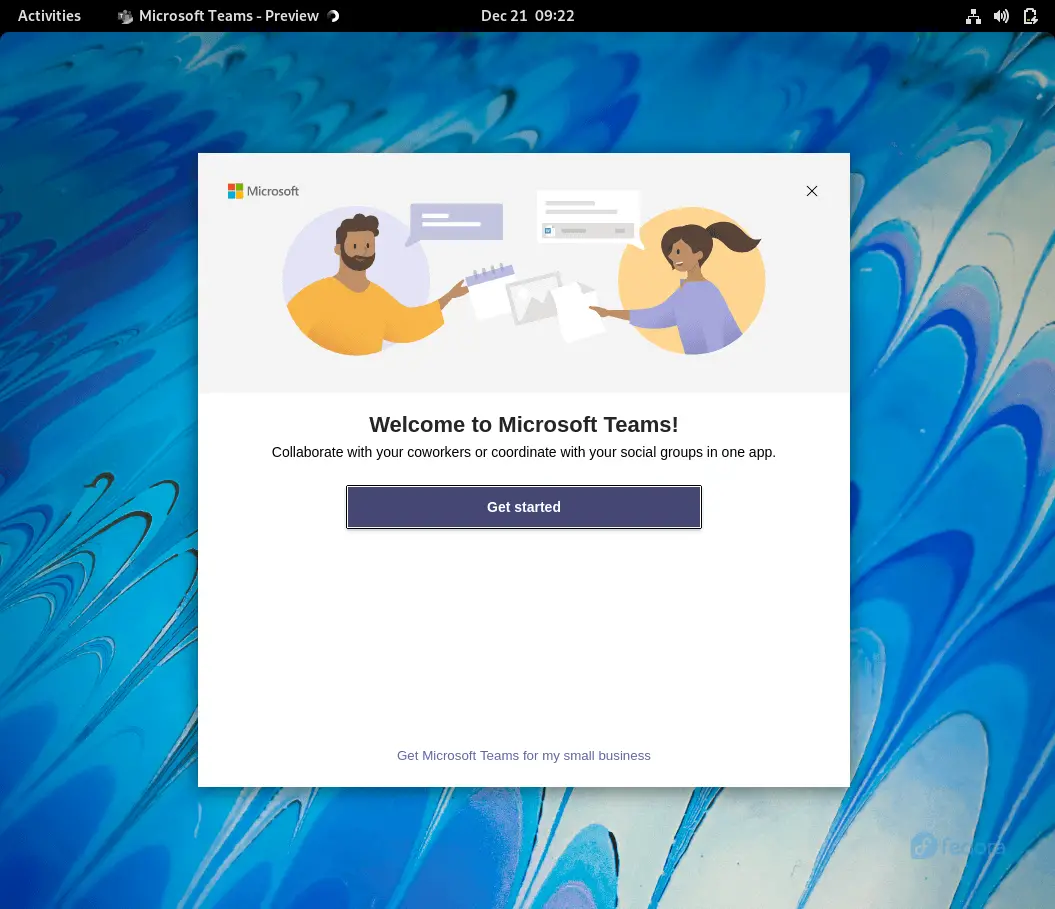
Update Microsoft Teams
You can update the Microsoft Team to the latest version at any time using the below command.
sudo dnf upgrade teams
Conclusion
That’s All. I hope you have learned how to install Microsoft Teams on Fedora 35 / Fedora 34.
