How to install Microsoft TrueType Fonts in Fedora 16
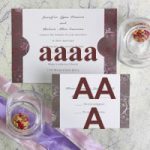 When you are reading document using LibreOffice or OpenOffice, you might require Microsoft True Type fonts if documents were created using Word or PowerPoint because MS office uses MS True Type fonts. Also, Most web pages are designed for Microsoft fonts. You can find it in the style-sheet, where they specify fonts. In Fedora, if specified fonts are not available on your computer, they are replaced with generic fonts. With MS True Type fonts installed, web pages will look better than before. To install MS True Type fonts, you required to install msttcore-fonts.-2.0-3.noarch.rpm packages.
When you are reading document using LibreOffice or OpenOffice, you might require Microsoft True Type fonts if documents were created using Word or PowerPoint because MS office uses MS True Type fonts. Also, Most web pages are designed for Microsoft fonts. You can find it in the style-sheet, where they specify fonts. In Fedora, if specified fonts are not available on your computer, they are replaced with generic fonts. With MS True Type fonts installed, web pages will look better than before. To install MS True Type fonts, you required to install msttcore-fonts.-2.0-3.noarch.rpm packages.
The package includes following fonts:
- Andale Mono
- Arial Black
- Arial (Bold, Italic, Bold Italic)
- Comic Sans MS (Bold)
- Courier New (Bold, Italic, Bold Italic)
- Georgia (Bold, Italic, Bold Italic)
- Impact
- Times New Roman (Bold, Italic, Bold Italic)
- Trebuchet (Bold, Italic, Bold Italic)
- Verdana (Bold, Italic, Bold Italic)
- Webdings
Open Terminal ( Application —-> Accessories —-> Terminal).
Switch to root user.
geek@geeksite~/$ su
Password:
Download the Microsoft core fonts rpm package.
root@geeksite~/# wget https://www.my-guides.net/en/images/stories/fedora12/msttcore-fonts-2.0-3.noarch.rpm
Install rpm package.
root@geeksite~/# rpm -Uvh msttcore-fonts-2.0-3.noarch.rpm
That’s All. Now the Microsoft True Type core fonts successfully installed on Fedora 16.
Thanks:
https://www.my-guides.net for providing rpm package
