Install VLC Media Player on Fedora 27 / Fedora 26/25/24
VLC is the VideoLAN project’s media player. It plays MPEG, MPEG-2, MPEG-4, DivX, MOV, WMV, QuickTime, WebM, FLAC, mp3, Ogg/Vorbis files, DVDs, CDs, podcasts, and multimedia streams from various network sources.
VLC can also be used as a streaming server that duplicates the stream it reads and multicasts them through the network to other clients, or serves them through HTTP. VLC has support for on-the-fly transcoding of audio and video formats, either for broadcasting purposes or movie format transformations.
Here is the tutorial about installing VLC Media Player 3.0 on Fedora 27 and Fedora 26.
Open a Terminal ( Activities >> Search for Terminal).
Switch to the root user.
$ su -
VLC is available on RPM Fusion repository. So, use below commands to set it up on your system for installing VLC.
### Fedora 27 ### rpm -ivh https://download1.rpmfusion.org/free/fedora/rpmfusion-free-release-27.noarch.rpm rpm -ivh https://download1.rpmfusion.org/nonfree/fedora/rpmfusion-nonfree-release-27.noarch.rpm ### Fedora 26 ### rpm -ivh https://download1.rpmfusion.org/free/fedora/rpmfusion-free-release-26.noarch.rpm rpm -ivh https://download1.rpmfusion.org/nonfree/fedora/rpmfusion-nonfree-release-26.noarch.rpm ### Fedora 25 ### rpm -ivh https://download1.rpmfusion.org/free/fedora/rpmfusion-free-release-25.noarch.rpm rpm -ivh https://download1.rpmfusion.org/nonfree/fedora/rpmfusion-nonfree-release-25.noarch.rpm ### Fedora 24 ### rpm -ivh https://download1.rpmfusion.org/free/fedora/rpmfusion-free-release-24.noarch.rpm rpm -ivh https://download1.rpmfusion.org/nonfree/fedora/rpmfusion-nonfree-release-24.noarch.rpm
Install VLC media player.
dnf -y install vlc
Start VLC Media Player. (Activities >> Search VLC)
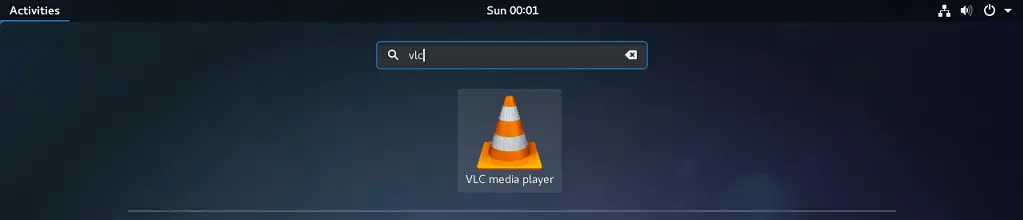
Note: By default, root user is not allowed to run VLC Media Player ( But you can still enable root user to run VLC Media Player).
If you are starting VLC for the first time, you would need to Press Continue on Privacy and Network Access Policy.
VLC running on Fedora:
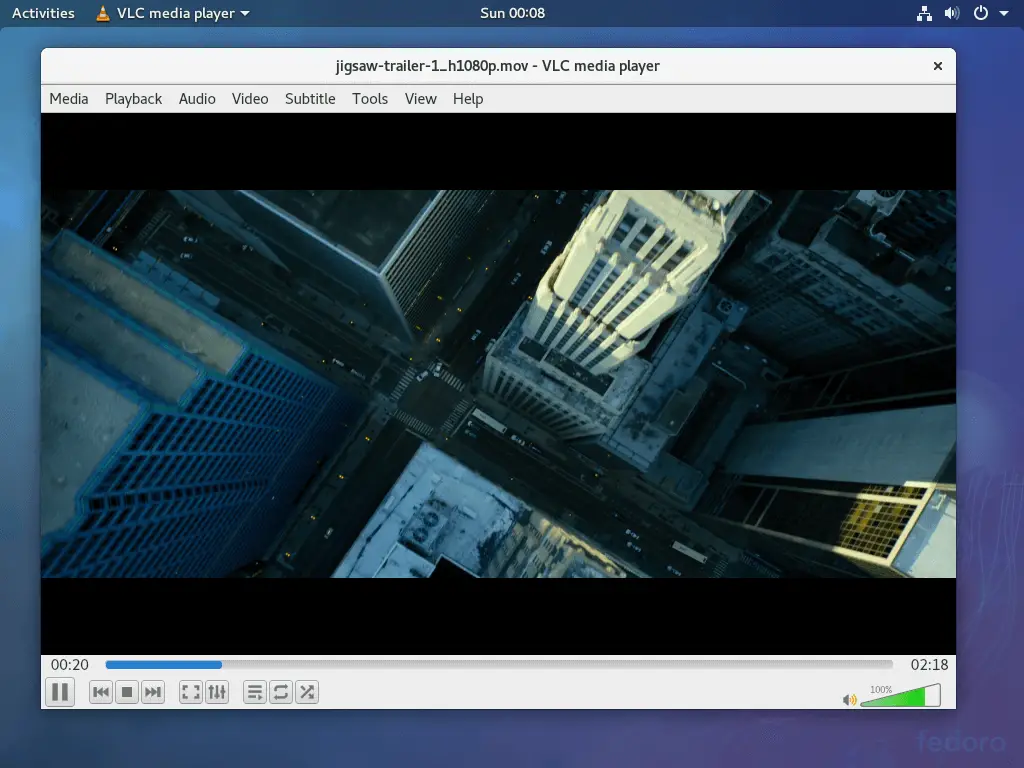
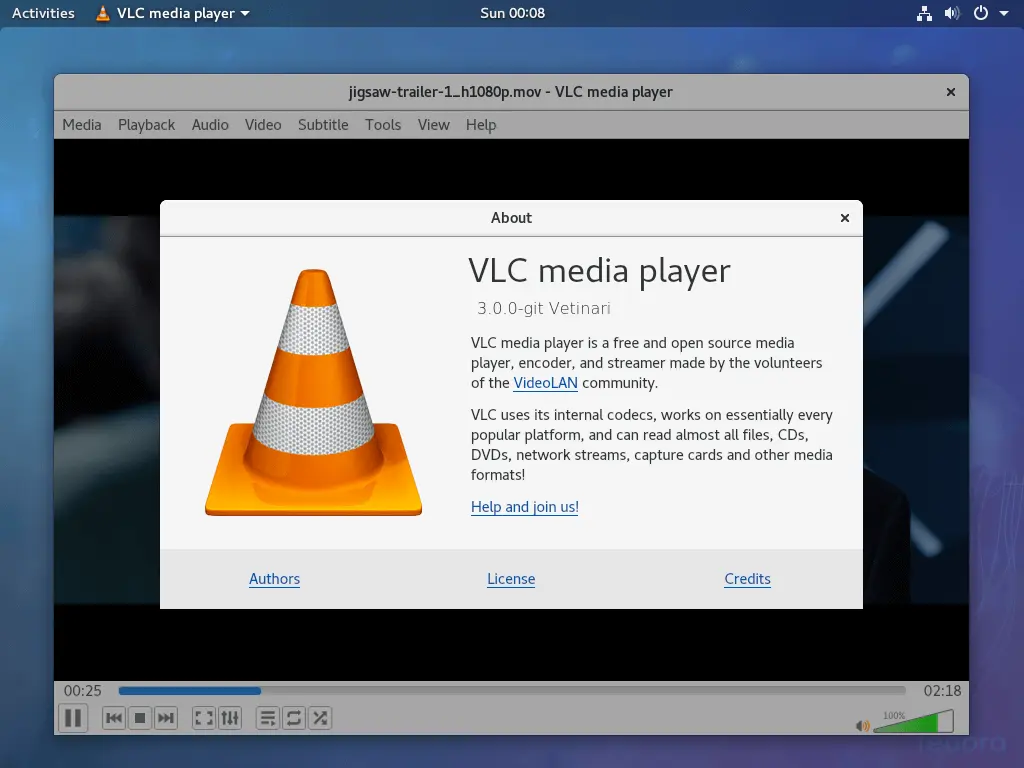
That’s all.
