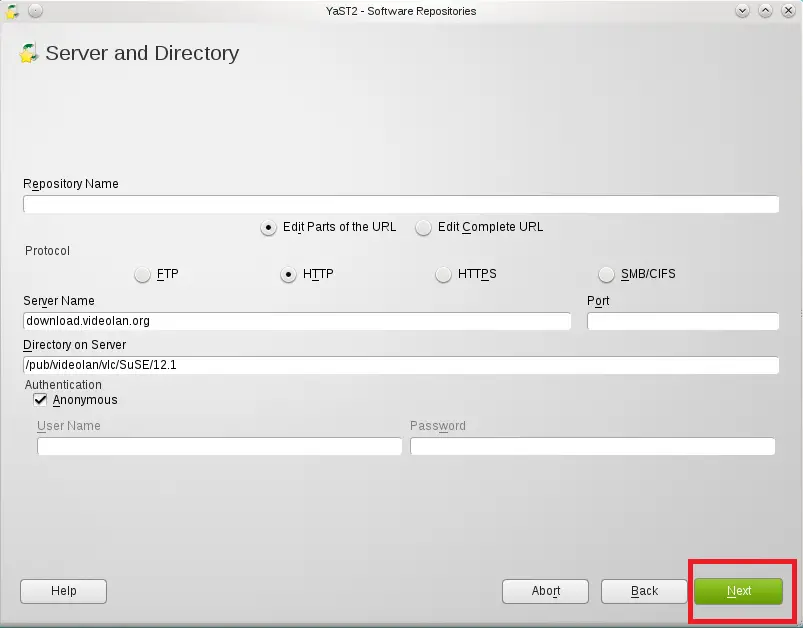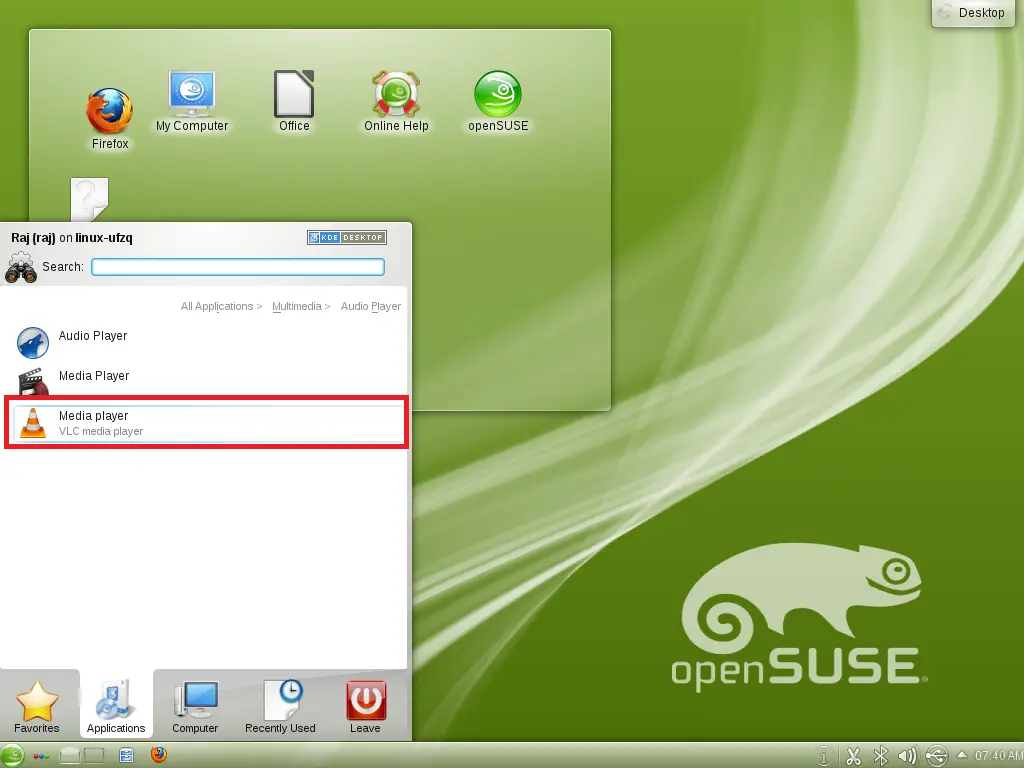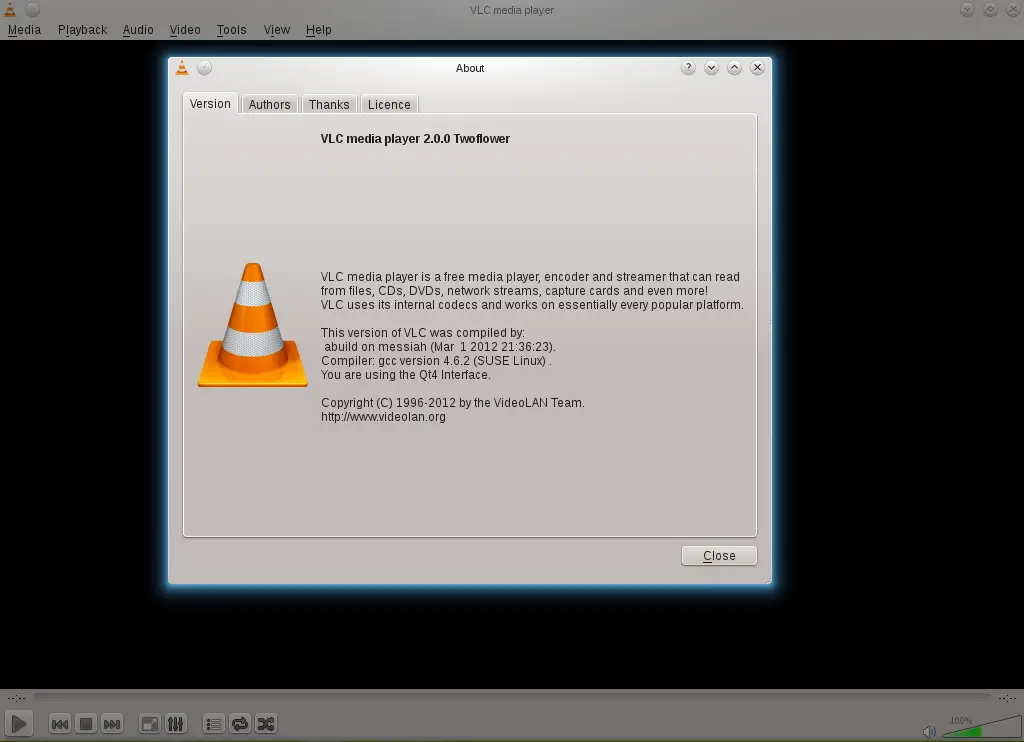Install VLC 2.0 “Twoflower” on openSUSE 12.1
 VLC is the videolan project’s media player. it plays mpeg, mpeg-2, mpeg-4, divx, mov, wmv, quicktime, webm, flac, mp3, ogg/vorbis files, dvds, vcds, podcasts, and multimedia streams from various network sources. VLC can also be used as a streaming server that duplicates the stream it reads and multicasts them through the network to other clients, or serves them through http. VLC has support for on-the-fly transcoding of audio and video formats, either for broadcasting purposes or for movie format transformations. support for most output methods is provided by this package, but features can be added by installing additional audio plugins (vlc-plugin-pulse, vlc-plugin-sdl) or video plugins (vlc-plugin-sdl, vlc-plugin-ggi, vlc-plugin-svgalib). there is also a web browser plugin in the mozilla-plugin-vlc package.
VLC is the videolan project’s media player. it plays mpeg, mpeg-2, mpeg-4, divx, mov, wmv, quicktime, webm, flac, mp3, ogg/vorbis files, dvds, vcds, podcasts, and multimedia streams from various network sources. VLC can also be used as a streaming server that duplicates the stream it reads and multicasts them through the network to other clients, or serves them through http. VLC has support for on-the-fly transcoding of audio and video formats, either for broadcasting purposes or for movie format transformations. support for most output methods is provided by this package, but features can be added by installing additional audio plugins (vlc-plugin-pulse, vlc-plugin-sdl) or video plugins (vlc-plugin-sdl, vlc-plugin-ggi, vlc-plugin-svgalib). there is also a web browser plugin in the mozilla-plugin-vlc package.
VideoLan released it’s major version 2 of their popular media player for openSUSE on 18 Feb 2012, but it is not available through the Ubuntu repository; you can still install by adding Nate Muench (Mink) repository. Check out the New Features in VLC Media Player.
Method 1:
VideoLan provides easy one click installation package for the Vlc media player, click Here to download the one click install.
Method 2:
Alternatively you can add the vlc repositories manually, go to YaST —> Software —> Software Repositories —> Add —> Specify url —> Add the following detail and then click on next.
Type : HTTP —> Edit Parts of the URL
Servername : download.videolan.org
Directory : /pub/videolan/vlc/SuSE/12.1
You might requires to click on trust to import the public key.
Open YaST —> Software Management —> Search for VLC —> Select the packages and then click on Accept to install it.
Method 3:
Open Terminal and then switch to root user.
Add VLC repository.
root@geeksite:~ # zypper ar https://download.videolan.org/pub/vlc/SuSE/12.1 vlc
Refresh the system repository.
root@geeksite:~ # zypper ref
Install VLC media player 2.0
root@geeksite:~ # zypper in vlc
Start VLC media player.
Kickoff —> Application —> Multimedia —> Audio Player.
Or by command line mode ( Root user not allowed to run VLC media player although you can enable it on own risk).
raj@geeksite:~ $ vlc
Screen Shot of VLC media player 2.0 on openSUSE 12.1
That’s all!