How To Install KDE Plasma 5.12 on Ubuntu 18.04 & Linux Mint 19
KDE Plasma Desktop is widget based desktop environment for Unix-Like operating system. It is fast, beautiful, user-friendly, efficient and offers more integrated features than any other desktop environment for Linux or BSD.
The KDE community develops KDE Plasma Desktop, and it is the default desktop environments on many Linux distributions, such as Manjaro, openSUSE, Kubuntu, and PCLinuxOS.
Here, we will install the latest version of KDE Plasma Desktop (v5.12) on Ubuntu 18.04 & Linux Mint 19.
Install KDE Plasma Desktop
Update the repository cache using the below command.
sudo apt update
Execute the below command to begin installing KDE Plasma Desktop.
sudo apt install -y kubuntu-desktop
The installer will start installing the KDE desktop along with its dependencies. During the installation, you may be prompted (only on Ubuntu 18.04) to select the default display manager for KDE Plasma Desktop
Press Enter.
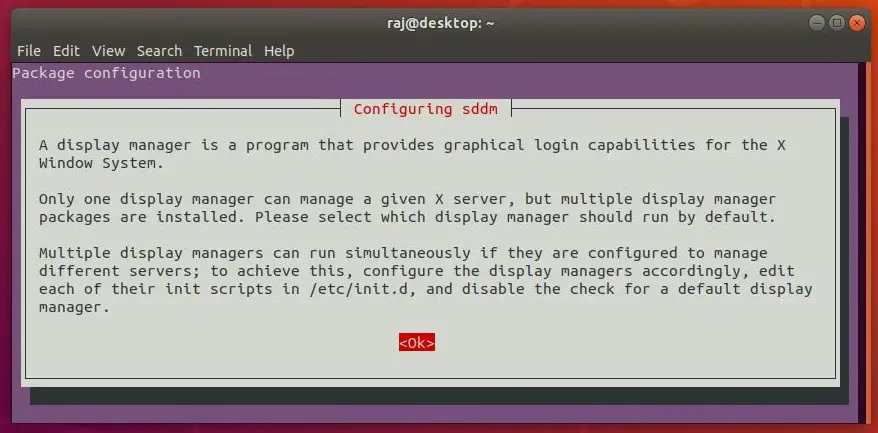
Select the sddm as the default display manager which is the preferred display manager for the KDE Plasma Desktop environment and press Enter.
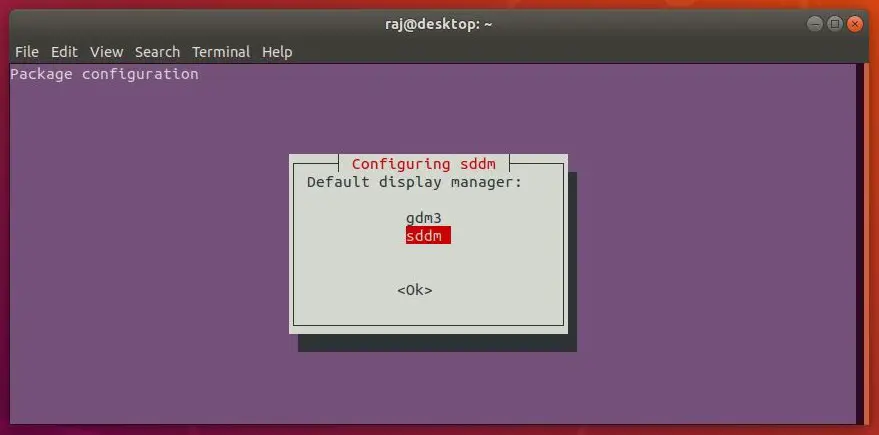
Be patient and wait for the Plasma installation to complete.
Once the KDE Plasma Desktop installation is complete, reboot the system.
sudo reboot
Use KDE Plasma Desktop
Upon system reboot, select Plasma from the login screen.
Ubuntu 18.04:

Linux Mint 19:


You will get the KDE Desktop upon successful login.
Ubuntu 18.04:
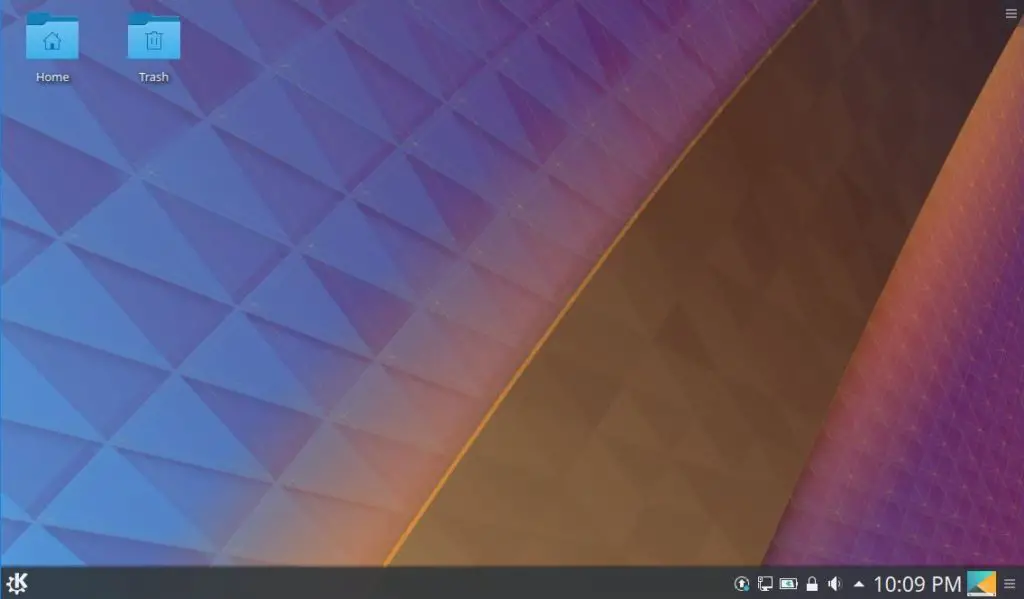
Linux Mint 19:
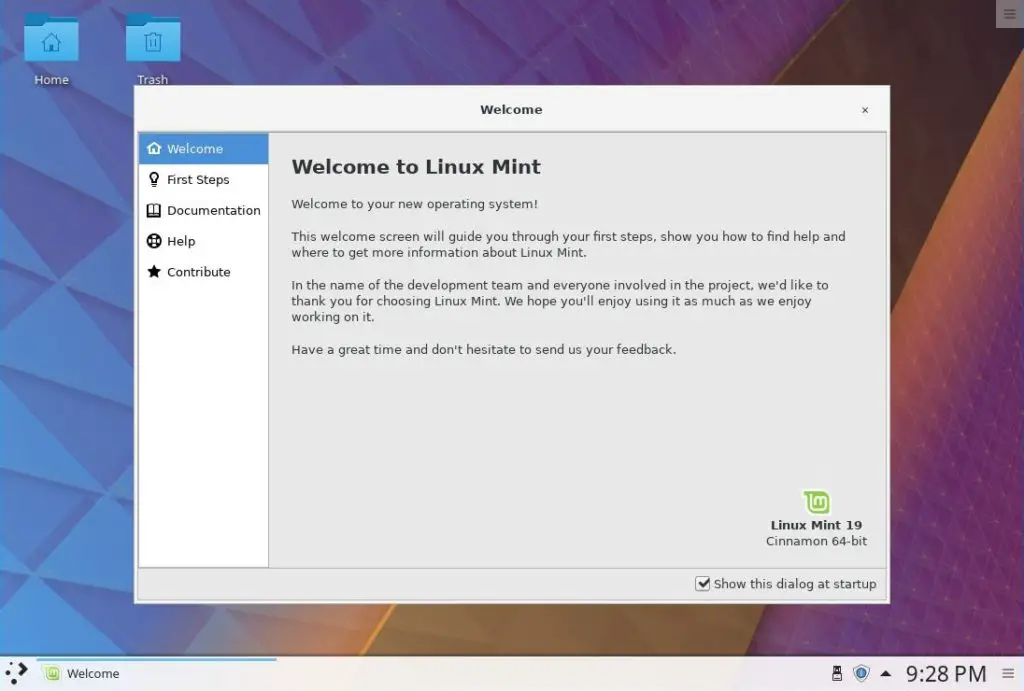
Find KDE Plasma version
Open a terminal (sudo apt install konsole) and run the below command.
kinfocenter
You can see the KDE Plasma version.
Ubuntu 18:04:
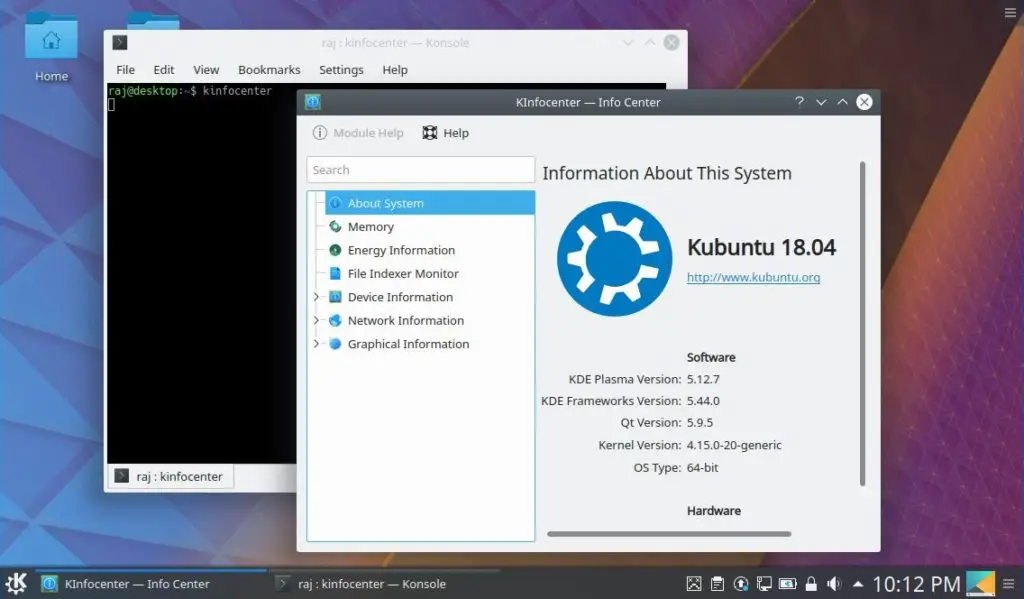
Linux Mint 19:
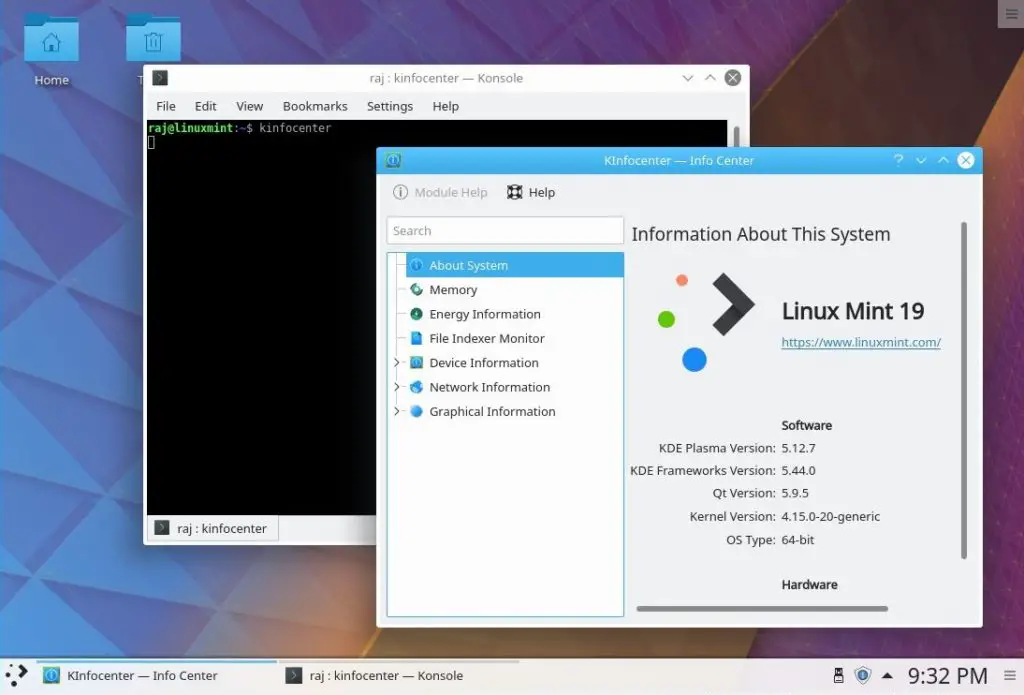
Remove KDE Plasma Desktop
For any reason, you want to remove KDE Plasma Desktop from your system. Run the following command.
sudo apt purge kubuntu-desktop sudo apt autoremove
Conclusion
You have successfully installed KDE Plasma Desktop on Ubuntu 18.04 & Linux Mint 19.. You can go to KDE Plasma Desktop’s official UserBase Wiki for more information. Additionally, you can see about Tweaking Plasma.
