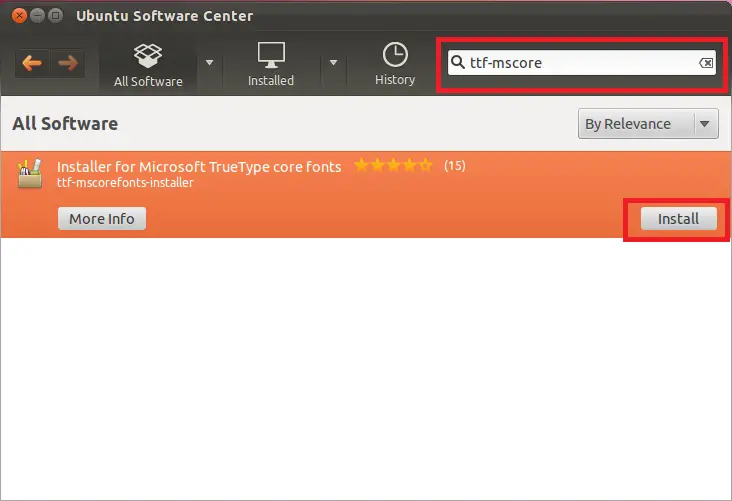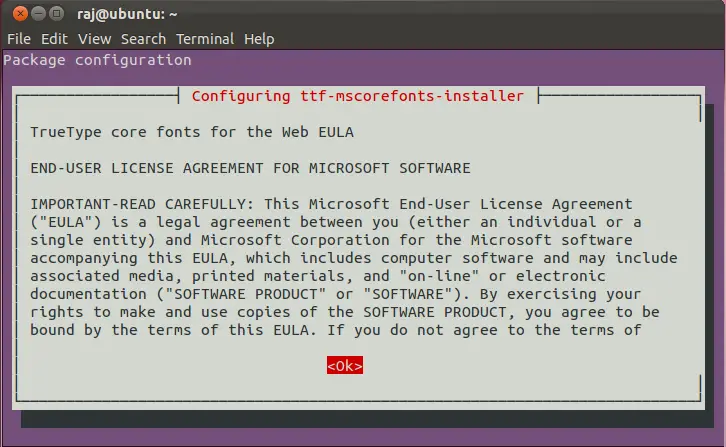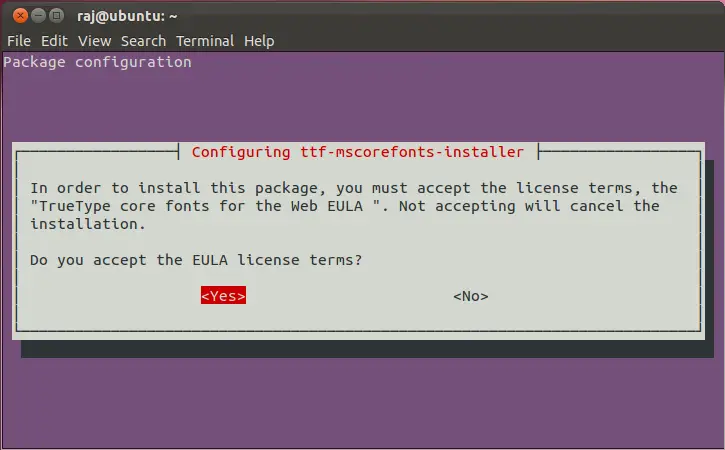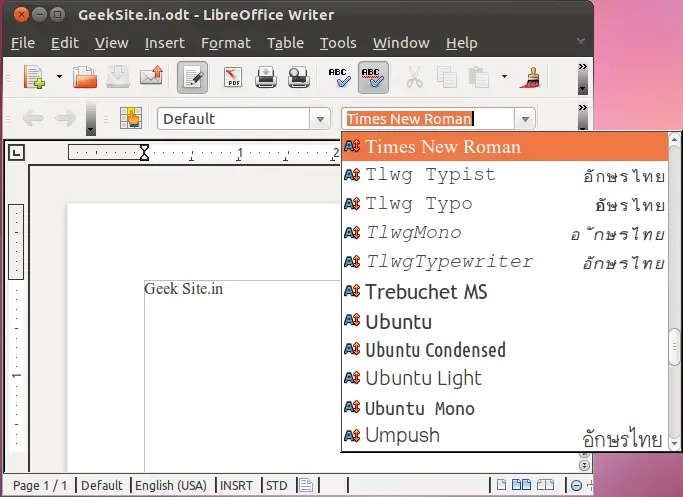How to install Microsoft TrueType Fonts in Ubuntu 11.10
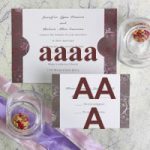 When you are reading document using LibreOffice or OpenOffice, you might require Microsoft True Type fonts if documents were created using Word or PowerPoint because MS office uses MS True Type fonts. Also, Most web pages are designed for Microsoft fonts. You can find it in the style-sheet, where they specify fonts. In Ubuntu Linux, if specified fonts are not available on your computer, they are replaced with generic fonts. With MS True Type fonts installed, web pages will look better than before. To install MS True Type fonts, you required to install ttf-mscorefonts-installer packages.
When you are reading document using LibreOffice or OpenOffice, you might require Microsoft True Type fonts if documents were created using Word or PowerPoint because MS office uses MS True Type fonts. Also, Most web pages are designed for Microsoft fonts. You can find it in the style-sheet, where they specify fonts. In Ubuntu Linux, if specified fonts are not available on your computer, they are replaced with generic fonts. With MS True Type fonts installed, web pages will look better than before. To install MS True Type fonts, you required to install ttf-mscorefonts-installer packages.
The package includes following fonts:
- Andale Mono
- Arial Black
- Arial (Bold, Italic, Bold Italic)
- Comic Sans MS (Bold)
- Courier New (Bold, Italic, Bold Italic)
- Georgia (Bold, Italic, Bold Italic)
- Impact
- Times New Roman (Bold, Italic, Bold Italic)
- Trebuchet (Bold, Italic, Bold Italic)
- Verdana (Bold, Italic, Bold Italic)
- Webdings
Method 1:
Step 1: Open Ubuntu Software center ( Gnome 3 Session: Applications ——> Ubuntu Software Center, Unity Session: Open from Dash)
Step 2: Search for ttf-mscore in right top corner.
Step 3: Select Installer for Microsoft True Type core fonts and then click on Install button.
Method 2:
Step 1: Open Terminal ( Gnome 3 Desktop session: Application —-> Accessories —–> Terminal or Unity Session: Dash Home —-> Search for Terminal)
Step 2: Type the following command to install Microsoft True Type fonts.
raj@geeksite~/$ sudo apt-get install ttf-mscorefonts-installer
Step 3: Read the EULA and Select OK using Tab key and press Enter.
Step 4: Accept EULA.
Now you can verify it by scrolling down the fonts type in LibreOffice suit.
That’s All. Now the Microsoft True Type fonts successfully installed on Ubuntu 11.10.