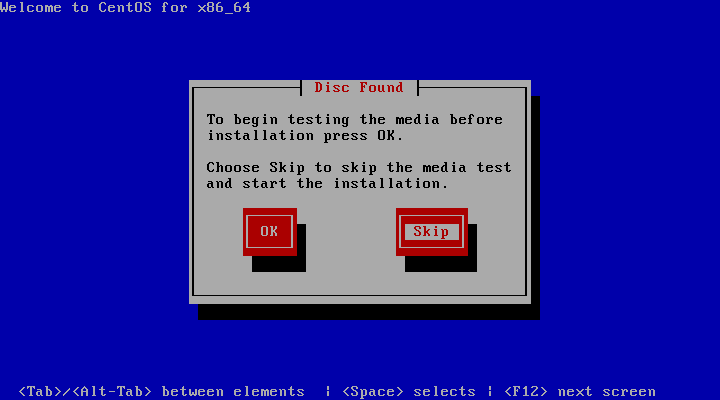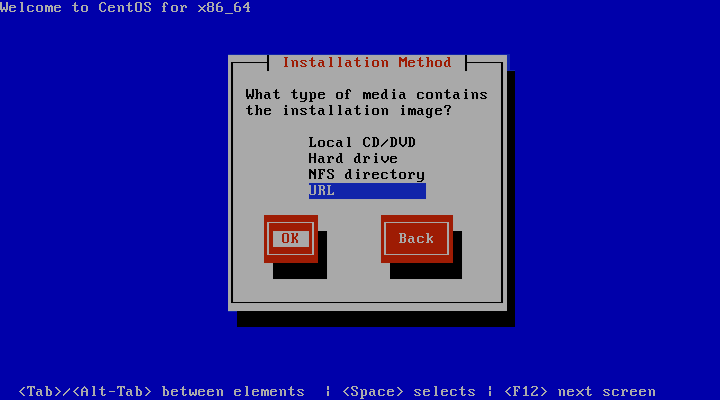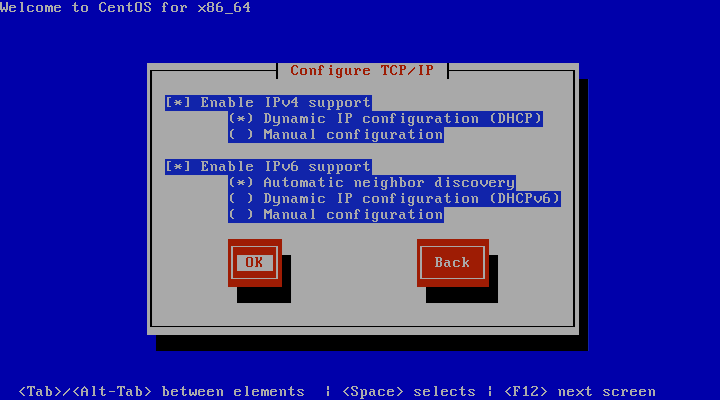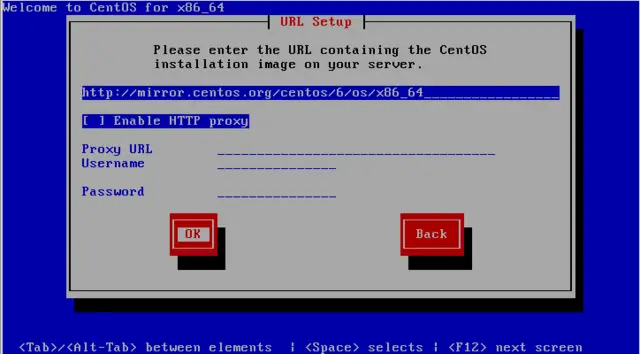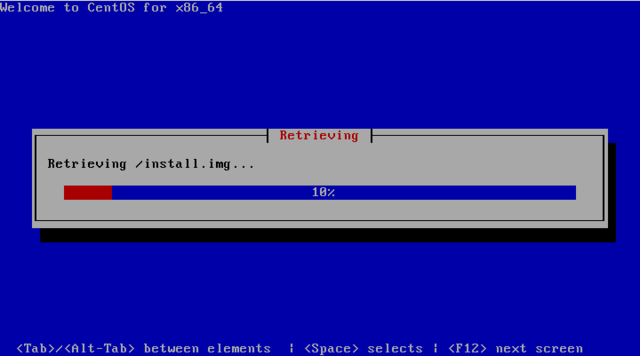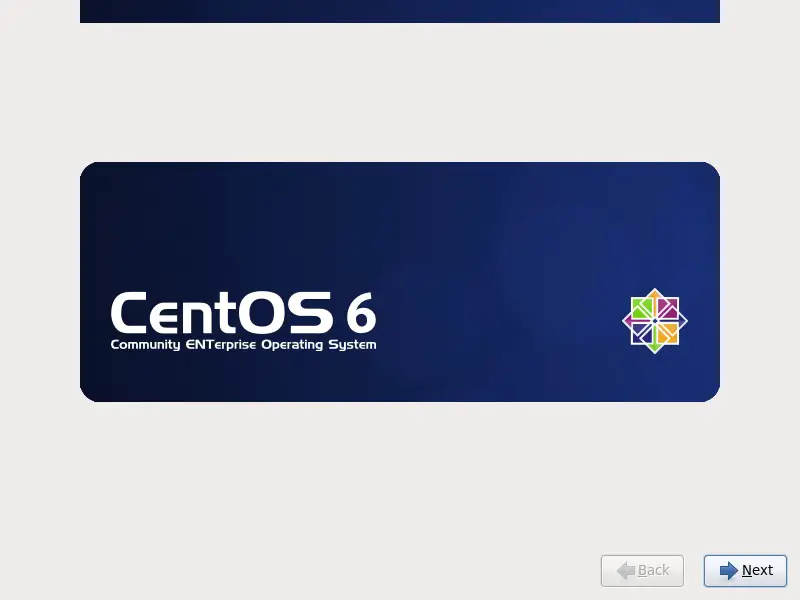CentOS 6 NetInstall Guide | Install CentOS 6 via NetInstall
 A CentOS Net Install (CentOS NetInstall) is method of installing CentOS from a small downloaded ISO image which downloads the needed files to complete the full operating system installation through the Internet. This tutorial explains the process of installing CentOS using the HTTP NetInstall method. This method is much faster and need not to download 4-5 CD ISO files or one huge DVD ISO for installing operating system.
A CentOS Net Install (CentOS NetInstall) is method of installing CentOS from a small downloaded ISO image which downloads the needed files to complete the full operating system installation through the Internet. This tutorial explains the process of installing CentOS using the HTTP NetInstall method. This method is much faster and need not to download 4-5 CD ISO files or one huge DVD ISO for installing operating system.
Download NetInstall ISO:
First you need to download the NetInstall ISO from CentOS website depending on your system. Depending on your system you will have to choose proper architecture type. For example, i386 is used on most standard computers where as x86_64 is used if your hardware can support 64bit. Here i am using CentOS 6 x86_64 architecture.
Download i386 32 bit: https://mirror.centos.org/centos/6/os/i386/
Download x86_64 64 bit: https://mirror.centos.org/centos/6/os/x86_64/
Burn the ISO iamge file:
Once downloaded the NetInstall ISO image file burn it to CD using any CD/DVD burner. Boot the computer using that CD.
Setup NetInstall CentOS 6:
Step 1: From the Grub menu select the Install or upgrade existing system.
Step 2: Skip the Installation media test.
Step 3: Select the installation method. Here you have to select the URL method.
Step 4: Setup your TCP/IP configuration the next window.
Step 5: Type your NetInstall URL in the field. If your machine behind the proxy, fill the details and Press OK.
Step 6: it will start to retrieve the image from the server. It depends upon your Internet connection.
Once all the install image retrieved, Graphical installer will start automatically and it will guide you to finish the installation.
Install CentOS 6:
Here is the Tutorial about the Installation of CentOS 6.