Install LibreOffice 3.4.4 on CentOS 6/RHEL 6
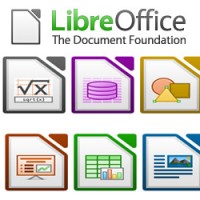 LibreOffice is the power-packed free, libre and open source personal productivity suite for Windows, Macintosh and GNU/Linux, that gives you six feature-rich applications for all your document production and data processing needs: Writer, Calc, Impress, Draw, Math and Base. Here is the tutorial about the installation of LibreOffice 3.4.4 on CentOS 6/RHEL 6.
LibreOffice is the power-packed free, libre and open source personal productivity suite for Windows, Macintosh and GNU/Linux, that gives you six feature-rich applications for all your document production and data processing needs: Writer, Calc, Impress, Draw, Math and Base. Here is the tutorial about the installation of LibreOffice 3.4.4 on CentOS 6/RHEL 6.
The first thing you need to Download LibreOffice rpm package from the LibreOffice.
Otherwise download it in command prompt using wget.
wget "https://download.documentfoundation.org/libreoffice/stable/3.4.4/rpm/x86/LibO_3.4.4_Linux_x86_install-rpm_en-US.tar.gz"
Extract the Tar ball
tar -zxvf LibO_3.4.4_Linux_x86_install-rpm_en-US.tar.gz
Access the Extracted directory.
cd LibO_3.4.4_Linux_x86_install-rpm_en-US
Install the LibreOffice RPM packages and desktop integration too.
rpm -Uvh RPMS/*.rpm
rpm -Uvh RPMS/desktop-integration/libreoffice3.4-redhat-menus-3.4*.noarch.rpm
If you like to install Help pack.
wget "https://download.documentfoundation.org/libreoffice/stable/3.4.4/rpm/x86/LibO_3.4.4_Linux_x86_helppack-rpm_en-GB.tar.gz"
Extract and install RPM.
tar -zxvf LibO_3.4.4_Linux_x86_helppack-rpm_en-US.tar.gz rpm -Uvh LibO_3.4.4_Linux_x86_helppack-rpm_en-US/RPMS/libobasis3.4*
Start LibreOffice (Applications —-> Office )
or
from command line.
libreoffice3.4
The startup screen of the LibreOffice looks very Nice.
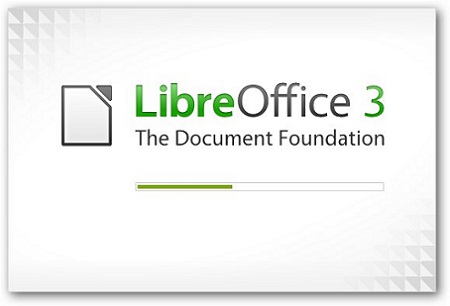
That’s all!. Now you can play with new LibreOffice.
