How To Upgrade From Debian 9 Stretch to Debian 10 Buster
Debian 10 Buster was released on July 6th, 2019, and you may be now looking for upgrading your previous version, i.e., Debian 9 “Stretch” to the latest version Debian 10 “Buster”.
This post will help you to upgrade your system from Debian 9 Stretch to Debian 10 Buster.
Prerequisites
Internet
You must have an active internet connection to download packages for OS upgrade.
Sudo Access
You must have a root or sudo privileges to perform this OS upgrade.
Backup
Before upgrading your system, request you to take a full backup of important data files and configuration files as the backup may help us restoring the system to its previous state if you face any issues during the upgrade.
Example,
- Databases
- Configuration files
- Important application data files
Upgrade From Debian 9 to Debian 10
Verify current version
Use the lsb_release -a command to see the current version of Debian.
Distributor ID: Debian Description: Debian GNU/Linux 9.8 (stretch) Release: 9.8 Codename: stretch
Update Debian 9
Update all the installed packages to the latest version available for the current operating system Stretch.
sudo apt update sudo apt upgrade
Modify sources.list File
Take a backup of current sources.list file.
sudo cp /etc/apt/sources.list /etc/apt/sources.list_bkp
Now, edit the apt configuration file /etc/apt/sources.list and replace stretch with buster. Use the sed command to update the repository file in a single go.
sudo sed -i 's/stretch/buster/g' /etc/apt/sources.list
The content of the file will look like below after updating it with “buster“.
deb https://ftp.us.debian.org/debian/ buster main deb-src https://ftp.us.debian.org/debian/ buster main deb https://security.debian.org/debian-security buster/updates main contrib deb-src https://security.debian.org/debian-security buster/updates main contrib # buster-updates, previously known as 'volatile' deb https://ftp.us.debian.org/debian/ buster-updates main contrib deb-src https://ftp.us.debian.org/debian/ buster-updates main contrib
Update the package index.
sudo apt update
Preview upgrade
Use the apt list –upgradable command to quickly list what will be installed, updated, and removed during the OS upgrade process without affecting the system.
sudo apt list --upgradable
Output:
xwayland/stable 2:1.20.4-1 amd64 [upgradable from: 2:1.19.2-1+deb9u5] xxd/stable 2:8.1.0875-5 amd64 [upgradable from: 2:8.0.0197-4+deb9u3] xz-utils/stable 5.2.4-1 amd64 [upgradable from: 5.2.2-1.2+b1] yelp/stable 3.31.90-1 amd64 [upgradable from: 3.22.0-1] yelp-xsl/stable 3.31.90-1 all [upgradable from: 3.20.1-2] zeitgeist-core/stable 1.0.1-1 amd64 [upgradable from: 0.9.16-0.2+b1] zenity/stable 3.30.0-2 amd64 [upgradable from: 3.22.0-1+b1] zenity-common/stable 3.30.0-2 all [upgradable from: 3.22.0-1] zlib1g/stable 1:1.2.11.dfsg-1 amd64 [upgradable from: 1:1.2.8.dfsg-5]
Upgrade to Debian 10
Now, upgrade all packages on your system to the latest version available for Debian 10 Buster.
sudo apt upgrade
During the upgrade, services installed on your system needs to be restarted after the up gradation of each service packages (ex. Apache, NTP) which may cause you service interruptions.
You can choose to restart automatically during upgrade or manually after the upgrade. Here, I choose to do an automatic restart of services during the OS upgrade.
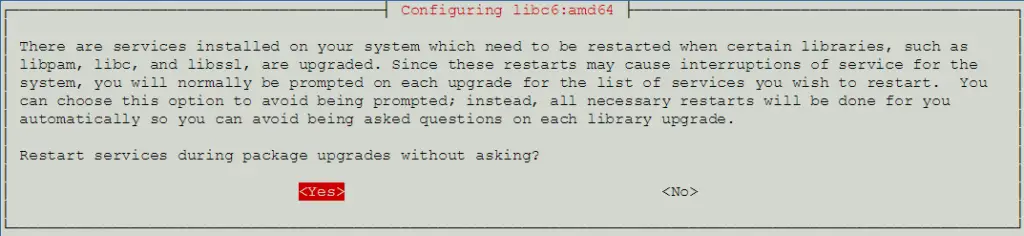
Do the distribution upgrade to complete the upgrade to Debian 10.
sudo apt dist-upgrade
Verify upgrade
Reboot your machine after the distribution upgrade.
sudo reboot
Verify the current version of the Debian operating system.
lsb_release -a
Output:
Distributor ID: Debian Description: Debian GNU/Linux 10 (buster) Release: 10 Codename: buster
Conclusion
That’s All. You have upgraded Debian 9 to Debian 10 successfully. Share your feedback in the comments section.
