Install Cacti on openSUSE 13.2

Cacti is an open source web-based network monitoring tool designed as the front end application for the RRDtool (Round-Robin database tool), it allows a user to poll the services at an interval of time and resulting in the graph format. Cacti is generally used to get a graph data for the cpu and network bandwidth utilization, it monitors the network traffic by polling a router or switch via snmp.
Here is the small tutorial about installing Cacti on openSUSE 13.2
Install Cacti:
Install MySQL or MariaDB and other tools.
zypper install apache2 php5 php5-mysql php5-snmp mysql-community-server mysql-community-server-client net-snmp rrdtool
Install Cacti and PHP extension.
zypper install cacti cacti-spine php5-xmlrpc php5-sockets php5-ldap php5-gd apache2-mod_php5
Start the following services.
systemctl start apache2.service systemctl start snmpd.service systemctl start mysql.service
Database:
Create a database for Cacti, if you are configuring the MySQL for the first time; take a look at how to secure the MySQL.
mysql -u root -p Welcome to the MySQL monitor. Commands end with ; or \g. Your MySQL connection id is 12 Server version: 5.6.17 openSUSE package Copyright (c) 2000, 2014, Oracle and/or its affiliates. All rights reserved. Oracle is a registered trademark of Oracle Corporation and/or its affiliates. Other names may be trademarks of their respective owners. Type 'help;' or '\h' for help. Type '\c' to clear the current input statement. mysql>
Create Cacti database.
create database cacti;
Grant permission to the newly created database.
GRANT ALL ON cacti.* TO cactiuser@localhost IDENTIFIED BY 'cactipassword'; flush privileges;
Configure Cacti:
Import the default database to the cacti database.
mysql cacti < /srv/www/cacti/cacti.sql -u root -p
Edit the config file to specify the database type, name, hostname, user and password information.
vi /srv/www/cacti/include/config.php
Make the changes accordingly.
/* make sure these values reflect your actual database/host/user/password */ $database_type = "mysql"; $database_default = "cacti"; $database_hostname = "localhost"; $database_username = "cactiuser"; $database_password = "cactipassword"; $database_port = "3306"; $database_ssl = false;
Change the permission of directory.
chown -R wwwrun:www /srv/www/cacti
Add the following entry in the crontab to poll every five min.
*/5 * * * * cacti php /srv/www/cacti/poller.php > /dev/null 2>&1
If you want Cacti to the default server, edit the file /etc/sysconfig/apache2
# vi /etc/sysconfig/
Add CACTI as a server flag.
APACHE_SERVER_FLAGS="CACTI"
Edit apache configuration file to perform the remote installation. In apache 2.4, authorization is handled by mod_authz.
vi /etc/apache2/conf.d/cacti.conf
Remove first directory stanza,
<Directory /srv/www/cacti/> Options None order deny,allow deny from all allow from localhost </Directory>
Place the following stanza.
<Directory /srv/www/cacti/> <IfModule mod_authz_core.c> # httpd 2.4 Require all granted </IfModule> <IfModule !mod_authz_core.c> # httpd 2.2 Order deny,allow Allow from all </IfModule> </Directory>
Restart the services.
systemctl restart apache2.service systemctl restart snmpd.service systemctl restart mysql.service
Enable services to start at system start-up.
systemctl enable apache2.service systemctl enable snmpd.service systemctl enable mysql.service
Install Cacti:
Visit the following url to start the installation of cacti. https://your-ip-address/cacti. Click on Next to continue.
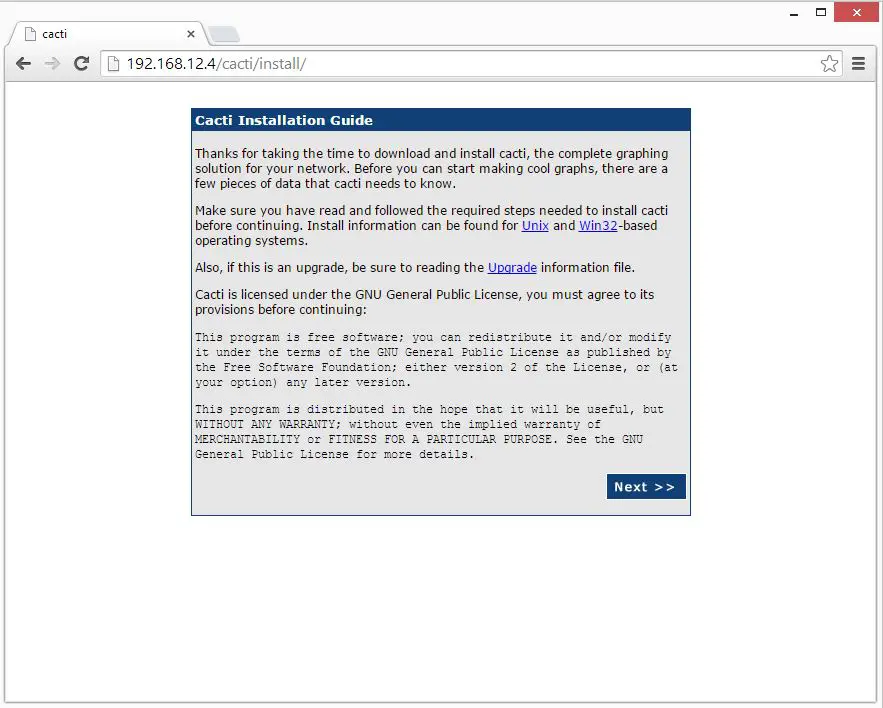
Scroll down for the options, please select New Install for the new installation and then click Next.
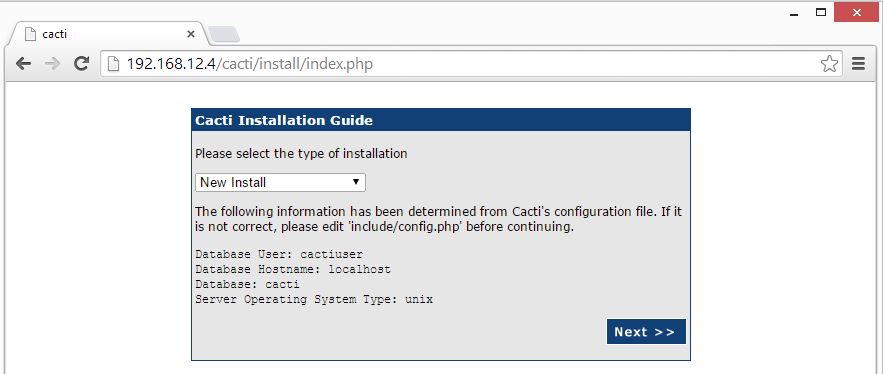
It will show you, if there is any package is missing which is mandatory for the cacti.
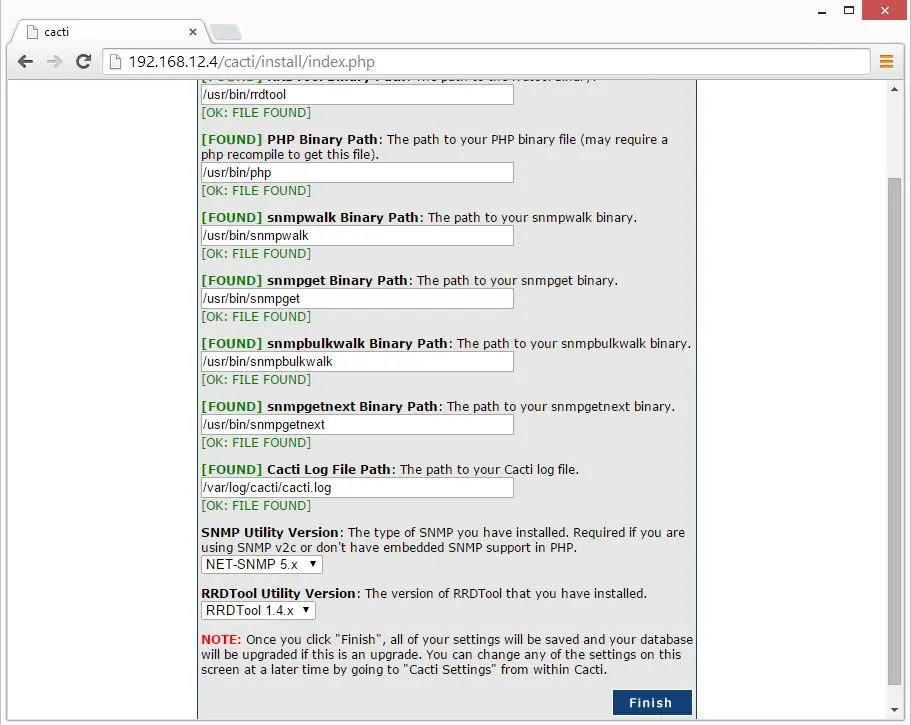
Enter User Name and Password (Default admin / admin).
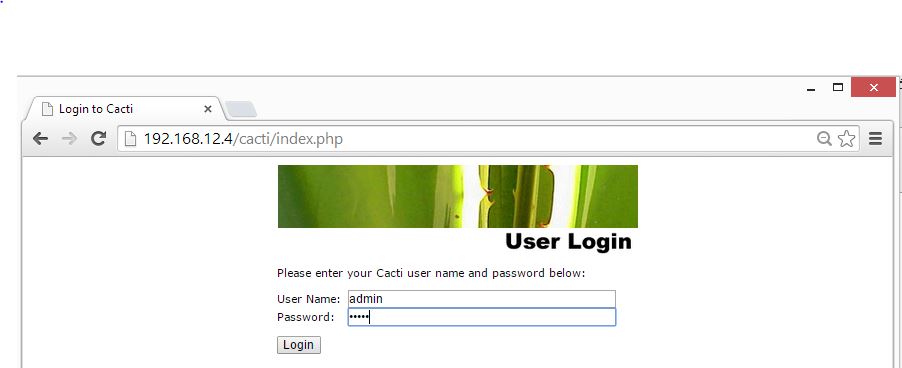
You must change the default password.
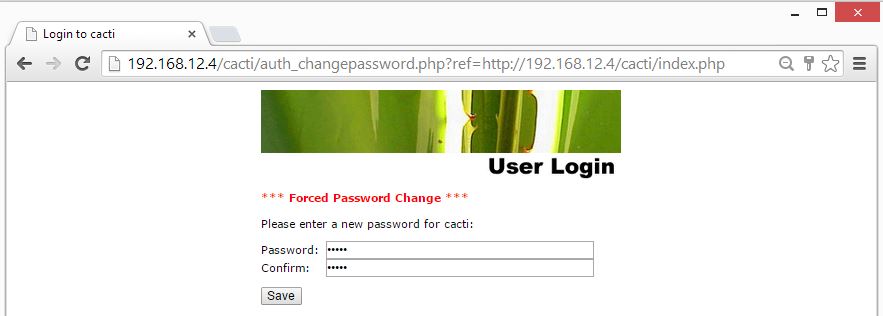
The following shows the dashboard of the cacti.
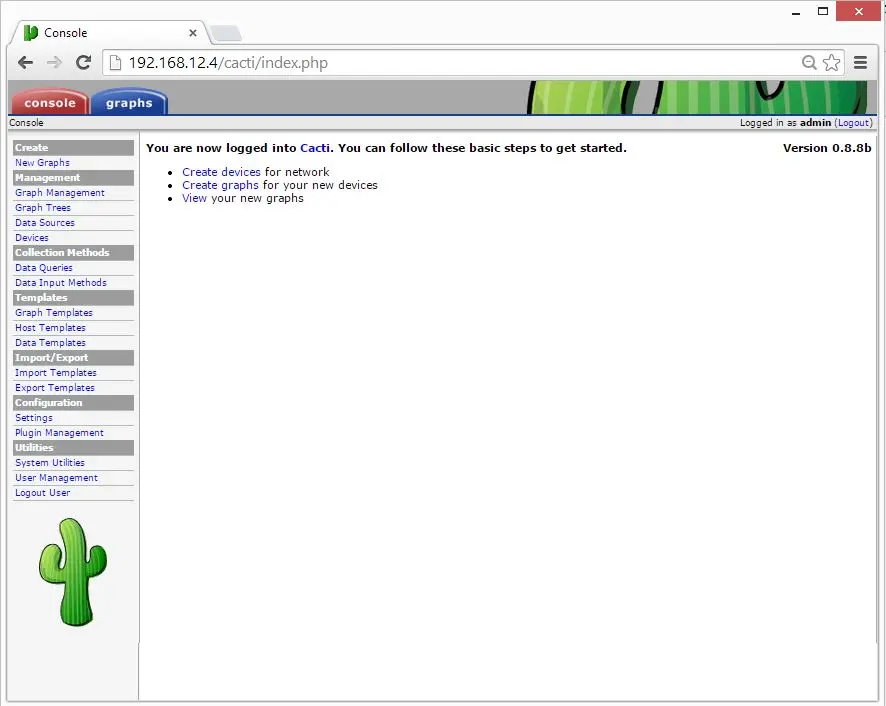
Now you can start configuring the Cacti to monitor your devices. More documentation can be found here. We welcome your comments, please post your valuable comments below.
