Upgrade from Ubuntu 13.04 to Ubuntu 13.10
 Today we will be looking in how to upgrade Ubuntu 13.04 to Ubuntu 13.10, this will take a approx 30 mins to complete; it also depends on internet speed. Before upgrading, it is recommended to take a backup of important files to secure location. You can do on own risk. Follow the steps to upgrade.
Today we will be looking in how to upgrade Ubuntu 13.04 to Ubuntu 13.10, this will take a approx 30 mins to complete; it also depends on internet speed. Before upgrading, it is recommended to take a backup of important files to secure location. You can do on own risk. Follow the steps to upgrade.
Step 1: Check your current version (Click on gear icon at top right –> About this computer)
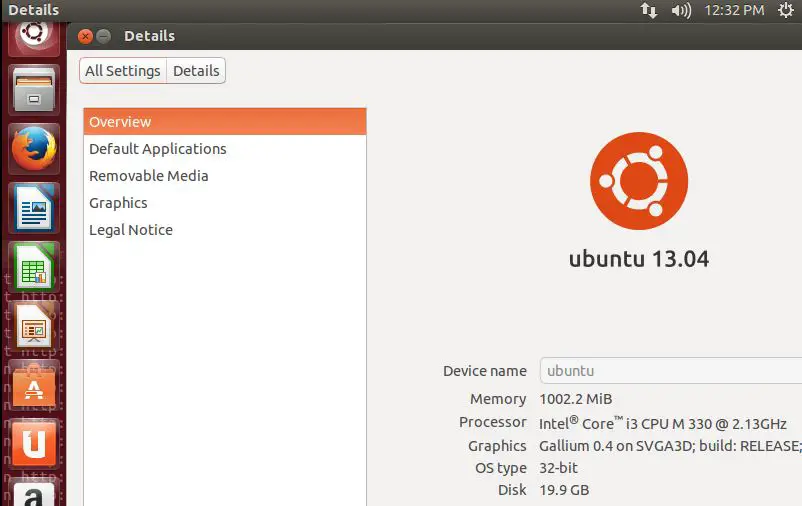
Step 2: Run the following command in the terminal to get the latest update for the current version.
![]()
Step 3: Search for updater, click on Software Updater.
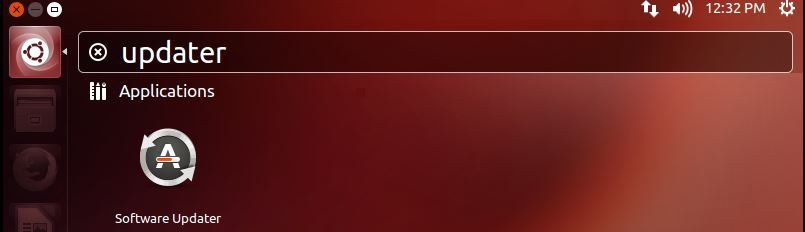
Step 4:It would ask you to enter password.
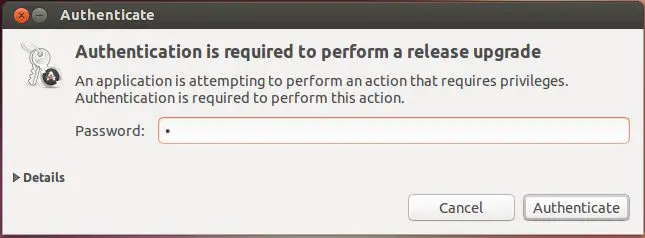
Step 5: You would get the following window to upgrade Ubuntu 13.10, click on upgrade.
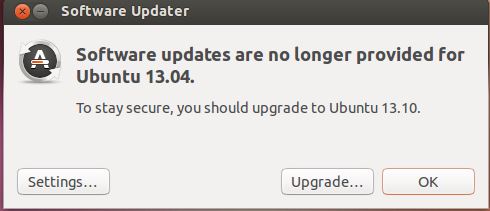
Step 6:Now click on upgrade in release note window.
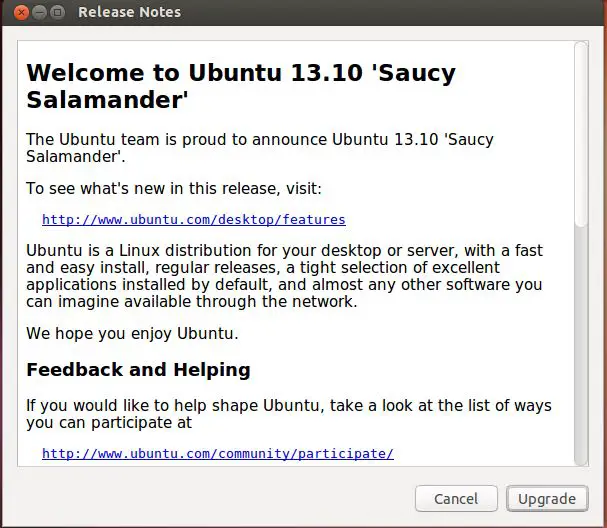
Step 7: You will get update summary, click on upgrade.
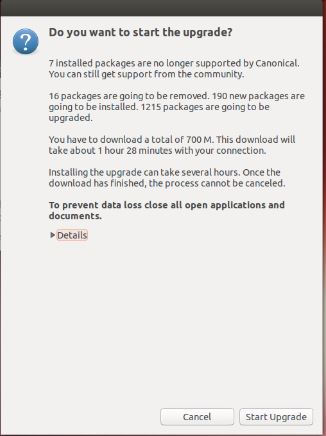
Step 8:Now it will start to download the package.
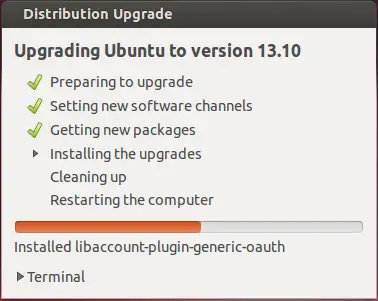
Step 9:If there is any package to be removed, it will popup the window. You can either keep or remove the obsolete packages. it is recommended remove the obsolete packages.
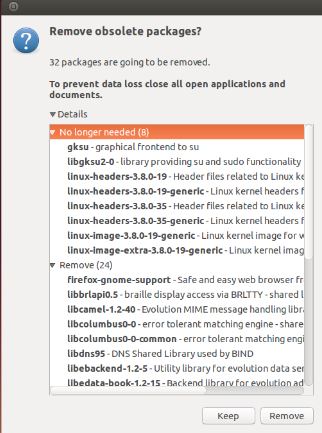
Step 10:Once completed, it would ask you to restart the computer.

Step 11:Once it rebooted, check the Ubuntu version.

That’s All!, now you have latest version of Ubuntu.
