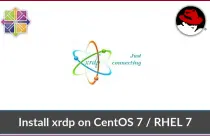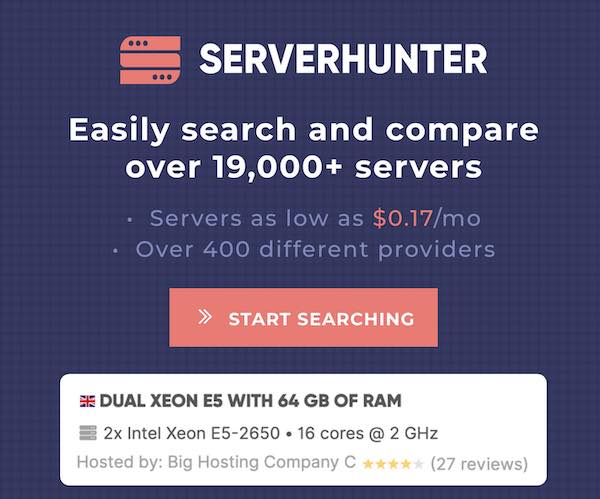How To Update Ubuntu 20.04 LTS
Though Ubuntu 20.04 was released recently, there should be some updates waiting for your system as Canonical very often releases updates for its operating systems.
In most cases, right after the installation of Ubuntu, you will see updates waiting for the installation.
READ: How To Install Ubuntu 20.04 LTS (BIOS / UEFI)
READ: How To Install Ubuntu 20.04 LTS Alongside With Windows 10
This guide helps you how to update the Ubuntu system to have the updated OS and Application packages to keep the system secure.
Backup
Before performing the update, consider taking a backup of important files to secure location with Timeshift.
Update Ubuntu 20.04
You can update Ubuntu with graphical mode or command line mode.
Graphical Mode
This mode is suitable for those who are new to Ubuntu.
Open up the Software Updater from Activities.
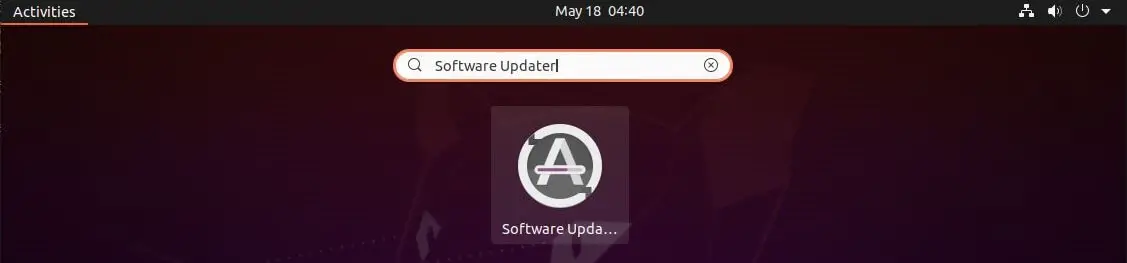
Software updater will now fetch the details of available updates.
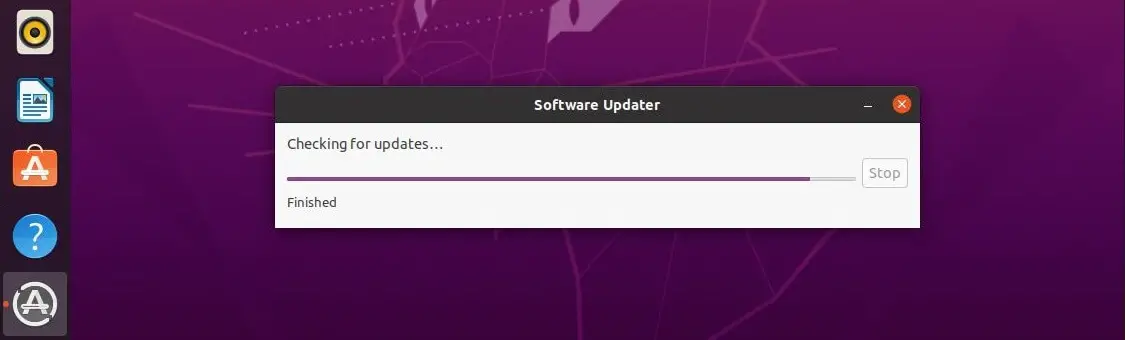
Click on Install Now to begin installing updates.
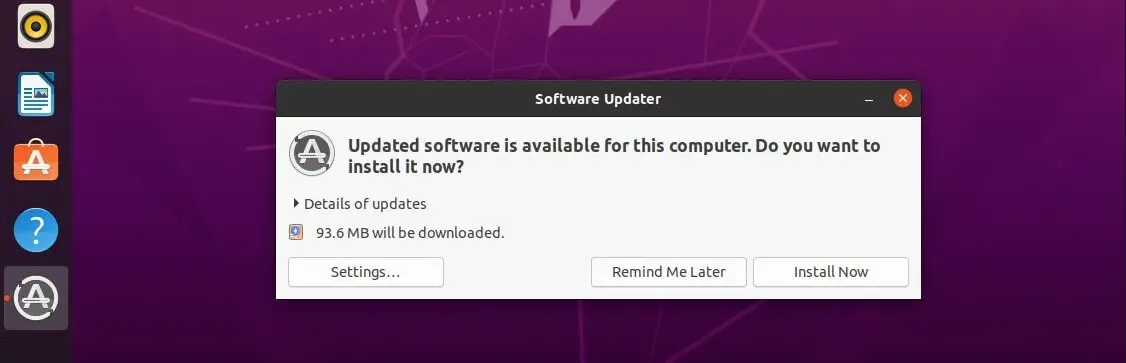
Wait for some time to get the update complete. The update time depends on internet speed and system configuration.
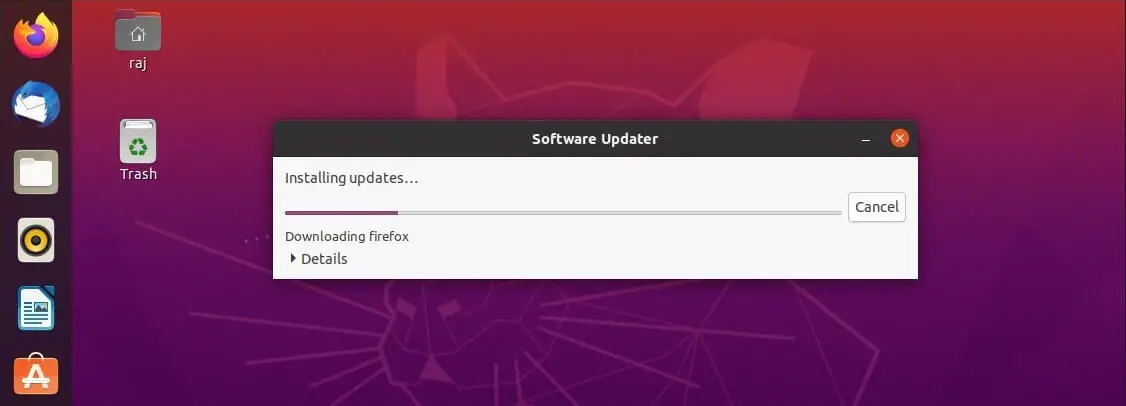
Click Restart Now to reboot the system.
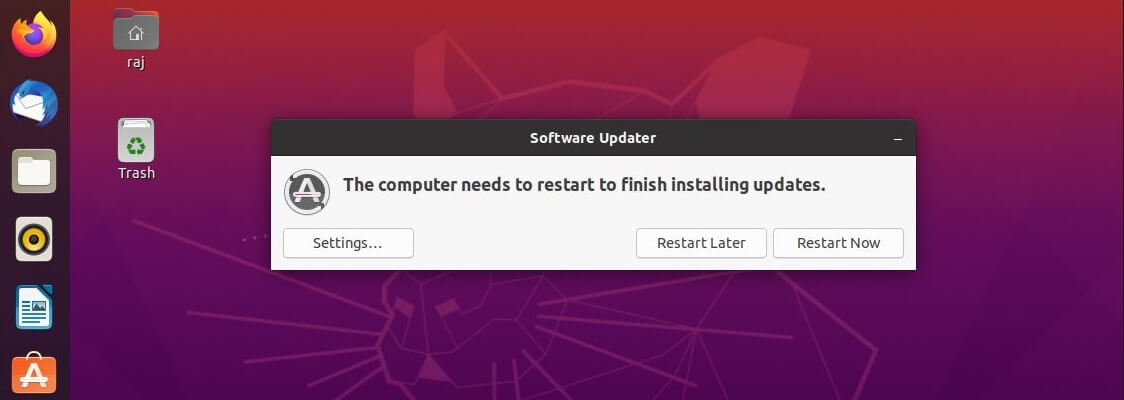
After the reboot, check again for the update to see if any updates are still pending to install.
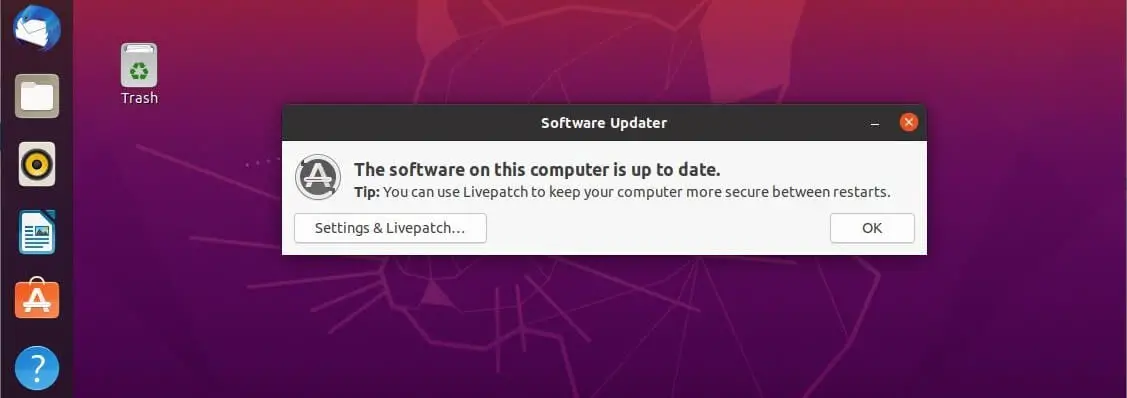
Command Line
Update the repository index.
sudo apt update
First, let’s look at what are the updates available for your system.
sudo apt list --upgradable
Output:
The following updates are available for my system. Listing... Done apt-utils/focal-updates,focal-security 2.0.2ubuntu0.1 amd64 [upgradable from: 2.0.2] apt/focal-updates,focal-security 2.0.2ubuntu0.1 amd64 [upgradable from: 2.0.2] cups-bsd/focal-updates,focal-security 2.3.1-9ubuntu1.1 amd64 [upgradable from: 2.3.1-9ubuntu1] cups-client/focal-updates,focal-security 2.3.1-9ubuntu1.1 amd64 [upgradable from: 2.3.1-9ubuntu1] cups-common/focal-updates,focal-updates,focal-security,focal-security 2.3.1-9ubuntu1.1 all [upgradable from: 2.3.1-9ubuntu1] cups-core-drivers/focal-updates,focal-security 2.3.1-9ubuntu1.1 amd64 [upgradable from: 2.3.1-9ubuntu1] cups-daemon/focal-updates,focal-security 2.3.1-9ubuntu1.1 amd64 [upgradable from: 2.3.1-9ubuntu1] cups-ipp-utils/focal-updates,focal-security 2.3.1-9ubuntu1.1 amd64 [upgradable from: 2.3.1-9ubuntu1] . . . . . . thermald/focal-updates 1.9.1-1ubuntu0.1 amd64 [upgradable from: 1.9.1-1build1] ubuntu-drivers-common/focal-updates 1:0.8.1.1 amd64 [upgradable from: 1:0.8.1] ubuntu-release-upgrader-core/focal-updates,focal-updates 1:20.04.19 all [upgradable from: 1:20.04.18] ubuntu-release-upgrader-gtk/focal-updates,focal-updates 1:20.04.19 all [upgradable from: 1:20.04.18] uno-libs-private/focal-updates 1:6.4.3-0ubuntu0.20.04.1 amd64 [upgradable from: 1:6.4.2-0ubuntu3] update-manager-core/focal-updates,focal-updates 1:20.04.10 all [upgradable from: 1:20.04.9] update-manager/focal-updates,focal-updates 1:20.04.10 all [upgradable from: 1:20.04.9] ure/focal-updates 1:6.4.3-0ubuntu0.20.04.1 amd64 [upgradable from: 1:6.4.2-0ubuntu3]
If you are satisfied with the updates, proceed to install the updates on your system.
Now, install the updates for Kernel and installed applications.
sudo apt upgrade
You will get the list of packages that will be upgraded. You need to type Y and press Enter to begin the update.
Reading package lists... Done Building dependency tree Reading state information... Done Calculating upgrade... Done The following packages will be upgraded: distro-info-data eog file-roller fonts-opensymbol gedit gedit-common gir1.2-gnomedesktop-3.0 glib-networking glib-networking-common glib-networking-services gnome-control-center gnome-control-center-data gnome-control-center-faces gnome-desktop3-data gnome-initial-setup gnome-shell gnome-shell-common libgnome-desktop-3-19 libjuh-java libjurt-java libnautilus-extension1a libnetplan0 libreoffice-base-core libreoffice-calc libreoffice-common libreoffice-core libreoffice-draw libreoffice-gnome libreoffice-gtk3 libreoffice-help-common libreoffice-help-en-us libreoffice-impress libreoffice-math libreoffice-ogltrans libreoffice-pdfimport libreoffice-style-breeze libreoffice-style-colibre libreoffice-style-elementary libreoffice-style-tango libreoffice-writer libridl-java libuno-cppu3 libuno-cppuhelpergcc3-3 libuno-purpenvhelpergcc3-3 libuno-sal3 libuno-salhelpergcc3-3 libunoloader-java nautilus nautilus-data netplan.io python3-distupgrade python3-uno python3-update-manager strace thermald ubuntu-drivers-common ubuntu-release-upgrader-core ubuntu-release-upgrader-gtk uno-libs-private update-manager update-manager-core ure 62 upgraded, 0 newly installed, 0 to remove and 0 not upgraded. Need to get 104 MB of archives. After this operation, 201 kB of additional disk space will be used. Do you want to continue? [Y/n] Y << Type Y to begin update . . . . . . Get:11 http://us.archive.ubuntu.com/ubuntu focal-updates/main amd64 ubuntu-drivers-common amd64 1:0.8.1.1 [44.6 kB] Get:12 http://us.archive.ubuntu.com/ubuntu focal-updates/main amd64 distro-info-data all 0.43ubuntu1.1 [4,584 B] Get:13 http://us.archive.ubuntu.com/ubuntu focal-updates/main amd64 libnetplan0 amd64 0.99-0ubuntu3~20.04.1 [23.0 kB] Get:14 http://us.archive.ubuntu.com/ubuntu focal-updates/main amd64 netplan.io amd64 0.99-0ubuntu3~20.04.1 [70.9 kB]
Once the package updates are downloaded, the installer will automatically start installing it.
Unpacking gnome-control-center-data (1:3.36.2-0ubuntu1) over (1:3.36.1-1ubuntu5) ... Preparing to unpack .../28-gnome-control-center_1%3a3.36.2-0ubuntu1_amd64.deb ... Unpacking gnome-control-center (1:3.36.2-0ubuntu1) over (1:3.36.1-1ubuntu5) ... Preparing to unpack .../29-gnome-control-center-faces_1%3a3.36.2-0ubuntu1_all.deb ... Unpacking gnome-control-center-faces (1:3.36.2-0ubuntu1) over (1:3.36.1-1ubuntu5) ... Preparing to unpack .../30-gnome-initial-setup_3.36.2-0ubuntu1_amd64.deb ... Unpacking gnome-initial-setup (3.36.2-0ubuntu1) over (3.36.1-1ubuntu1) ...
Wait for some time to get the system update complete. The update time depends on internet speed and system configuration.
Setting up gnome-initial-setup (3.36.2-0ubuntu1) ... Setting up nautilus (1:3.36.2-0ubuntu1) ... Processing triggers for fontconfig (2.13.1-2ubuntu3) ... Setting up gnome-control-center (1:3.36.2-0ubuntu1) ... Processing triggers for desktop-file-utils (0.24-1ubuntu2) ... Setting up gedit (3.36.2-0ubuntu1) ... Setting up update-manager (1:20.04.10) ...
Once the packages are installed, reboot your system.
sudo reboot
Use the apt command to see if any updates are pending for installation.
sudo apt list --upgradable
Output:
Listing... Done
OR
sudo apt update
Output: (Last line)
All packages are up to date.
Conclusion
That’s All. I hope, by now, you have the latest update on your Ubuntu 20.04 system. Please share your feedback in the comments section.
![How To Upgrade To Ubuntu 20.04 From Ubuntu 18.04 / Ubuntu 19.10 [Detailed Guide]](/post/how-to-upgrade-to-ubuntu-20-04/featured_hu8b7fad8701aaa8998bccee63d00edef2_86059_550x0_resize_q90_lanczos.jpg)



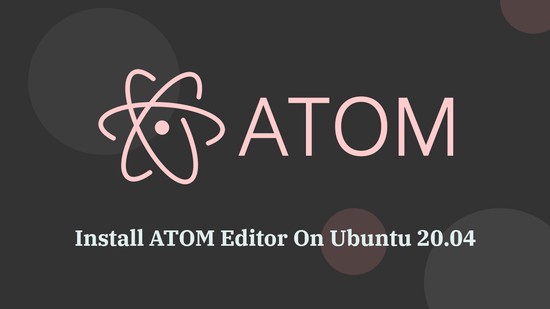

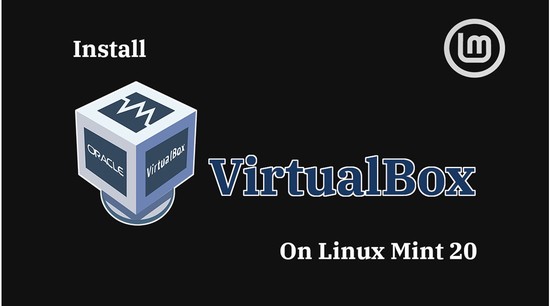

![How To Upgrade To Linux Mint 20 From Linux Mint 19 [Detailed Guide]](/post/how-to-upgrade-to-linux-mint-20/featured_hu3b6c6a25dd04b6406f79faf78c8c0be6_108894_550x0_resize_q90_lanczos.jpg)