How To Install Linux, Nginx, MariaDB, PHP (LEMP Stack) in CentOS 7 / RHEL 7
Nginx is a free, open-source, high-performance HTTP server. Nginx is known for its stability, rich feature set, simple configuration, and low resource consumption.
This tutorial shows you how to install Nginx on CentOS 7 / RHEL 7 with PHP support (through PHP-FPM) and MariaDB support.
PHP-FPM is an alternative PHP FastCGI implementation, and it has some additional features useful for sites of any size, especially busier sites).
Install Linux
Here is the article about Step by Step installation of CentOS 7 / RHEL 7.
Now you have Linux, and the next is to install Apache, MySQL, and PHP on it. Let’s install one by one.
The first thing you need to do is to log in as the root user or switch to the root user.
$ su
Install Nginx
Install Nginx repository rpm to download the Nginx from the official site.
### CentOS 7 ### rpm -Uvh https://nginx.org/packages/centos/7/noarch/RPMS/nginx-release-centos-7-0.el7.ngx.noarch.rpm ### RHEL 7 ### rpm -Uvh https://nginx.org/packages/rhel/7/noarch/RPMS/nginx-release-rhel-7-0.el7.ngx.noarch.rpm
Install Nginx using the following command.
yum -y install nginx
Start the Nginx service after the installation.
systemctl start nginx
Firewall
Run the following commands in the terminal to allow HTTP requests through the firewall.
firewall-cmd --permanent --add-service=http firewall-cmd --reload
SELinux
If you get any error of SELinux on the Nginx logs, here is the tutorial on setting SELinux policy for Nginx.
Else, disable the SELinux using the following command temporarily for the current session.
setenforce 0
We recommend you to disable the SELinux permanently.
Test Nginx
Open your web browser and visit the following URL.
You should see the following page. This page confirms that the Ngnix is successfully installed on the server.
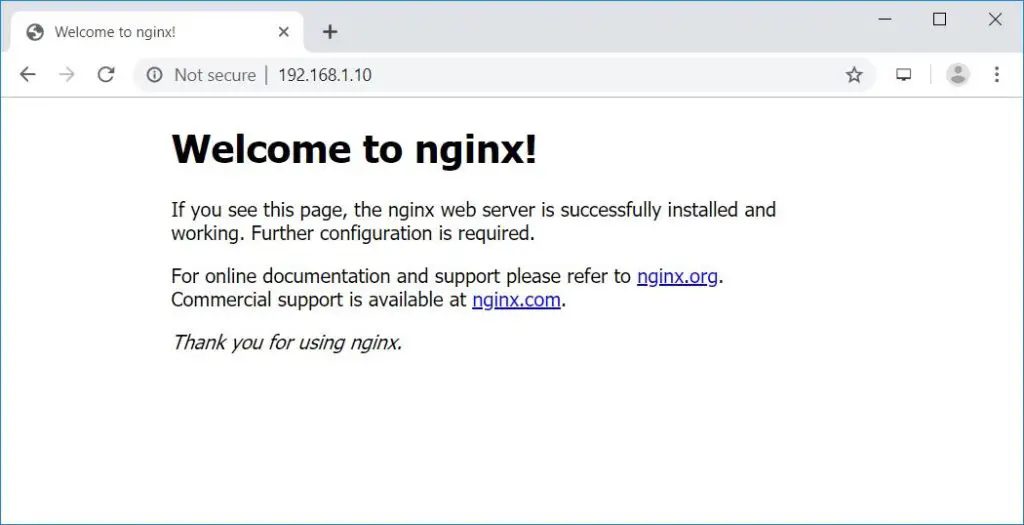
The default nginx document root on CentOS 7 is /usr/share/nginx/html/. The configuration files are found under /etc/nginx directory.
Auto-start the Nginx service at system startup.
systemctl enable nginx
Install MariaDB
First, we will install the MariaDB by issuing the following command.
yum -y install mariadb mariadb-server
Start the MariaDB server using the following command.
systemctl start mariadb
Enable the MariaDB to start automatically during system boot.
systemctl enable mariadb
Once the installation is complete, you need to secure MariaDB using the mysql_secure_installation command. You can install phpMyAdmin to manage databases over a web browser.
Install PHP
PHP v5.4 (End Of Support)
The PHP version (v5.4) available in the CentOS base repository is already the end of support.
PHP v7.3
Remi, a third party repository which offers up to date version of PHP (v7.3). To enable the Remi repository, install the Remi repository auto-configuration package.
yum install -y https://rpms.remirepo.net/enterprise/remi-release-7.rpm
Install PHP through PHP-FPM (PHP-FPM (FastCGI Process Manager) using YUM command.
yum install -y --enablerepo=remi-php73 php php-fpm php-mysqlnd php-cli
Edit /etc/php-fpm.d/www.conf file,
vi /etc/php-fpm.d/www.conf
Verify PHP-FPM listens on port 9000.
listen = 127.0.0.1:9000
Make sure the following values are UN-commented.
[.More.] pm.min_spare_servers = 5 [.More.] pm.max_spare_servers = 35 [.More.]
Test LEMP Stack
Create Virtual Host
Let’s create a name-based virtual host on Nginx server for the following details.
Server Name : server.itzgeek.local
Document Root : /usr/share/nginx/html/itzgeek.local
Create the configuration file called virtual.conf and Edit /etc/nginx/conf.d/virtual.conf.
vi /etc/nginx/conf.d/virtual.conf
Add the following content.
server {
server_name server.itzgeek.local;
root /usr/share/nginx/html/itzgeek.local;
location / {
index index.html index.htm index.php;
}
location ~ \.php$ {
include /etc/nginx/fastcgi_params;
fastcgi_pass 127.0.0.1:9000;
fastcgi_index index.php;
fastcgi_param SCRIPT_FILENAME /usr/share/nginx/html/itzgeek.local$fastcgi_script_name;
}
}
Create host entry for your domain (server.itzgeek.local) in the /etc/hosts file.
vi /etc/hosts
Add a host entry like below.
127.0.0.1 localhost.localdomain localhost server.itzgeek.local
Create the document root directory.
mkdir /usr/share/nginx/html/itzgeek.local
Test Virtual host
For testing the PHP, Place one PHP file on to the document root of the created virtual host, In the terminal copy/paste the following line:
echo "<?php phpinfo(); ?>" > /usr/share/nginx/html/itzgeek.local/index.php
Restart the services and Enable autostart.
systemctl restart nginx systemctl restart php-fpm systemctl enable php-fpm
Now, open up your web browser and type your domain in the address bar:
The page will look like below:
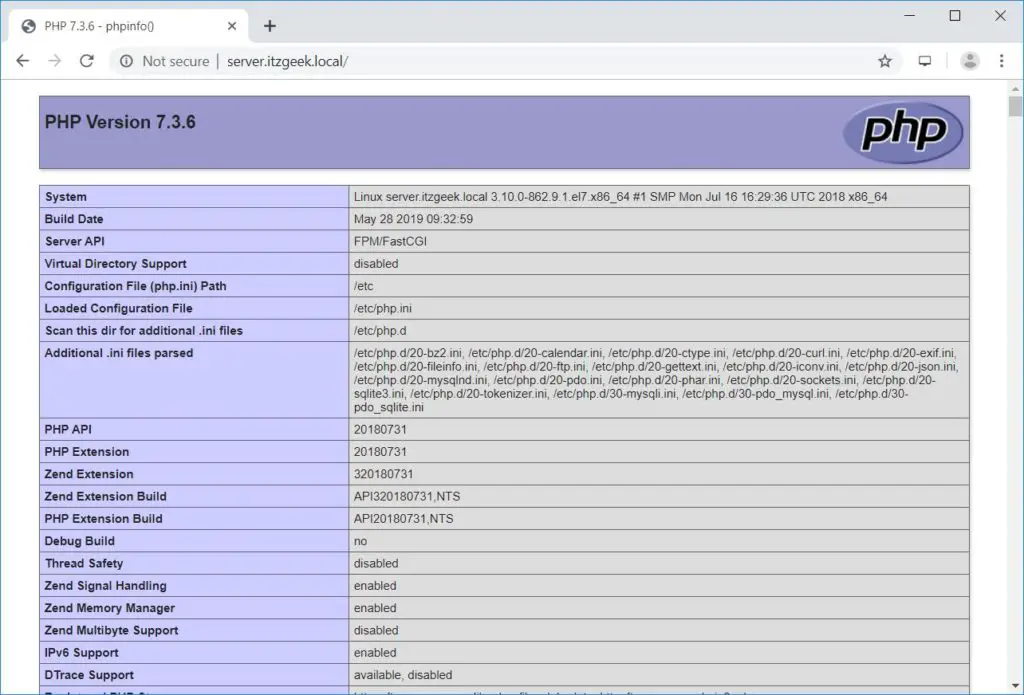
From the above screenshot, PHP is working, and it’s working through FPM/FastCGI, as shown in the Server API line.
If you scroll further down, you will see the MariaDB support information.
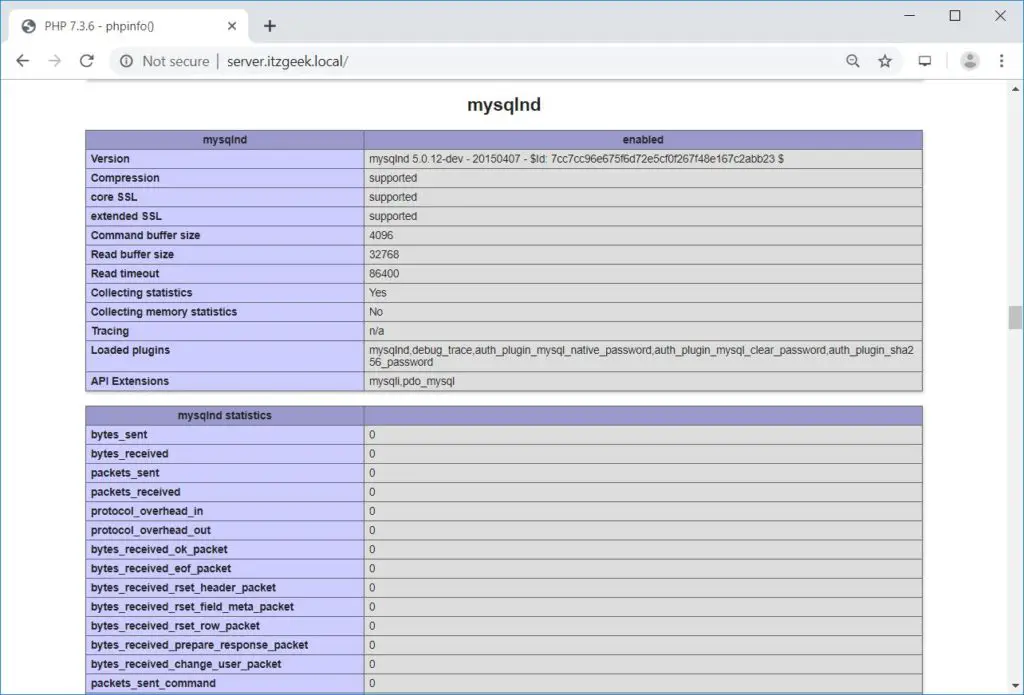
Conclusion
That’s All. You have successfully set up LEMP stack on CentOS 7 / RHEL 7. Additionally, you can install phpMyAdmin on CentOS 7 to manage MariaDB / MySQL databases via a web browser.
