How to Install IntelliJ IDEA On Debian 11
IntelliJ IDEA, commonly known as IntelliJ Idea, is a Java integrated development environment (IDE) created by JetBrains. IntelliJ Idea has built-in support for Java, Groovy, Kotlin, and XML/XSL languages. In addition, you can install plugins to support other languages such as Go, Python, Perl, Erlang, etc.
It supports the integration of build automation tools such as Ant, Maven, and Gradle, version controls systems such as Git and SVN.
In this guide, we will see how to install IntelliJ IDEA on Debian 11.
System Requirements
Ensure your system meets the below requirements for the IntelliJ IDEA installation.
- 2 GB RAM minimum, 8 GB RAM recommended
- 2.5 GB disk space, SSD recommended
- 1024×768 minimum screen resolution
Install IntelliJ IDEA on Debian 11
IntelliJ IDEA is available in two editions, community and ultimate. However, there are few programming languages and technologies only supported in IntelliJ IDEA’s ultimate edition. Therefore, before installing IntelliJ IDEA, compare the editions, and decide which one suits your needs.
Download the latest version of IntelliJ IDEA from the official website.
OR
In the command line, use the below command to download IntelliJ IDEA community edition v2021.2.1.
wget https://download.jetbrains.com/idea/ideaIC-2021.2.1.tar.gz
In case you want to install the IntelliJ IDEA ultimate edition, you can download this package.
First, extract the downloaded archive using the tar command.
tar -zxvf ideaIC-*.tar.gz sudo mkdir /opt/idea/ sudo chmod 777 /opt/idea/ mv idea-*/* /opt/idea/
Then, run the idea.sh from the terminal.
cd /opt/idea/bin/ sh idea.sh
You will get an IntelliJ Idea installer window to perform the installation.
1. Click the checkbox I confirm that I have read and accept the terms of this User Agreement and then click on the Continue button.
2. You can wish to Send Anonymous Statistics or Don’t send anonymous statistics.
Before you create a new or open a project,
3. Click Customize to change the theme, font, and other settings.
4. Click Plugins to install the plugins you will need for your project.
5. You can choose to create a new or open or import a project from version control systems such as Git, GitHub, Subversion, etc.
New Project
Assuming that you are creating a Java project, you need to set the Java SDK path in IntelliJ IDEA. To do that, Java >> Project SDK >> Add SDK >> use this path /opt/idea/jbr.
Click Next and then again Next on Create Project from Template >> enter Project Name and finally click Finish.
The following screenshot shows the IntelliJ IDEA community edition running on Debian.
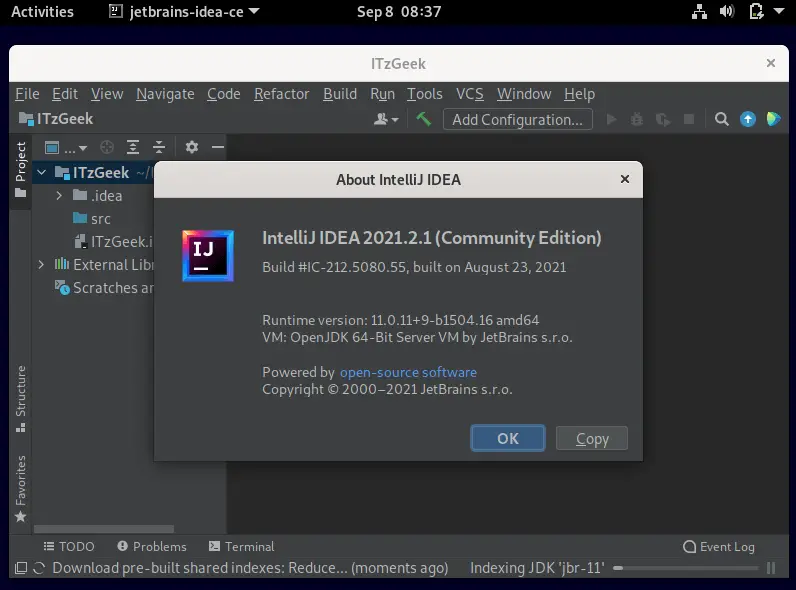
Create IntelliJ IDEA Desktop Launcher
Go to IntelliJ IDEA >> Tools >> Create Desktop Entry >> Decide whether you way create a desktop entry for all users or not >> OK.
Launch IntelliJ IDEA
Once you create a desktop launcher, you can launch IntelliJ IDEA from Activities >> search for IntelliJ IDEA Community Edition.
Conclusion
That’s All. I hope you learned how to install IntelliJ IDEA on Debian 11. Then, visit the IntelliJ IDEA’s documentation page to get started with IntelliJ IDEA.
