How to upgrade to Fedora 24 from Fedora 23

Fedora 24 has been released on 21 June 2016; you may be looking for an upgrade of Fedora 23 to the latest version. This guide focuses on how to upgrade Fedora 23 Server/Workstation/Cloud to Fedora 24 Server/Workstation/Cloud.
Note: Before proceeding, request you to take a backup of important data files and configurations; this may help us restoring the system back to its previous state if the upgrade encounters any issues
Switch to root user
$ su
Install the DNF system upgrade plugin package.
# dnf -y install dnf-plugin-system-upgrade
Update your system.
# dnf -y update
Reboot the system
# reboot
Some third-party repositories may not be available on Fedora 24. Check the status of your configured repositories.
# dnf repolist --releasever 24 Fedora 24 - x86_64 - Updates 401 kB/s | 13 MB 00:32 Fedora 24 - x86_64 580 kB/s | 47 MB 01:23 Last metadata expiration check: 0:01:09 ago on Fri Jul 29 21:52:13 2016. repo id repo name status *fedora Fedora 24 - x86_64 49,722 *updates Fedora 24 - x86_64 - Updates 7,519 [root@localhost ~]#
Troubleshooting:
If the system reports the error for a repository, you may wish to disable it. If there is no error, you can skip this step.
# dnf config-manager --set-disabled repo-name
Prepare the upgrade environment.
# dnf system-upgrade download --releasever 24
Reboot to perform the upgrade.
# dnf system-upgrade reboot
Now you could see the grub boot menu; the system will automatically boot into default selection (Do not do anything).
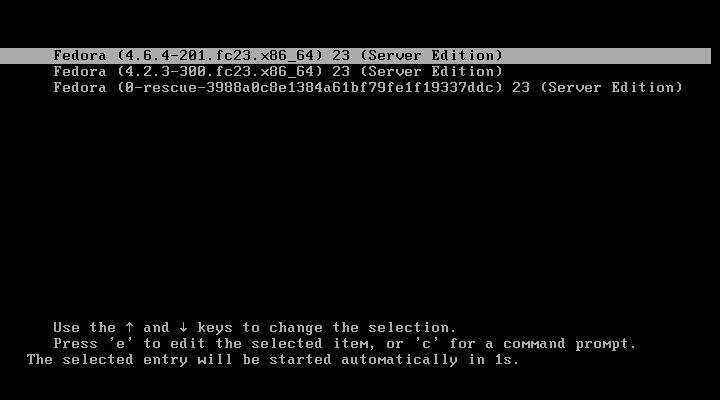
The following screen shows the upgradation is in progress.
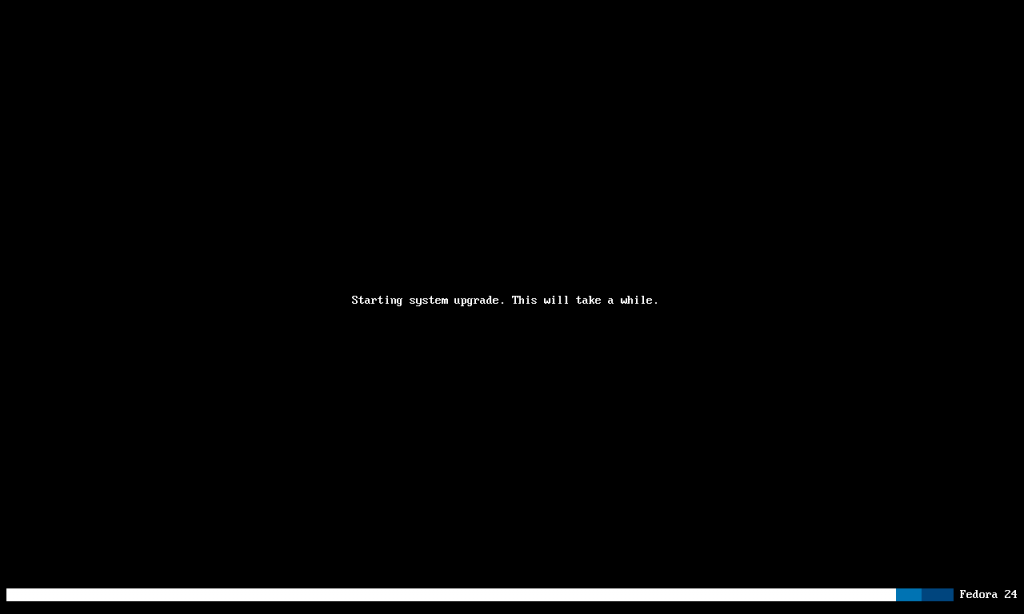
Now, the system is upgrading the packages.
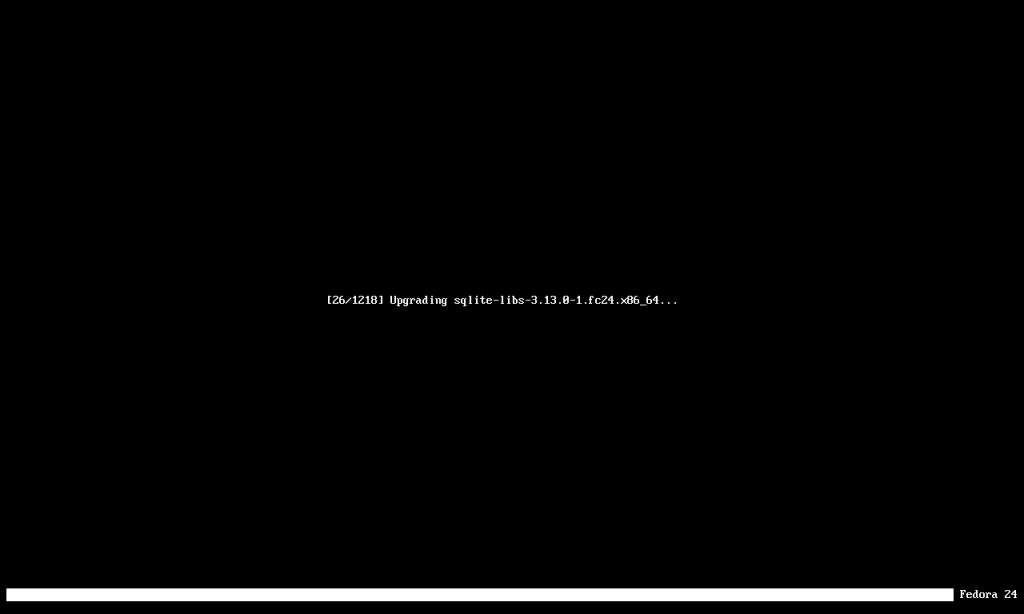
Once the system is upgraded, you would see Fedora 24 in the grub menu.
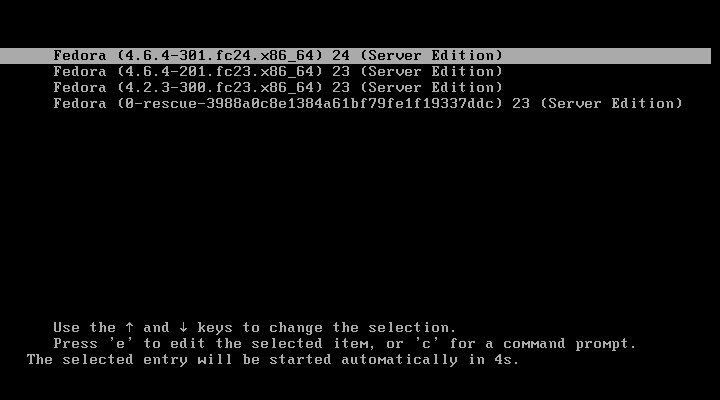
The following screen shows the login page of Fedora Server 24.
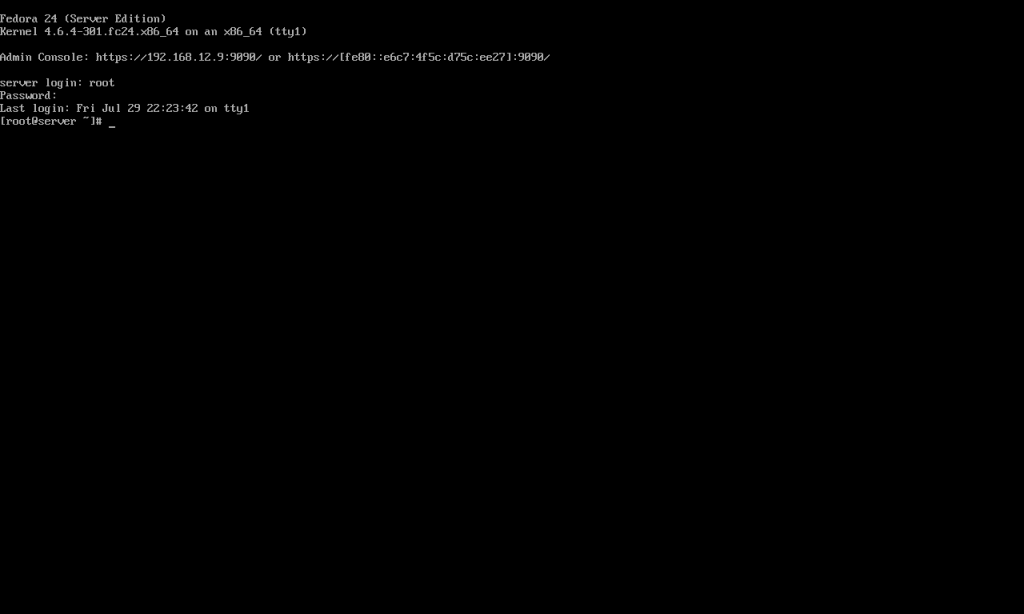
You can remove cached packages by executing below command.
# dnf clean packages
By default, Cockpit is installed during Fedora 24 setup. You can access the Cockpit by going to https://ip-add-ress:9090/. Login with the credential of the root account.
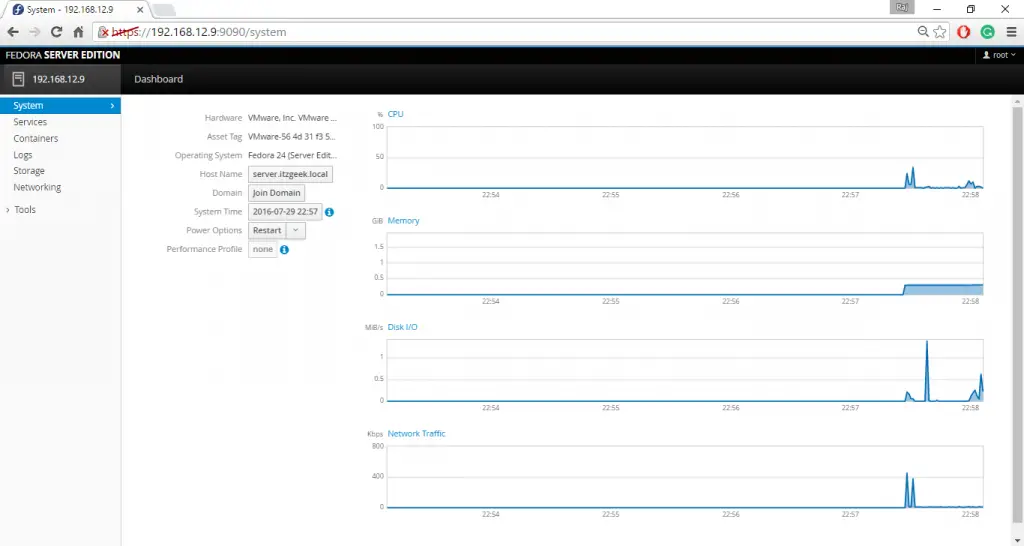
Troubleshooting:
If your upgrade fails, clean up the download, resolve any issues, and try again.
# dnf system-upgrade clean
That’s All!!!.
