Install uTorrent on Linux Mint 18

µTorrent (or uTorrent) is a tiny, yet super fast closed source (proprietary) adware BitTorrent client, owned and developed by BitTorrent Inc.
uTorrent is designed keeping in mind to use minimal computer resources (just 2MB of disk space for the installation and 6MB of memory for each download) while offering functionality comparable to larger BitTorrent clients such as BitComet or Vuze and also it provides performance, stability, and support for older hardware and versions of operating system.
Features of uTorrent:
- Great intuitive Web UI
- Bandwidth scheduler and throttle
- Full proxy server support
- Intelligent disk caching system
- Available in 67 languages
uTorrent is available for Microsoft Windows and Mac OS X. uTorrent Server is available for Linux.
If you are still not happy with uTorrent and want to use only open source alternative of uTorrent, then I recommend you to go for qBittorrent.
READ: Install qBittorrent on Ubuntu 16.04 / Linux Mint 18 / Fedora 25 – Alternative to uTorrent
Here, we will go and cover the step by step guide to install uTorrent server on Linux Mint 18.
Install uTorrent on Linux Mint 18:
Open a Terminal and download the Latest version of uTorrent server from the official website or you can simply use curl command in the terminal to download the current version (3.3) of uTorrent.
### 32 bit ### raj@itzgeek~/$ curl https://download.ap.bittorrent.com/track/beta/endpoint/utserver/os/linux-i386-ubuntu-13-04 -o utorrent-server.tar.gz ### 64 bit ### raj@itzgeek~/$ curl https://download.ap.bittorrent.com/track/beta/endpoint/utserver/os/linux-x64-ubuntu-13-04 -o utorrent-server.tar.gz
Extract the downloaded file into /opt directory
raj@itzgeek~/$ sudo tar -zxvf utorrent-server.tar.gz -C /opt/
Make sure the extracted directory has right permission for running the uTorrent Server.
raj@itzgeek~/$ sudo chmod 777 /opt/utorrent-server-alpha-v3_3/
Link uTorrent Server to /usr/bin/ directory.
raj@itzgeek~/$ sudo ln -s /opt/utorrent-server-alpha-v3_3/utserver /usr/bin/utserver
Start uTorrent by executing the following command.
raj@itzgeek~/$ utserver -settingspath /opt/utorrent-server-alpha-v3_3/
Navigate your internet web browser to the following URL.
The default username for uTorrent is admin and an empty password.
Screenshot of uTorrent running on Linux Mint 18.
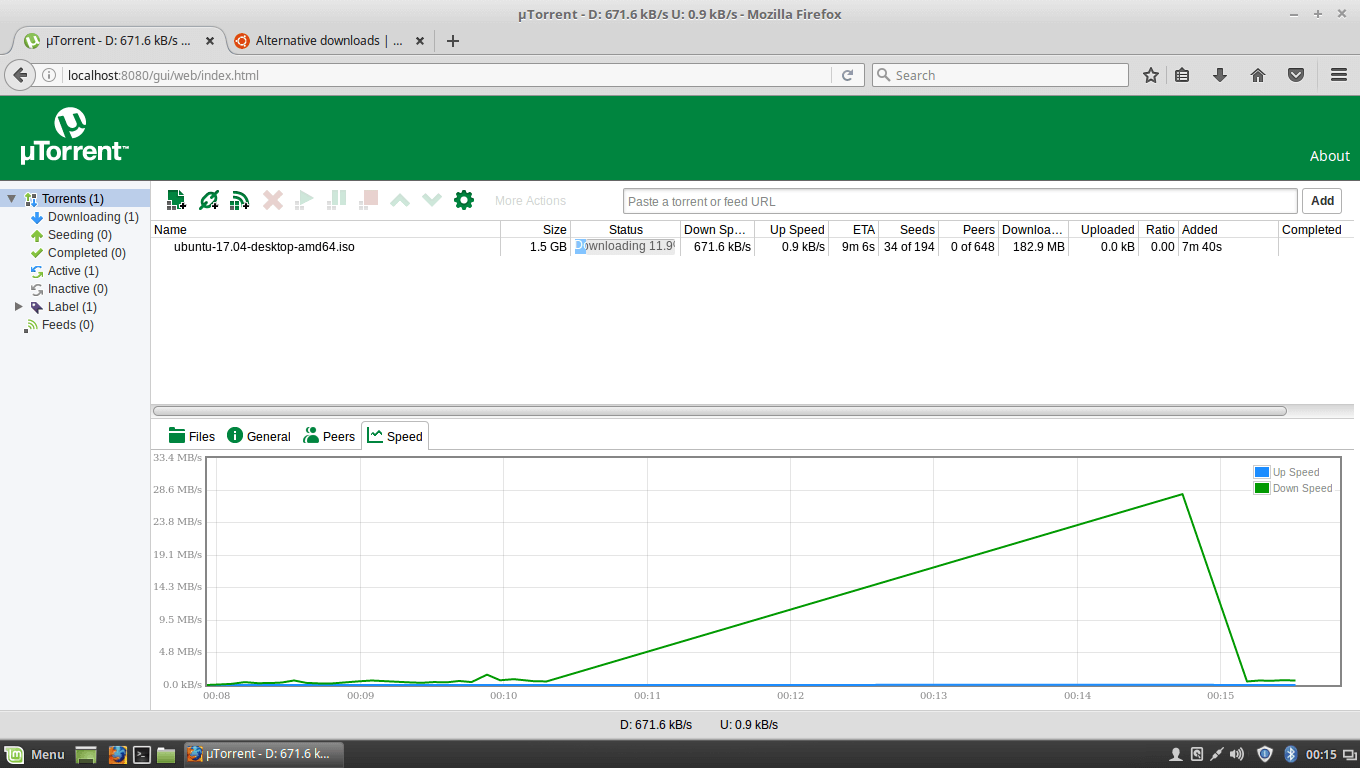
That’s all.
