Install Nagios on openSUSE 13.2
 Nagios is the most widely used open source monitoring tools which help us to monitor the services and application that run’s on Windows,Linux,Routers and other network devices. With the help of Nagios you can monitor basic services and attributes. We can access the Nagios using web interface coming with the bundle and configuration need to be done on the file level.
Nagios is the most widely used open source monitoring tools which help us to monitor the services and application that run’s on Windows,Linux,Routers and other network devices. With the help of Nagios you can monitor basic services and attributes. We can access the Nagios using web interface coming with the bundle and configuration need to be done on the file level.
Whats New:
- Core Workers are lightweight process whose job is to perform checks, due to this they do perform checks much more quickly than the old process.
- Nagios Core process using in-memory techniques, eliminating the disk I/O latencies that could previously slow things down in large installation.
- Each configuration item is verified only once.
- The host address attribute is now optional.
- Bothe hosts and services now supports an hourly value attribute.
More feature can be found here.
Services List:
This Tutorial describes how can you monitor “private” services and attributes of Linux/UNIX servers, such as: Attributes:
- CPU load
- Memory usage
- Disk usage
- Logged in users
- Running processes
- etc.
Private Services:
- HTTP
- FTP
- SSH
- SMTP
- etc
Prerequisites:
Before installing the Nagios, system need to meet the requirements for installing Nagios; So install the Web Server (httpd) , PHP ,compilers and development libraries. Install all with single command.
zypper install apache2 php5 gcc glibc gd wget perl make apache2-mod_php5
Create nagios user and nagcmd group (allowing the external commands to be executed through the web interface) , add the nagios and apache user to the part of nagcmd group.
useradd nagios
groupadd nagios
groupadd nagcmd
usermod -a -G nagcmd nagios
usermod -a -G nagcmd wwwrun
Download latest Nagios Core.
cd /tmp/
wget https://prdownloads.sourceforge.net/sourceforge/nagios/nagios-4.0.8.tar.gz
tar -zxvf /tmp/nagios-4.0.8.tar.gz
cd /tmp/nagios-4.0.8/
Compile and Install Nagios:
./configure --with-nagios-group=nagios --with-command-group=nagcmd
make all
make install
make install-init
make install-config
make install-commandmode
make install-webconf
Configure Nagios:
Sample configuration files have now been installed in the /usr/local/nagios/etc directory. These sample files should work fine for getting started with Nagios. You’ll need to make just one change before you proceed… Edit the /usr/local/nagios/etc/objects/contacts.cfg config file with your favorite editor and change the email address associated with the nagiosadmin contact definition to the address you’d like to use for receiving alerts.
Change the Email address field to receive the notification.
Configure Web Interface:
Create a nagiosadmin account for logging into the Nagios web interface. Remember the password that you assign to this user – you’ll need it later.
htpasswd2 -c /usr/local/nagios/etc/htpasswd.users nagiosadmin
Restart Apache to make the new settings take effect.
Download and Install Nagios Plugins:
Download Nagios Plugins to /tmp directory.
cd /tmp
wget https://nagios-plugins.org/download/nagios-plugins-2.0.3.tar.gz
tar -zxvf /tmp/nagios-plugins-2.0.3.tar.gz
cd /tmp/nagios-plugins-2.0.3/
Compile and install the plugins.
./configure --with-nagios-user=nagios --with-nagios-group=nagios
make
make install
Starting Nagios:
Verify the sample Nagios configuration files.
If there are no errors, start Nagios.
Start nagios and apache on system startup.
systemctl enable apache2.service
Accessing Web Interface:
Now access the Nagios web interface using the following URL. You’ll be prompted for the username (nagiosadmin) and password you specified earlier.
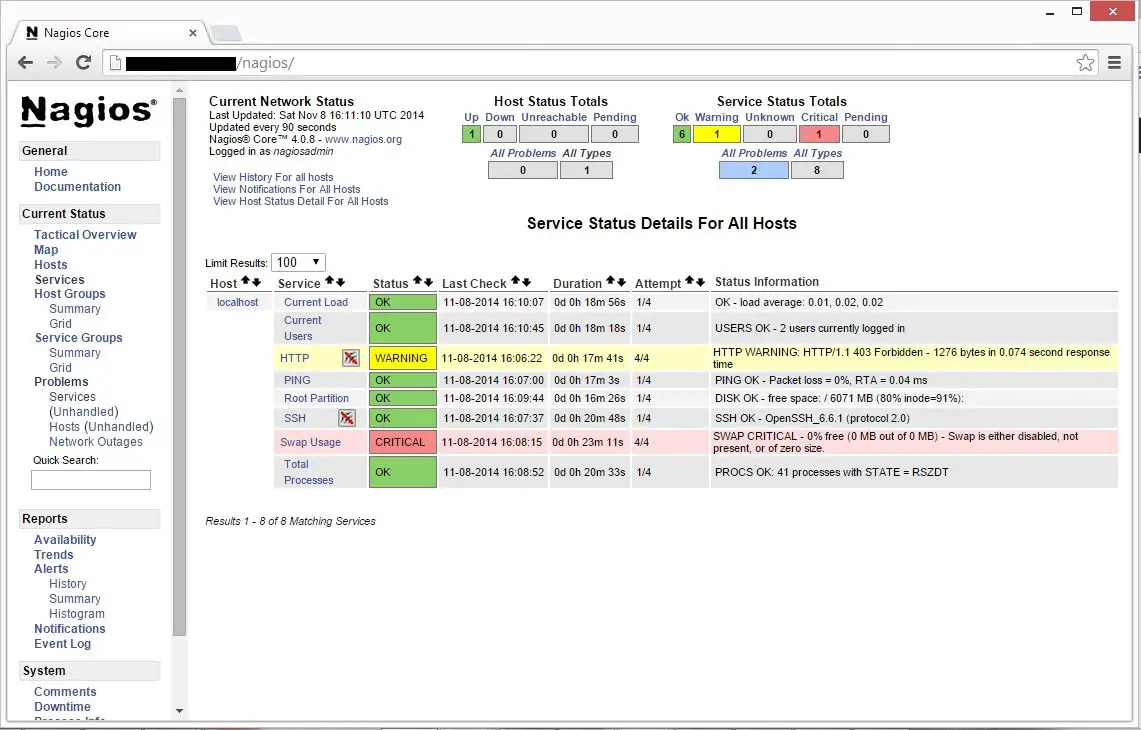
Thats All.
